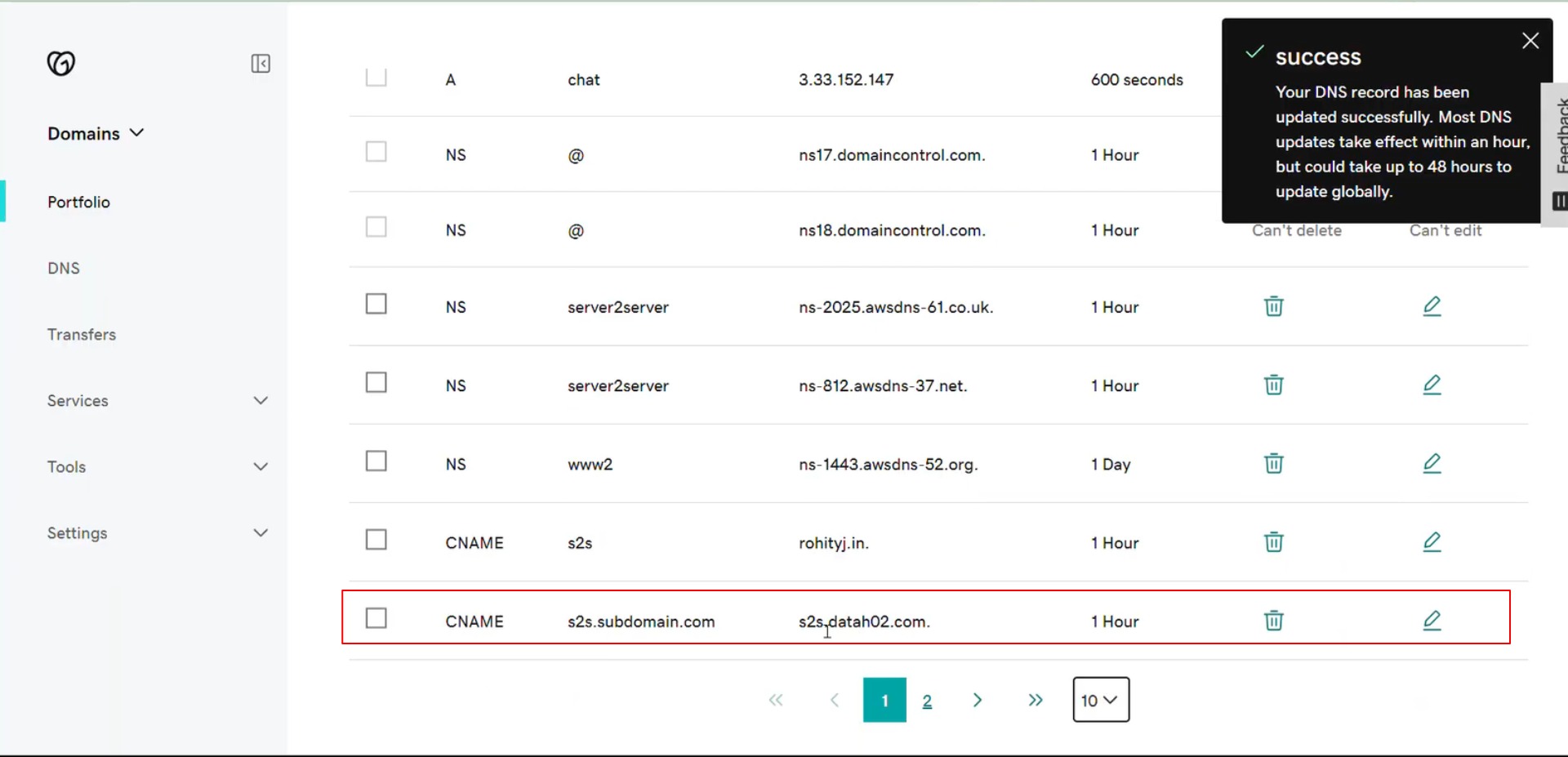NS Records
Step 1: Log in to your GoDaddy account and select ‘My Products’ from the Account Menu.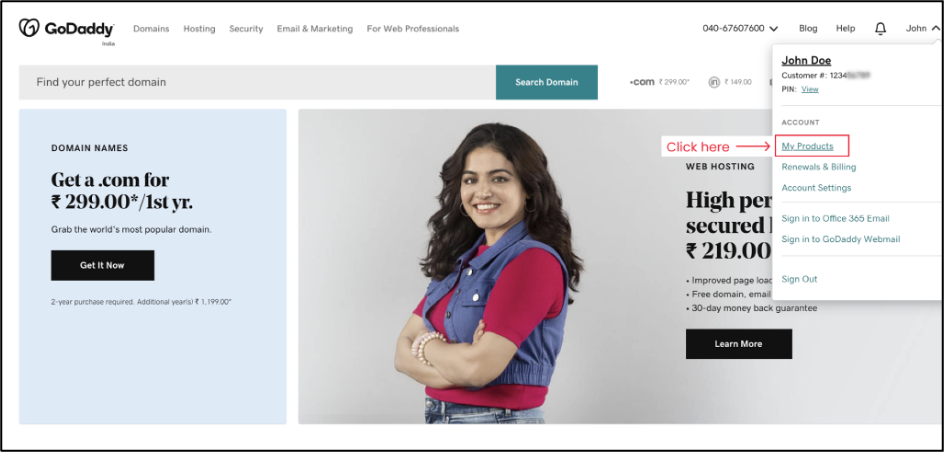
Step 2: Navigate to the settings menu for the desired domain under the Domains section and click on ‘Manage DNS.’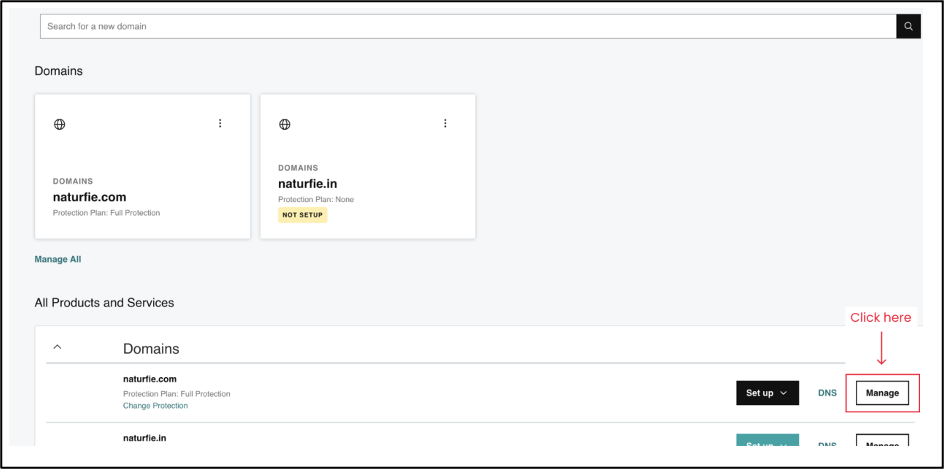
Step 3: Add a new entry by clicking on ‘Add’ in the DNS records list.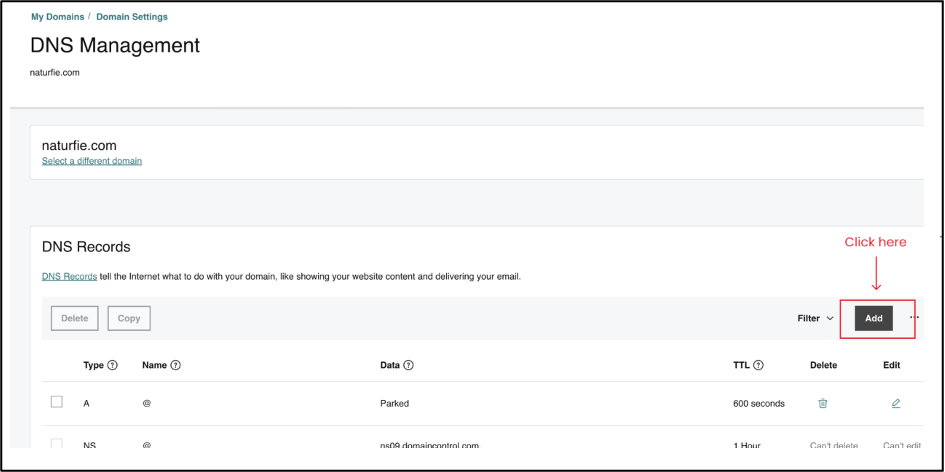
Step 4: From the available options, choose the NS (Name Server) type record.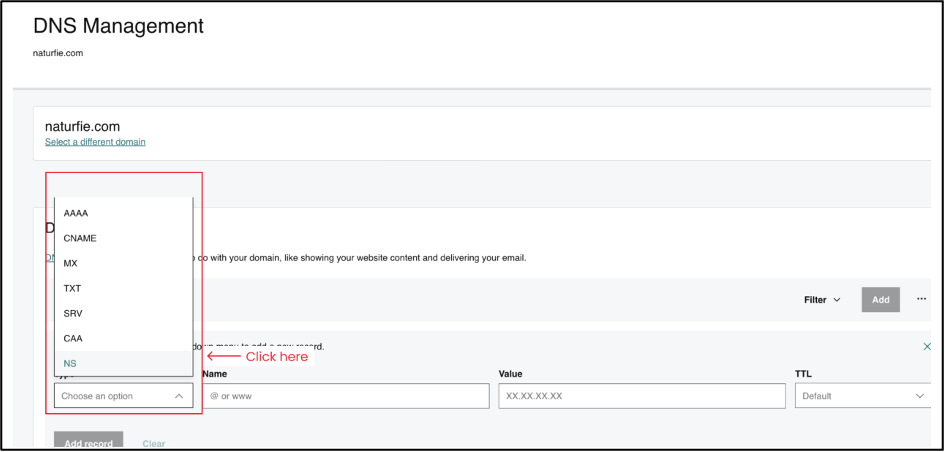
Step 5: Enter the NS Record Name and Value based on the information provided in the Datahash set-up window.
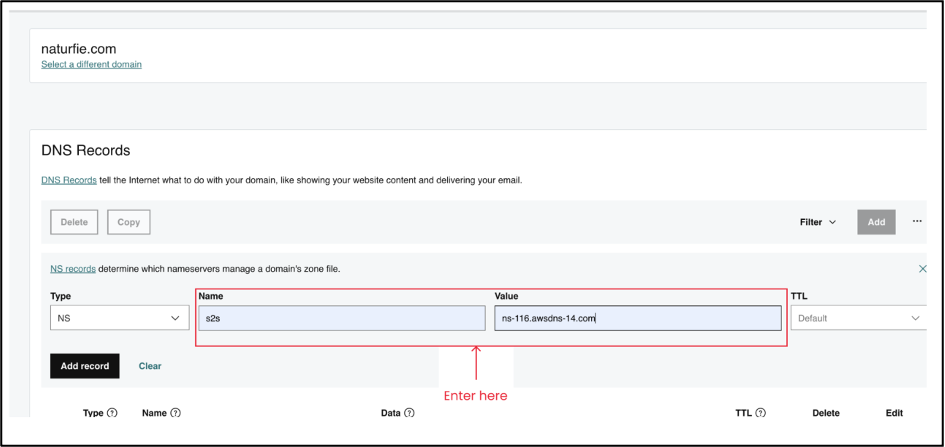
Step 6 : Repeat Steps 3 and 4 until all four DNS values from the datahash application have been successfully created.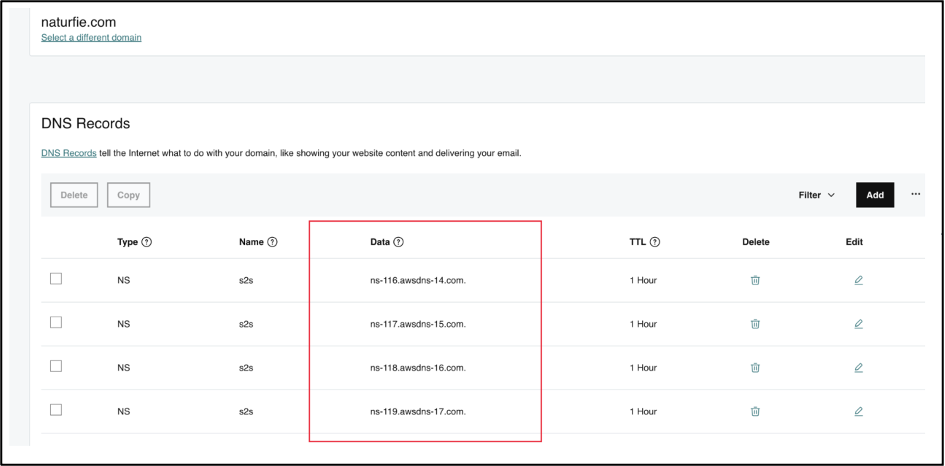
CNAME Records
Step 1: Go to GoDaddy & Login to your Account.
Step 2: Go to My Product under your Profile section.
Step 3: Scroll down & Under Domain section select the domain where the CNAME records are to be added & click on DNS.
Step 4: Under DNS records section Click Add record.
Step 5: Choose type as CNAME.
Step 6: Copy the CNAME record value shared by datahash and paste the same in the domain manager. Mention TTL & Click Save.
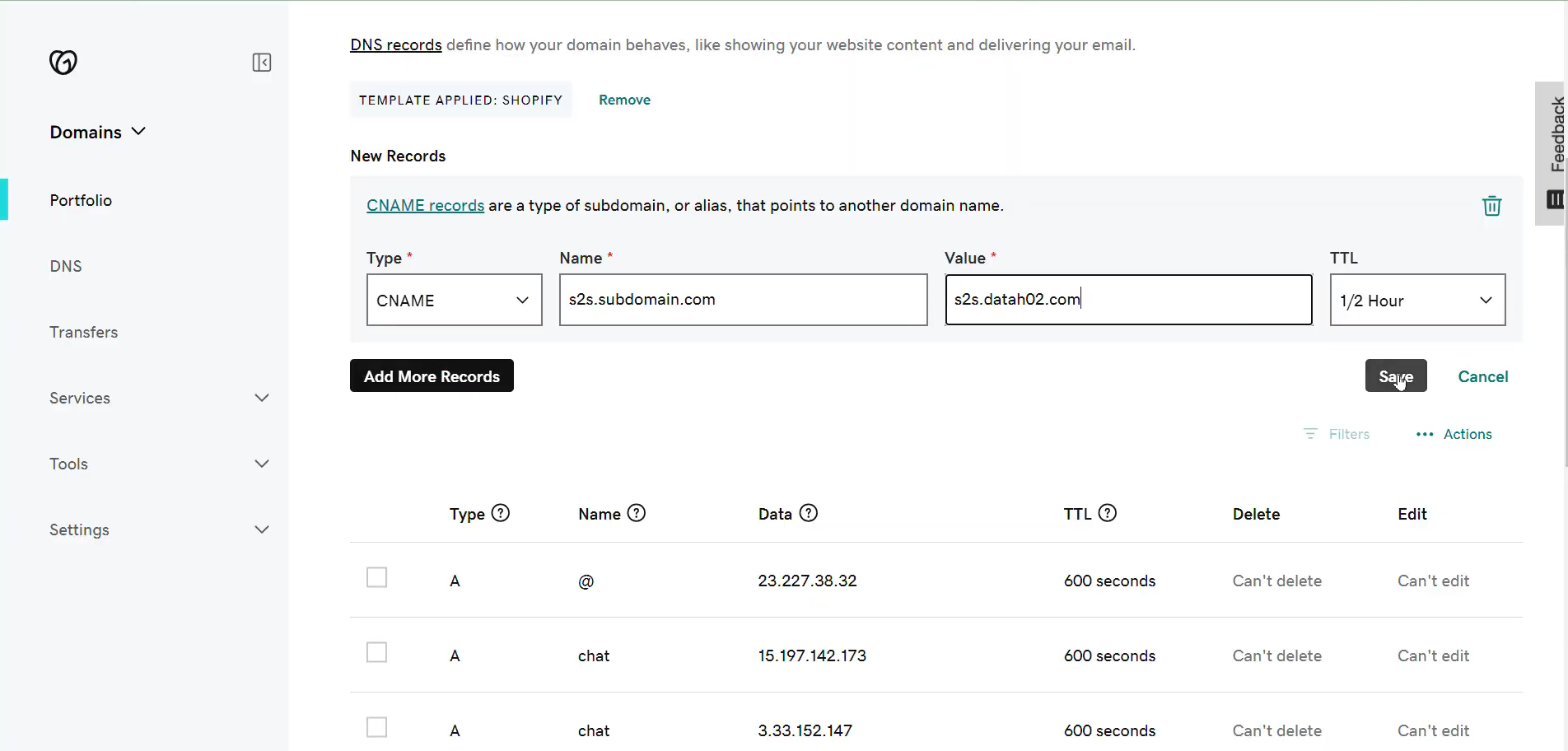
Step 7: The records will then be updated. This might take 48 hours to be updated globally.