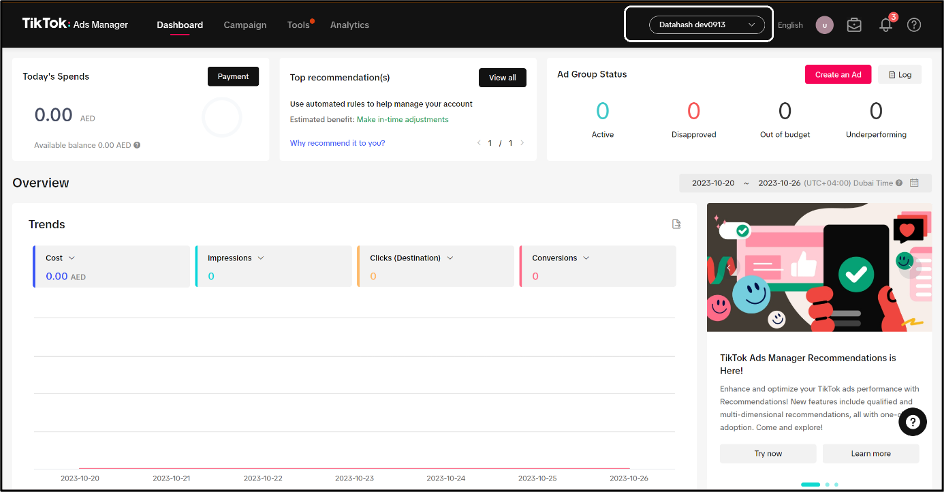Video Walkthrough
Description:
The TikTok Offline Events API allows advertisers to attribute offline customer actions—such as in-store purchases, signups, and other non-digital engagements—to their TikTok ad campaigns. This server-to-server integration helps you better measure the full impact of your media spend across online and offline touchpoints.
Pre-Requisites:
Before proceeding, ensure the following:
- An active TikTok Ads account
- Server-side API access permissions (if using manual setup)
Getting Started:
- Log in to your Datahash account at https://studio.datahash.com/login
- Navigate to the Destinations section and select TikTok
- Click on the Offline Events API connector tile
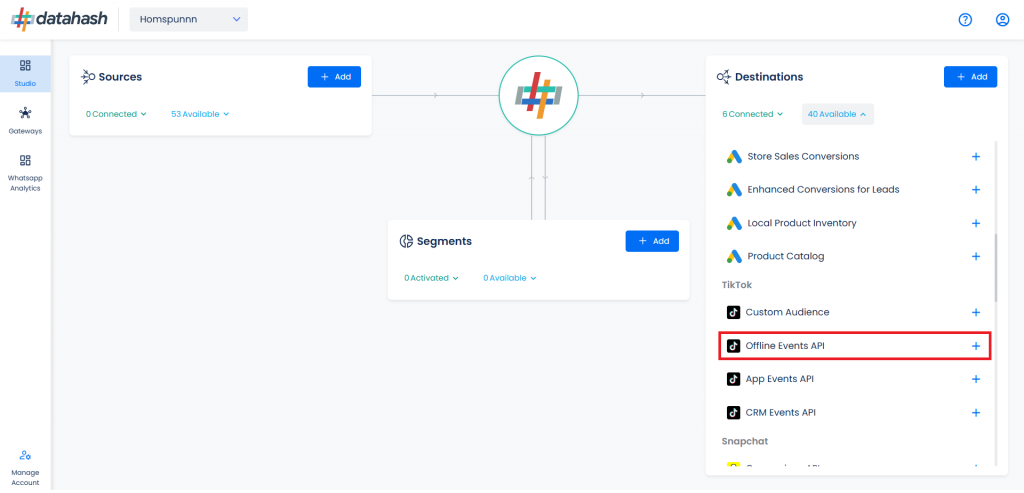
Option 1: Single Sign-On (Recommended)
- Click Continue with TikTok
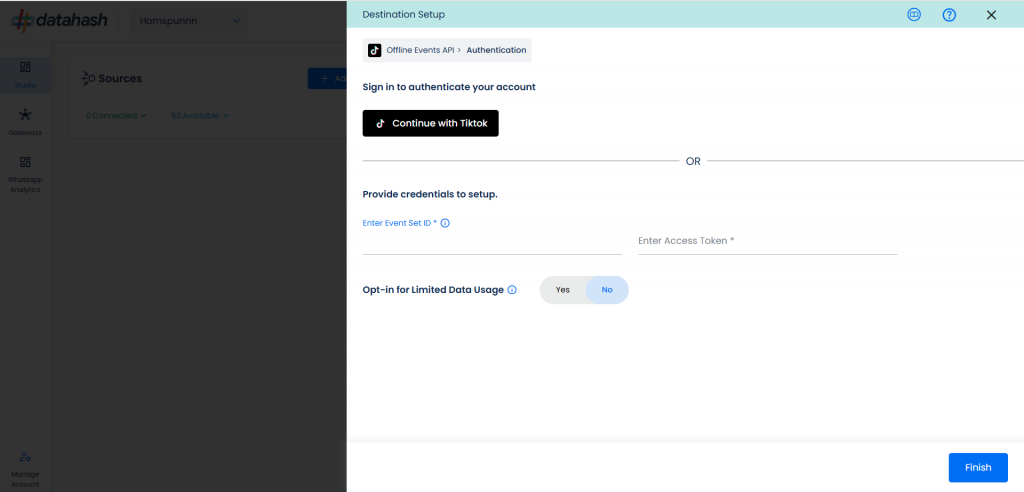
- Sign in using your TikTok for Business credentials
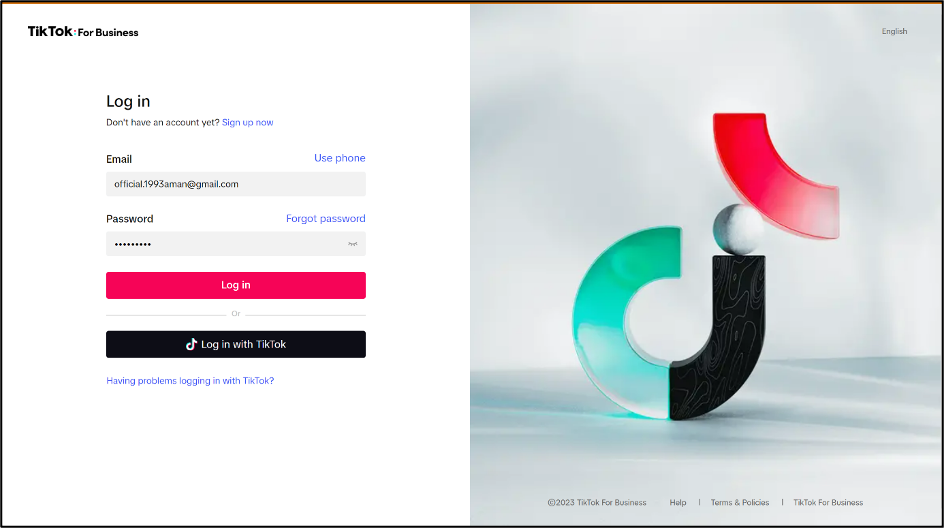
- Review and approve the requested permissions
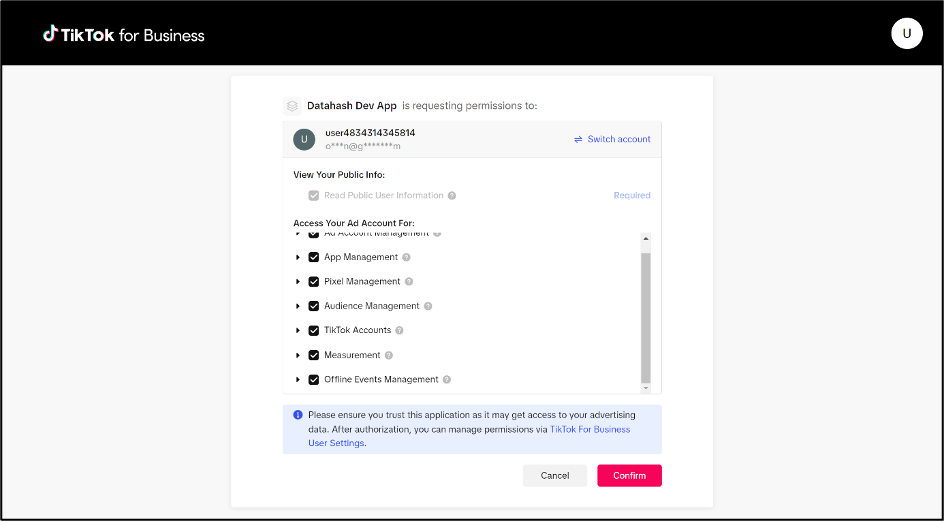
- You will be redirected back to Datahash
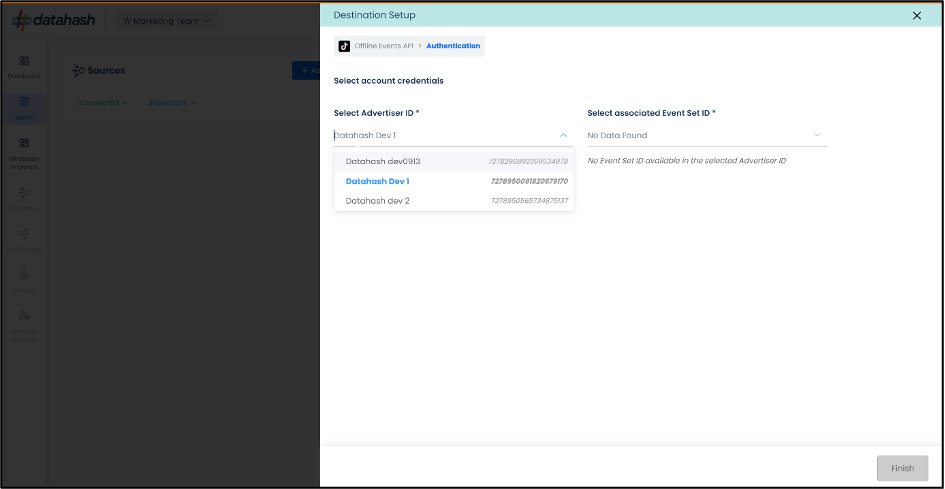
- Choose the appropriate Advertiser ID and associated Event Set ID
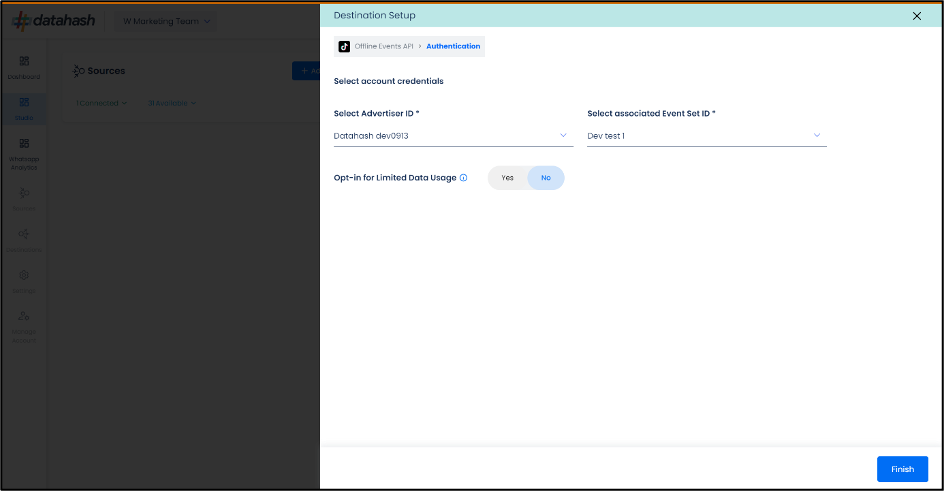
- Choose your preference for Limited Data Usage:
- Yes – Opt in to restrict data usage for compliance with U.S. privacy laws (California, Virginia, Colorado, Connecticut, Utah)
- No – Opt out
- Click Finish to complete the setup
Option 2: Manual Setup (using Pixel ID & Access Token)
To connect manually, obtain the following from your TikTok Ads Manager:
Step-by-step:
- Log into TikTok Ads Manager
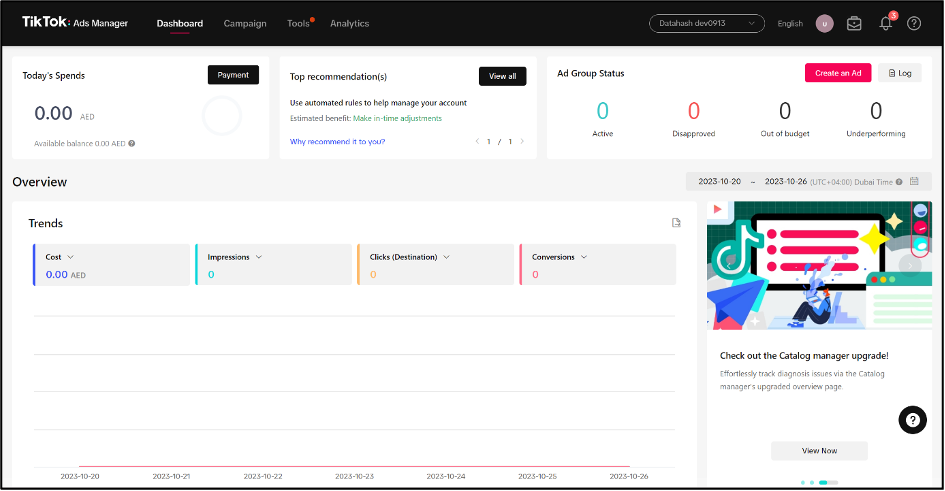
- Select the relevant Ad Account
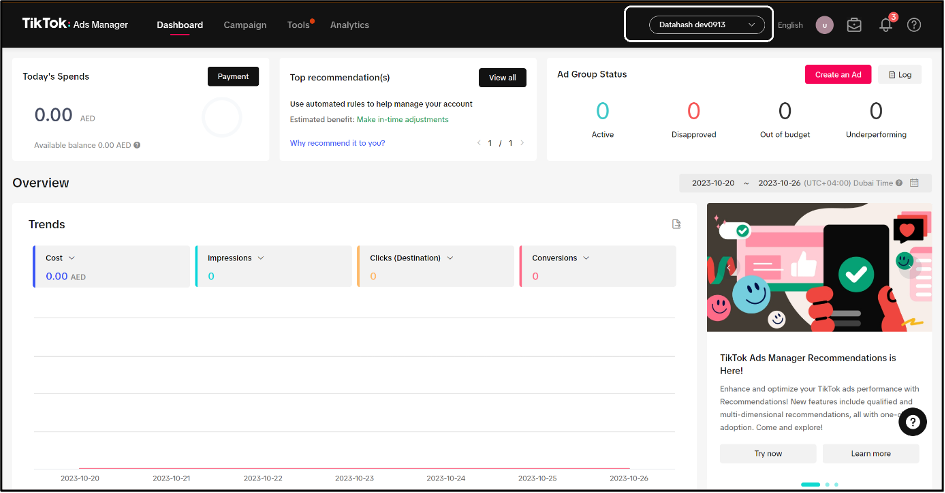
- Navigate to Tools > Events > Offline Events > Manage
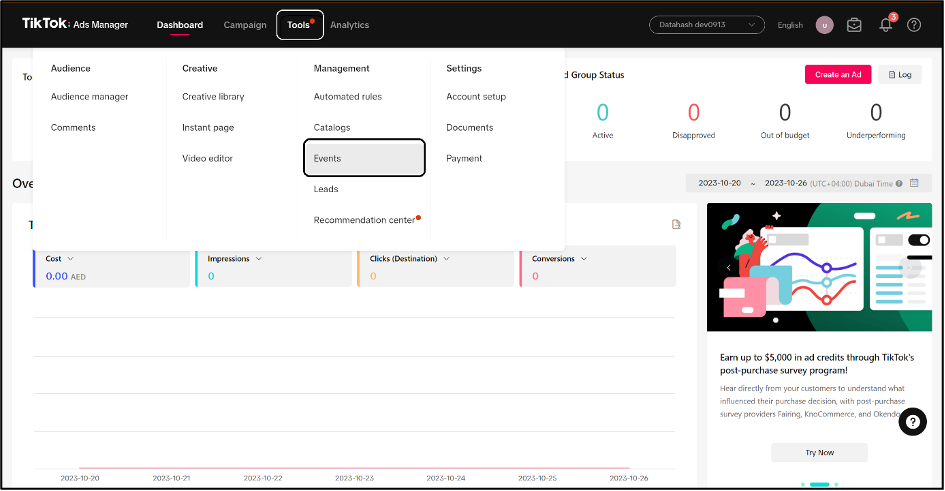
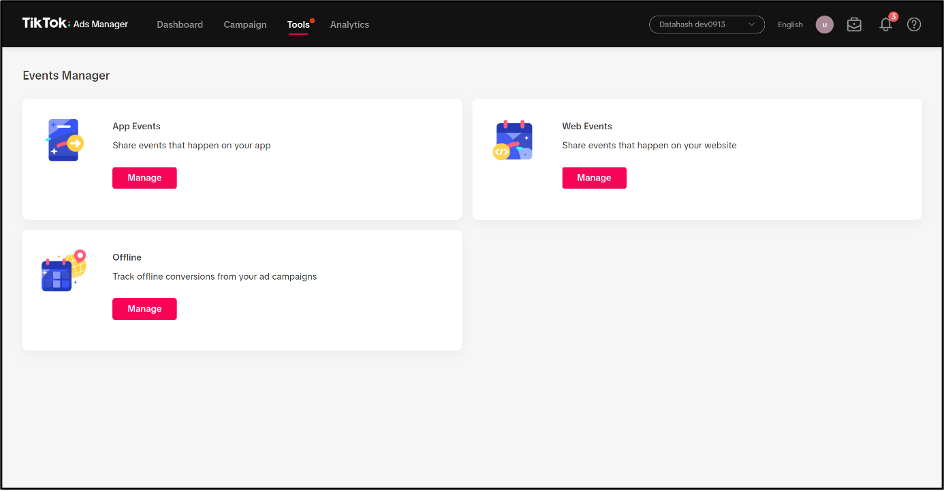
- Locate your Pixel and copy the Pixel ID
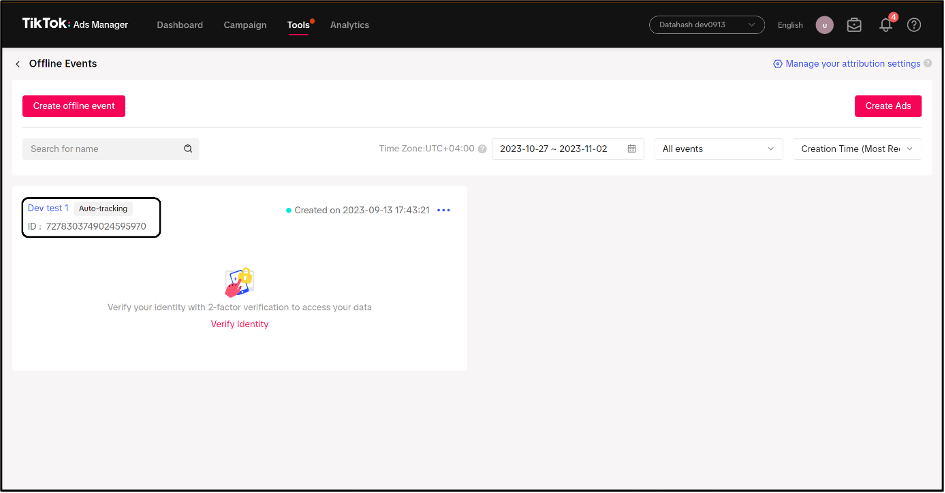
- Click on the Pixel Name, go to the Settings tab
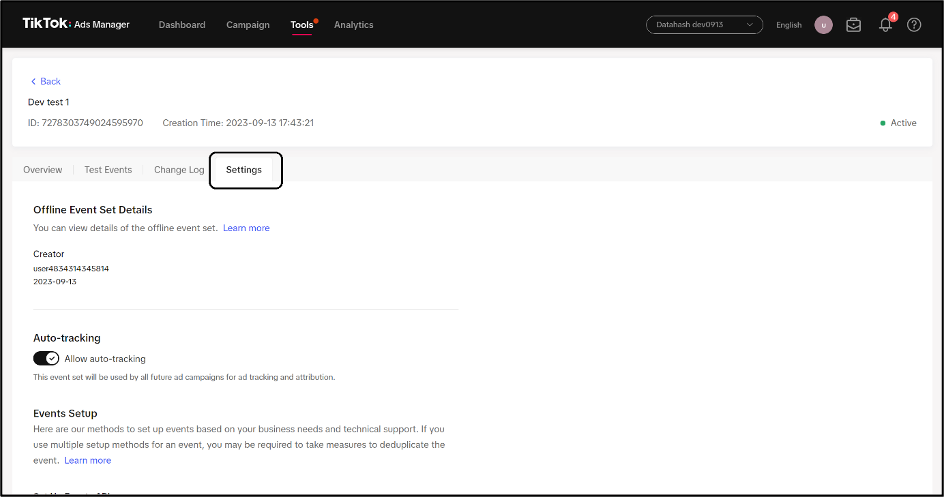
- Scroll to the Events API section and click Generate Access Token
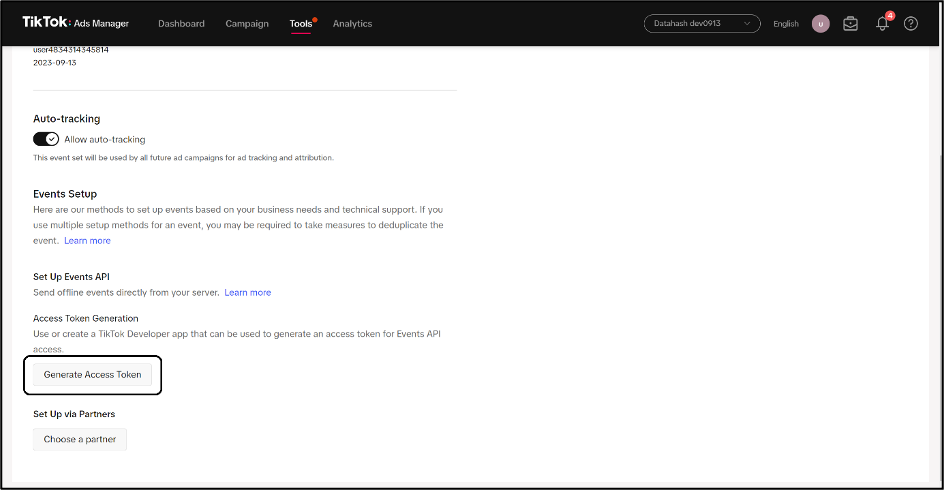
- Copy both the Pixel ID and Access Token
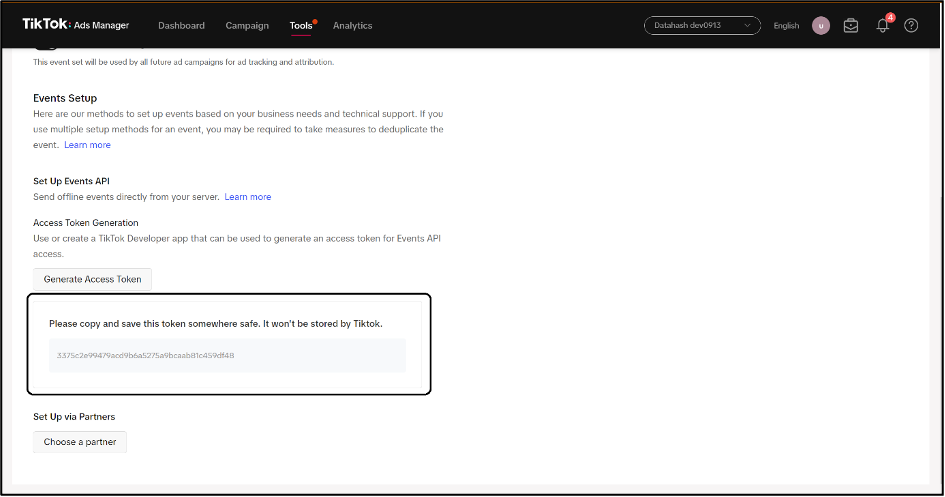
- Return to Datahash and paste the values into the Offline Events API setup screen
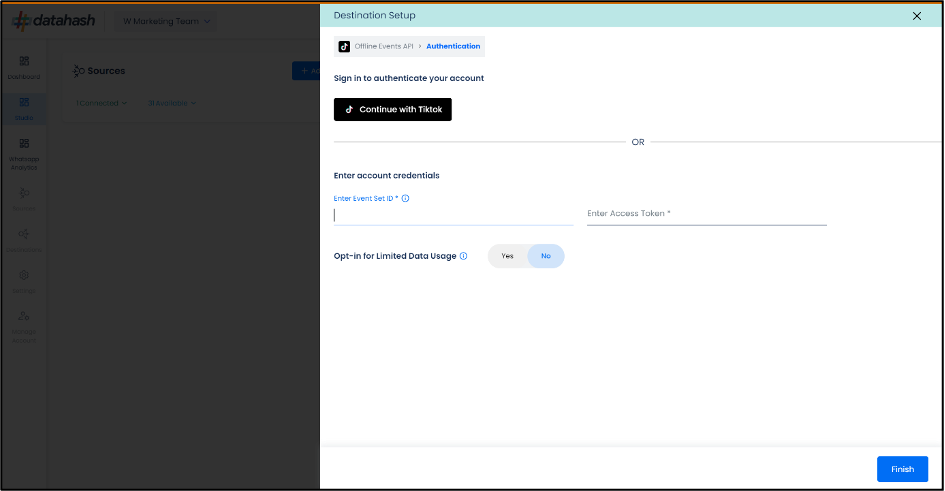
- Select your Limited Data Usage preference
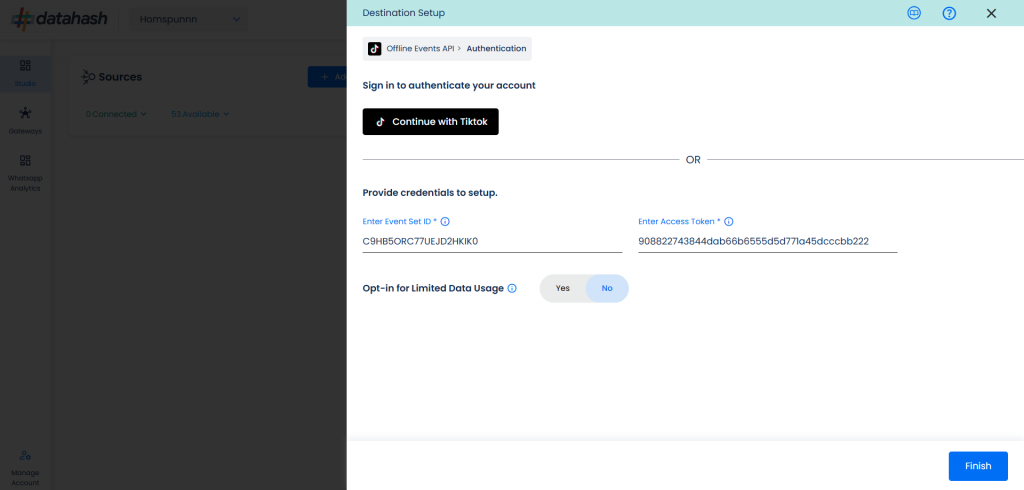
- Click Finish to authenticate and complete the integration
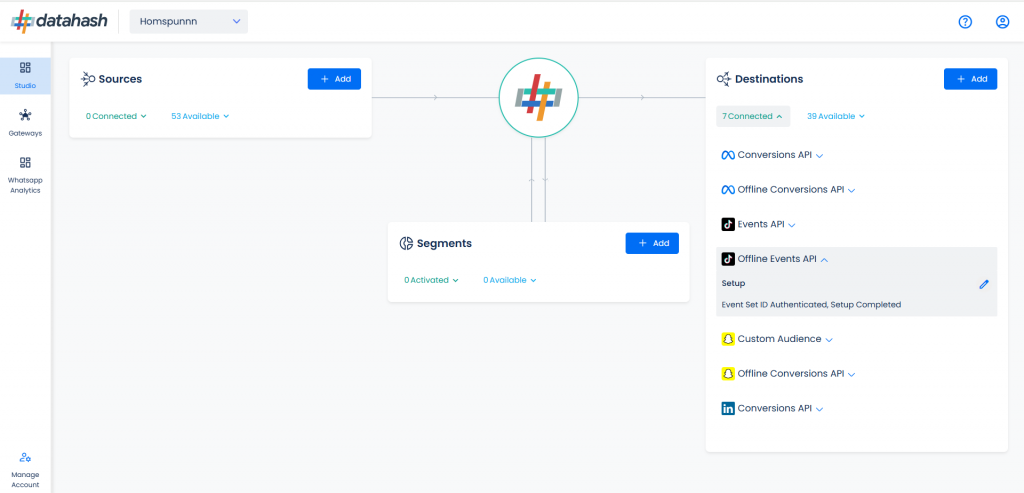
Creating a New Pixel (Dataset ID) for Offline Events
- Log into TikTok Ads Manager
- Navigate to Tools > Events > Offline Events > Manage
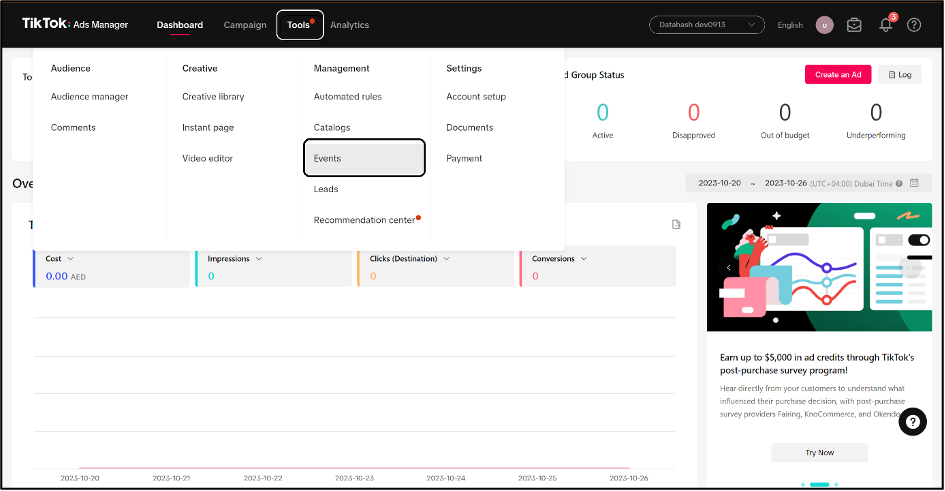
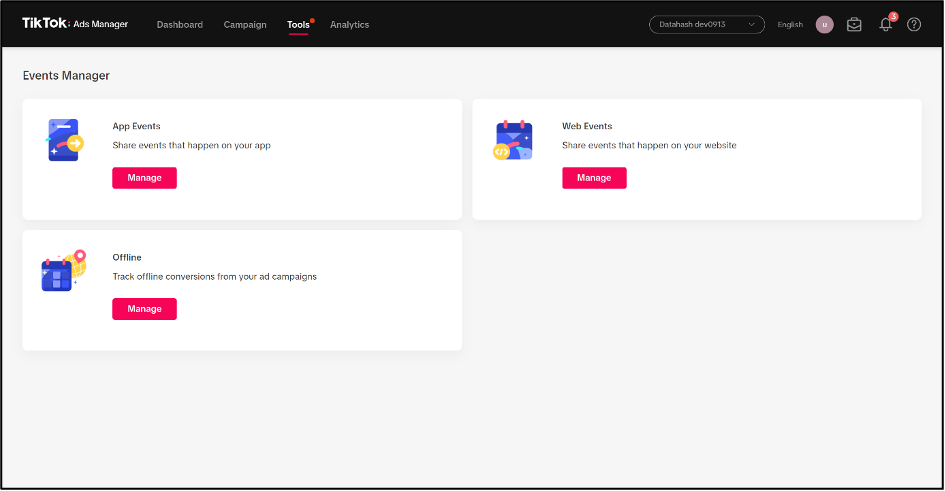
- Click Create Offline Event
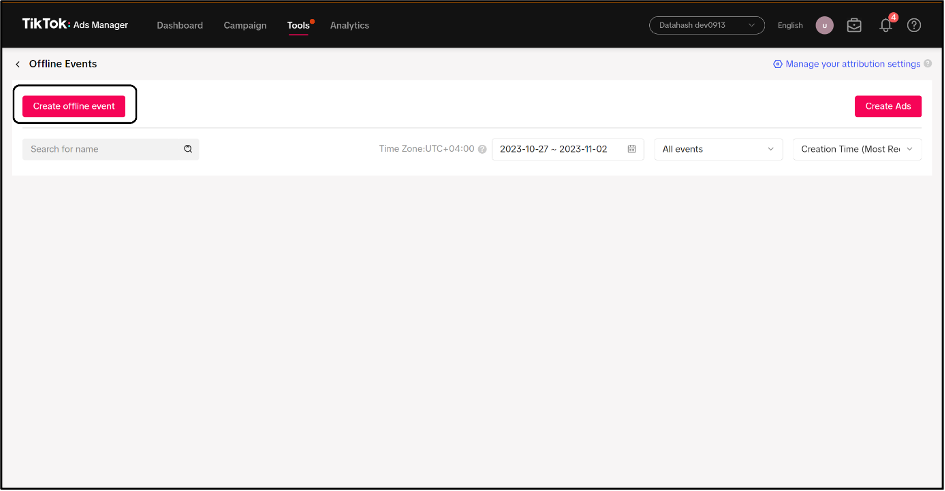
- Provide a name for your Offline Pixel
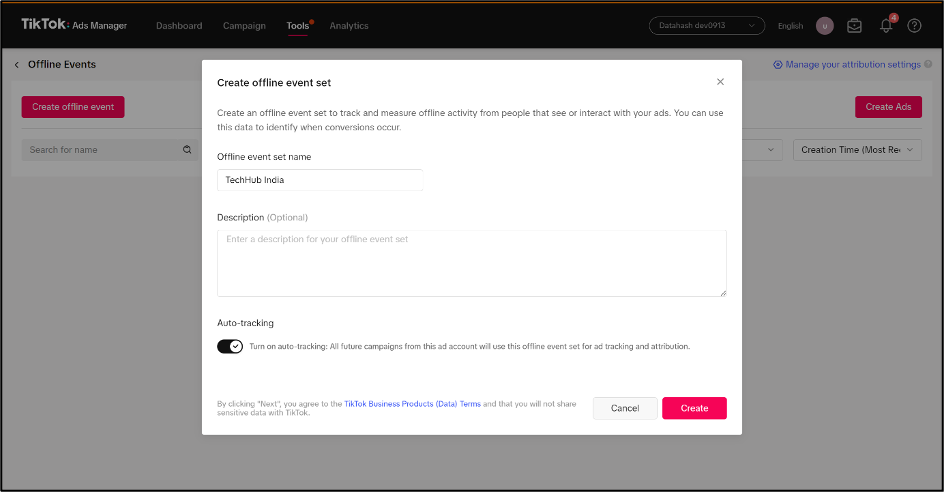
- After creation, the Pixel ID will be visible on the summary screen
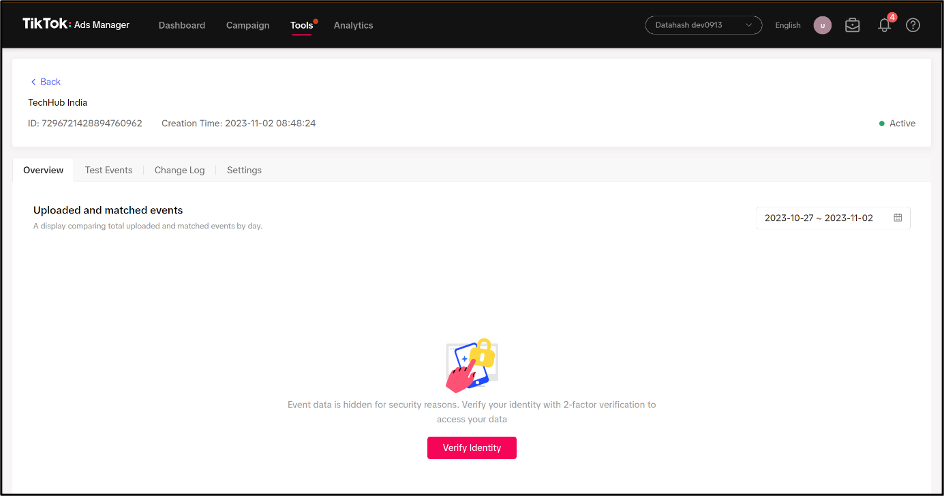
Use Cases for Offline Events API
- Tracking conversions from brick-and-mortar store visits
- Measuring impact of TikTok campaigns on call center signups or physical events
- Enabling full-funnel attribution by combining online and offline data sources