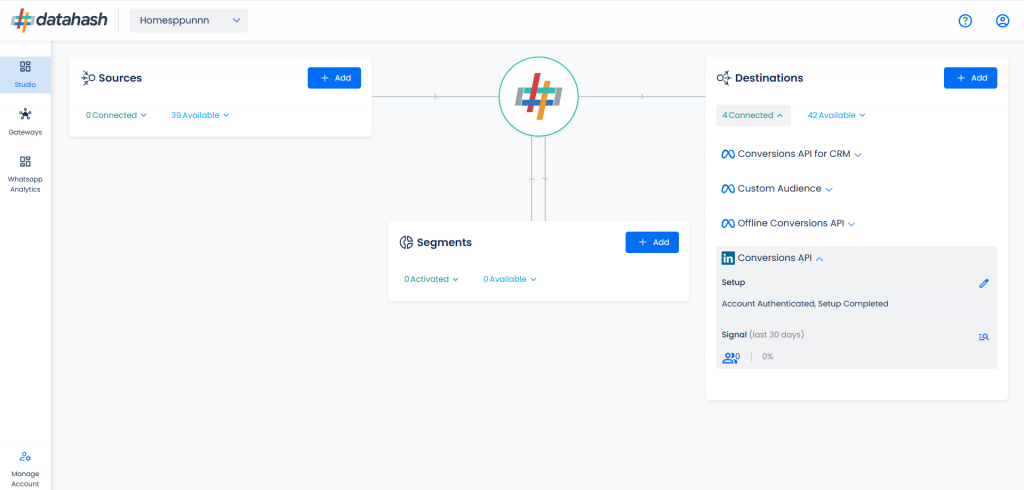Description:
The LinkedIn Conversions API (CAPI) is designed to help businesses deliver more relevant and effective advertising experiences while maintaining control over their data. It establishes a direct connection between an advertiser’s server-side marketing data and LinkedIn’s ad platform, enabling improved conversion tracking, enhanced attribution accuracy, and better campaign optimization—without relying solely on browser-based tracking methods.
Pre-Requisites:
- LinkedIn Ads account
- A website/Marketing Data System
- LinkedIn Business Manager account
- Server-side API permission
Getting started:
- Log in to your Datahash account on https://studio.datahash.com/login
- Navigate to the Meta category under the Destination list in the left section.
- Click on the “Conversions API” connector tile
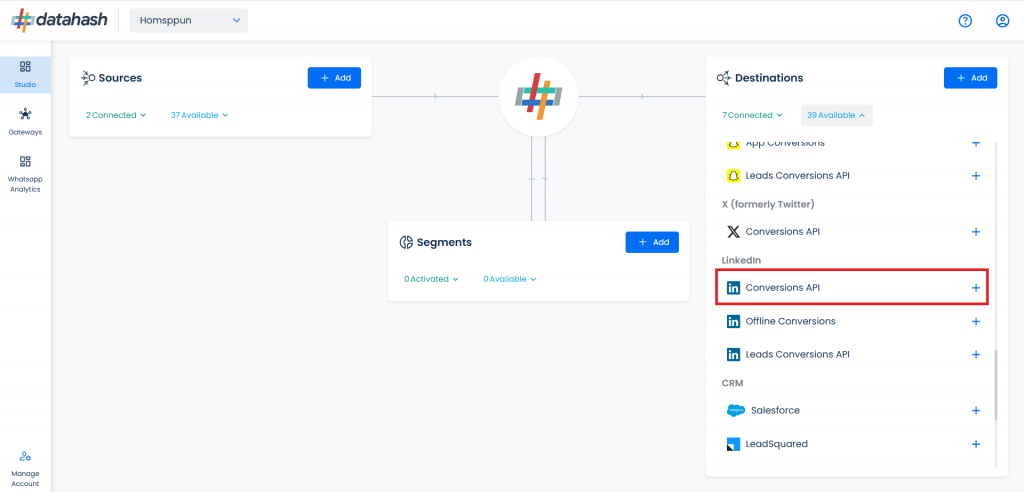
- Click on the Sign in with LinkedIn button to start the authentication.
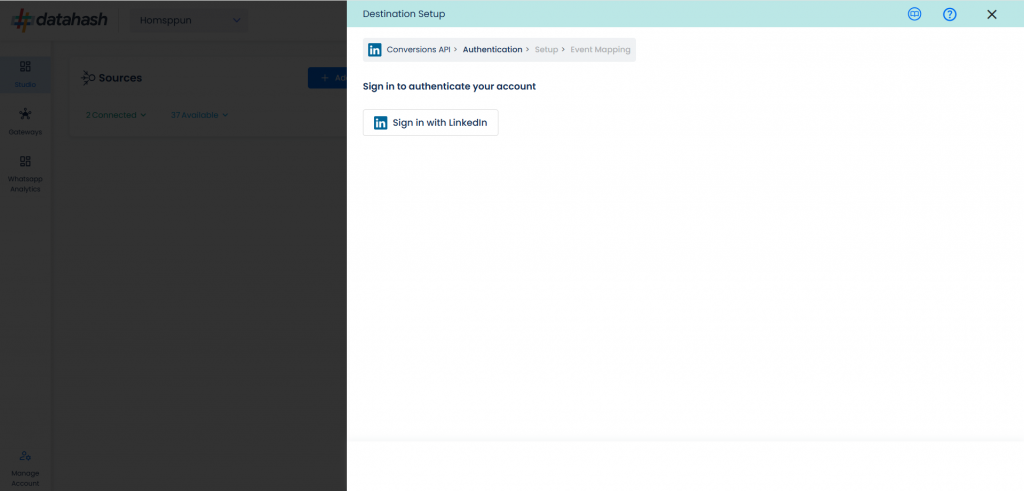
- A new tab will open. Provide the login details of your LinkedIn account & sign in to the account.
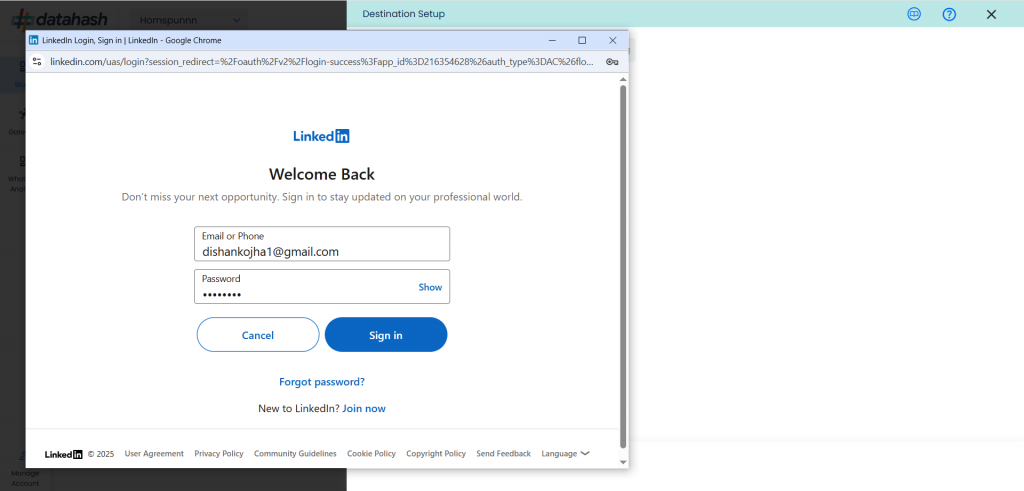
- Select the Ad account that you want to set up as the destination from the dropdown. Once done, click on Next..
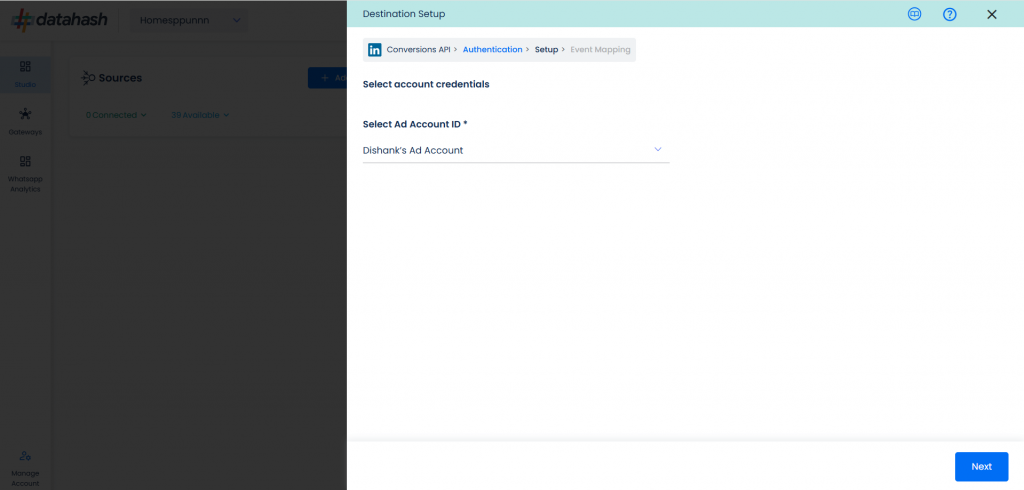
Map the three fields shown:
- Left- The event names that you would have setup while integrating with Datahash
- Middle- The Insight tag conversion rul,e which you have setup in GTM manager
- Right- The LinkedIn CAPI conversion rule, which you have setup in your LinkedIn Ads account
Select the event names that you would like to send from your website and map them to their corresponding Conversion Action name in your LinkedIn Ads account. Once done, click on Finish.
You can add more events using the plus icon available.
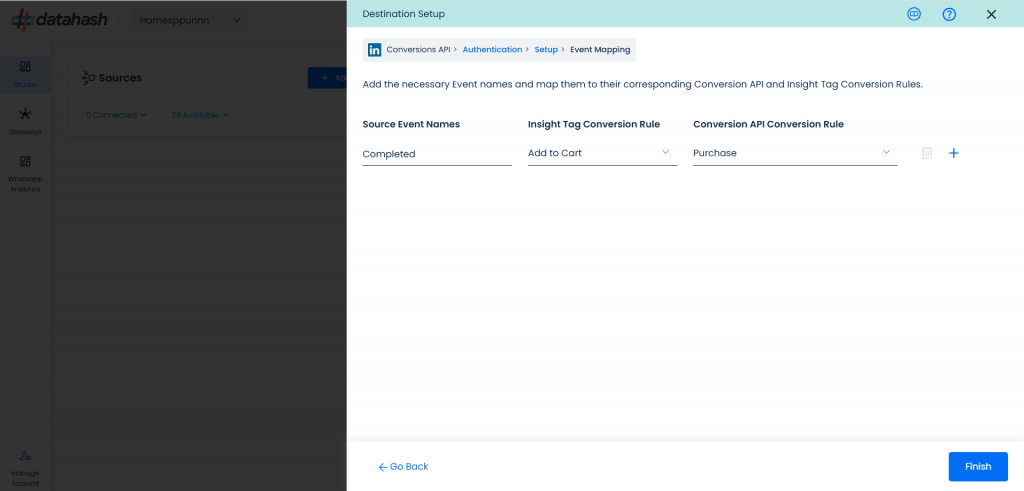
Note: The properties sent with each event should match the requirements of the corresponding LinkedIn Conversion rule.
- The connection has been established & data will start to flow from the source to the destination.