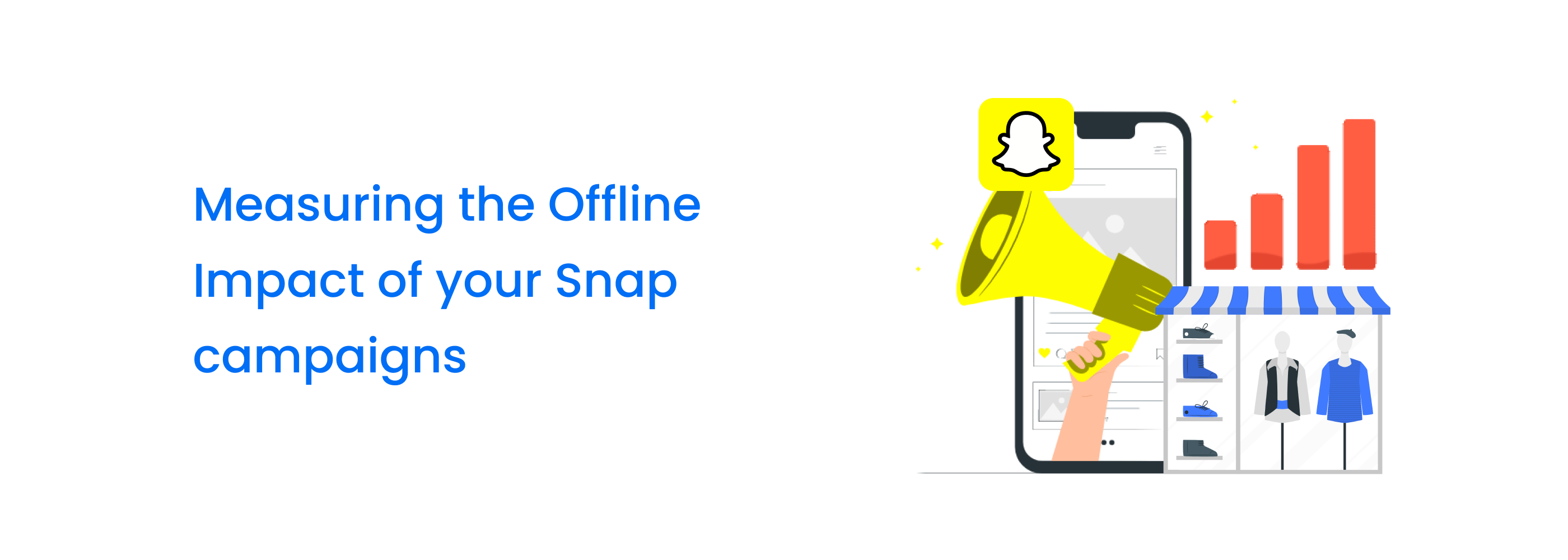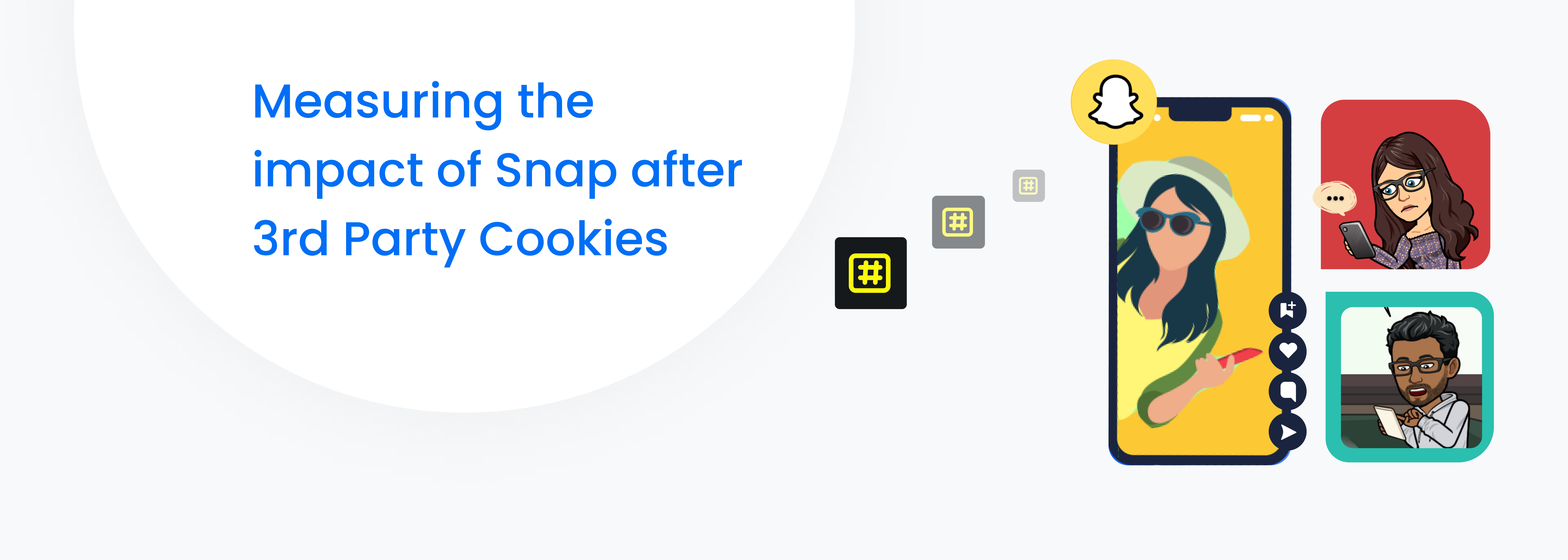Deciphering the dynamics of Server-side Tracking
If the COVID-19 pandemic has taught businesses the importance of having a strong online presence. Two years on, we have evolved from having dedicated websites to rising demand for comprehensive visitor tracking. Website traffic can offer compelling metrics for leaders and stakeholders to make crucial marketing and sales decisions, but there is still immense value to capturing traffic and user data in real-time. This can be achieved through ‘Tracking.’ But what is Tracking?
Tracking can be referred to as an HTTP request that is sent to a tracking server. For example, an HTTP request is sent from your browser to a URL of the tracking server of a vendor, such as Google, Facebook, TikTok, etc. The browser requests a mini-file from the server, this file also contains text related to the kind of data that we want to track. This server is called the tracking server as it is built to receive and process this text data in a particular way. This request can be sent to the tracking server in different ways – which brings us to browser-side and server-side tracking.
Client-side tracking
This type of tracking is referred to as client-side or browser-side as the ‘client’ is the device or the browser of the user. This means that the tracking goes directly from the user’s browser to the tracking server. However, client-side tracking has its limitations such as: Causing additional load on devices, the possibility of a data breach, this type of tracking can be subject to obstacles from Adblockers, and so on and so forth.
Client-side tracking allows data to be transferred directly from the user’s browser to external servers such as Google Analytics and Facebook. Here, data transfer is enabled by small pieces of JavaScript code called ‘pixels’ or ‘tags’ built into your website.
The rising need for consent in sharing information and user privacy compelled marketers and advertisers to think of a more reliable and compliant solution. Server-side tracking in this regard allows data to be sent and received from the user’s browser to your own server before being transferred anywhere else. This added an additional layer of security and control.
While for a long time, client-side tracking was the preferred way to collect data – this is now gradually beginning to change.
So, what does Server-side Tracking really mean?
The concept of ‘tags’ is familiar to most marketers and advertisers. Most websites use Google Analytics tags or the Facebook Pixel that is built into the source code or tag management system. With server-side tracking, you can now move third-party tags and pixels away from your website into server-side processing via the cloud. Here, the Pixel or Tag sends data to your web server which then transfers data to the destination server – the social media platform. In simple terms, server-side tagging is the process of moving tags and third-party scripts off of your company’s website and onto a server that your organization owns and controls.
Think of the process as that of a mediator or a controller – a central location that directs which data must be collected and where it must go (Google Analytics).
Why consider Server-side tracking?
- Reduces the number of tags and scripts that a website loads – leads to a fast website and efficient user experience
- The ability to inspect and alter data before sending it to its final destination
- The ability to check for compliance and regulatory liability and ensure all data being collected is in line with GDPR and CCPA regulations
- Server-side tracking is the future, as it enables businesses to collect the data they need, retain full ownership of it, and control whom they share it with.
- Enhanced control over the data that’s being gathered and processed