The process to setup the TikTok Events CAPI is detailed below :-
Sign in on your Datahash Dashboard.
- Click on the TikTok Events API in the Destinations section.
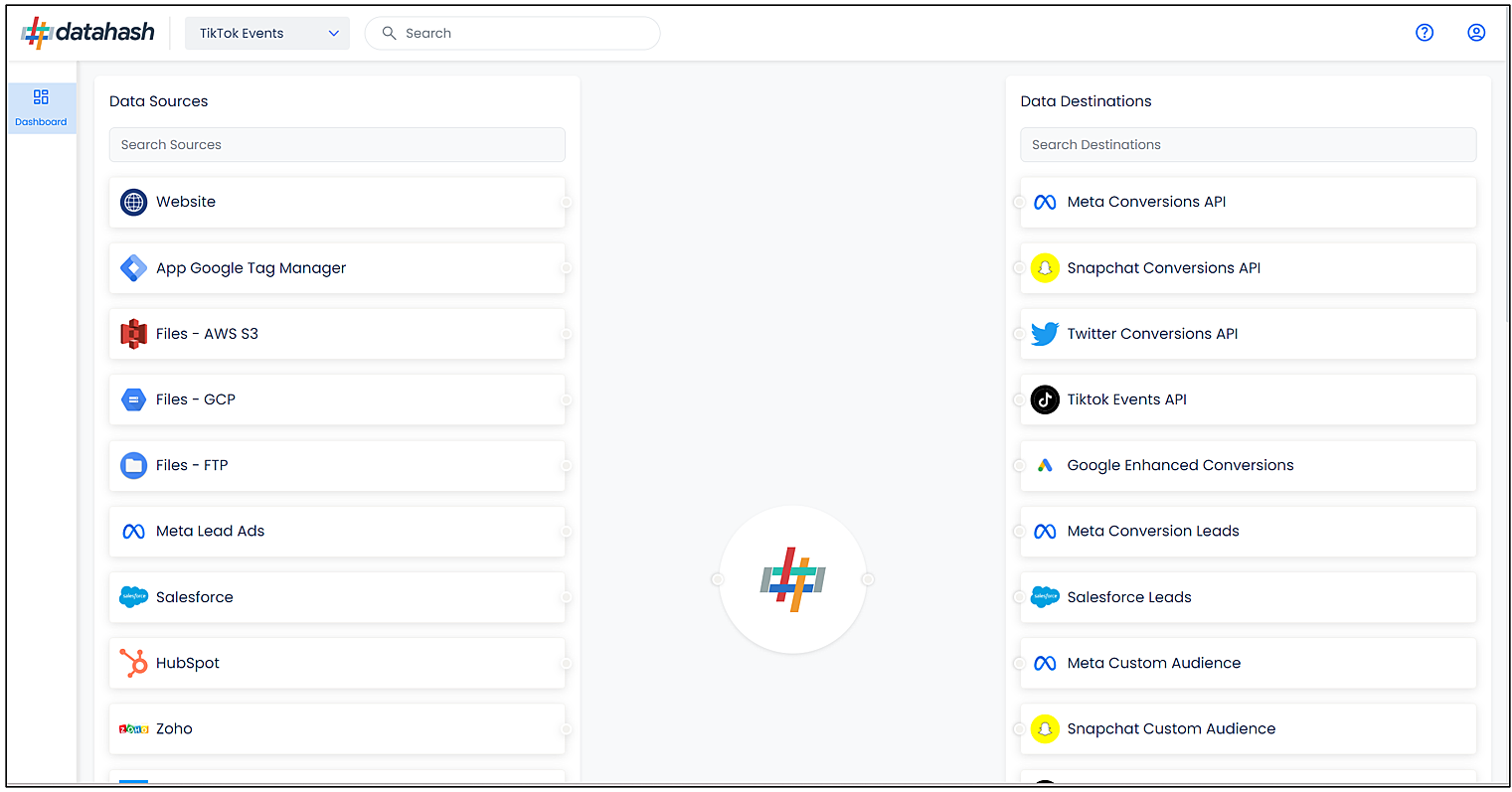
- Click on the TikTok Events API and you will be asked to provide Pixel ID and Add access token. Provide these inputs.
- Pixel ID: – TikTok Pixel is a tracking pixel code on your website to track conversion events. It also helps advertisers track user behaviour on their website after clicking on a TikTok ad. It is like the tracking pixels used by other social media platforms, such as Facebook Pixel.
- Add Access Token: – Access token is a user authorization token that can be used to directly access user information in the TikTok ecosystem. Refresh token is used to renew the access token.
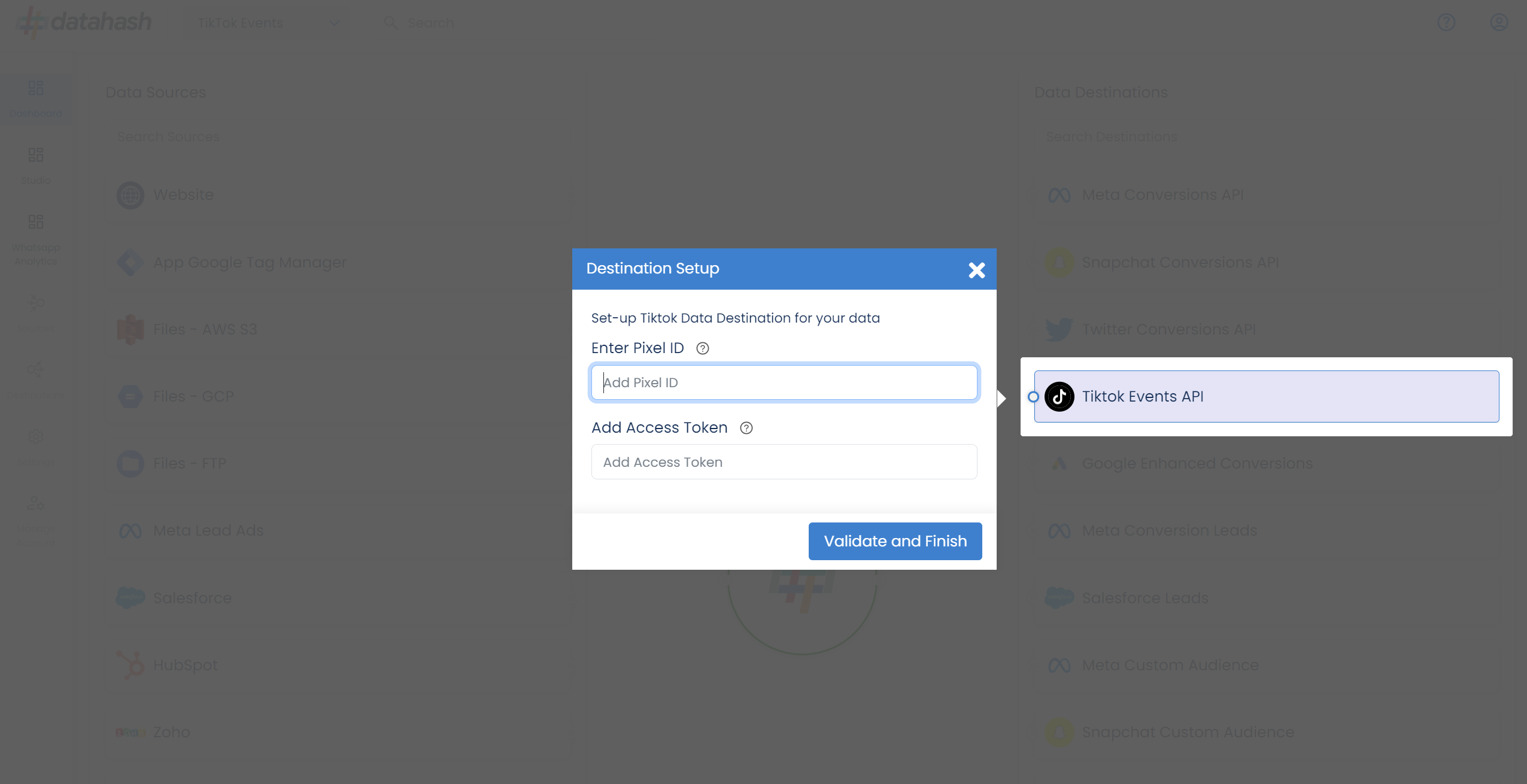
Components:
To better understand the setup, here are some technical details about the components involved:
Pixel ID generation:
The process to find the Pixel ID is detailed below:
- Sign in to your TikTok ads manager account.
- Under Assets go to Events screen
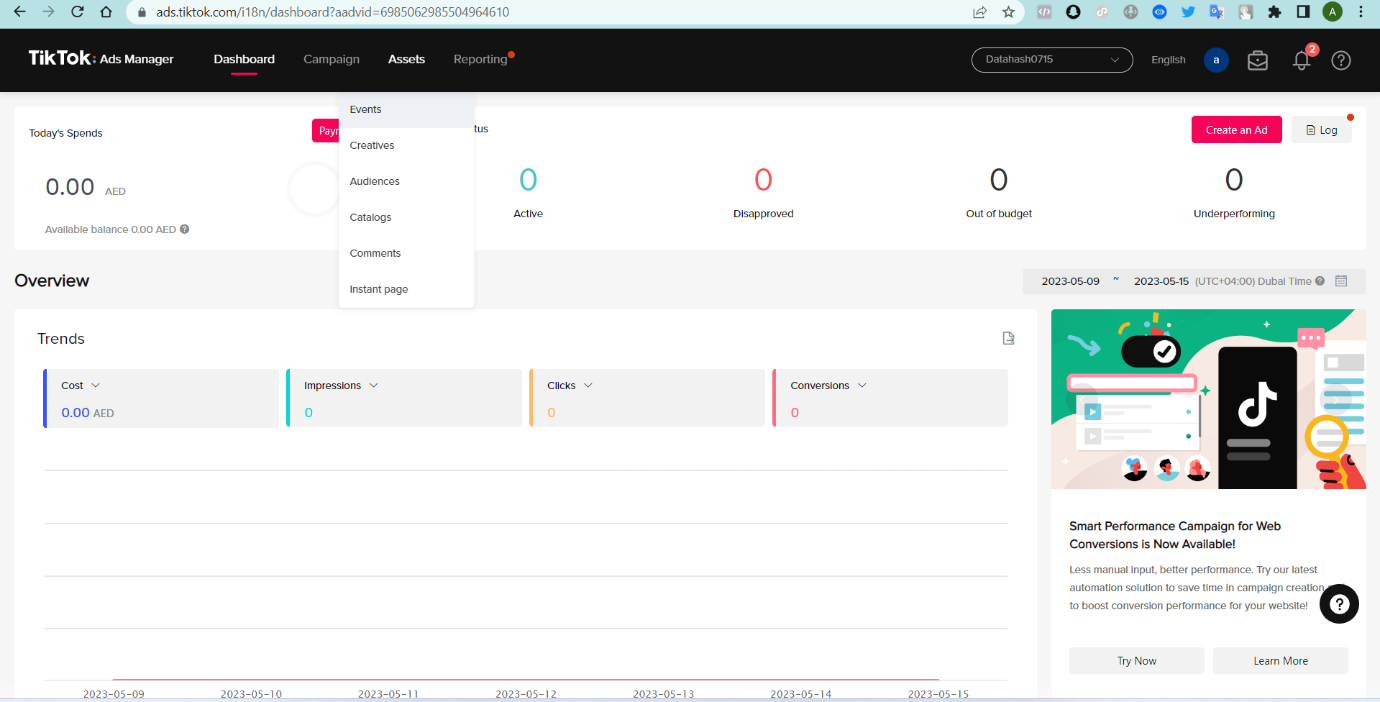
Copy Pixel id highlighted in red in the above image and paste it into the space provided in the Datahash TikTok Events API destination connector.
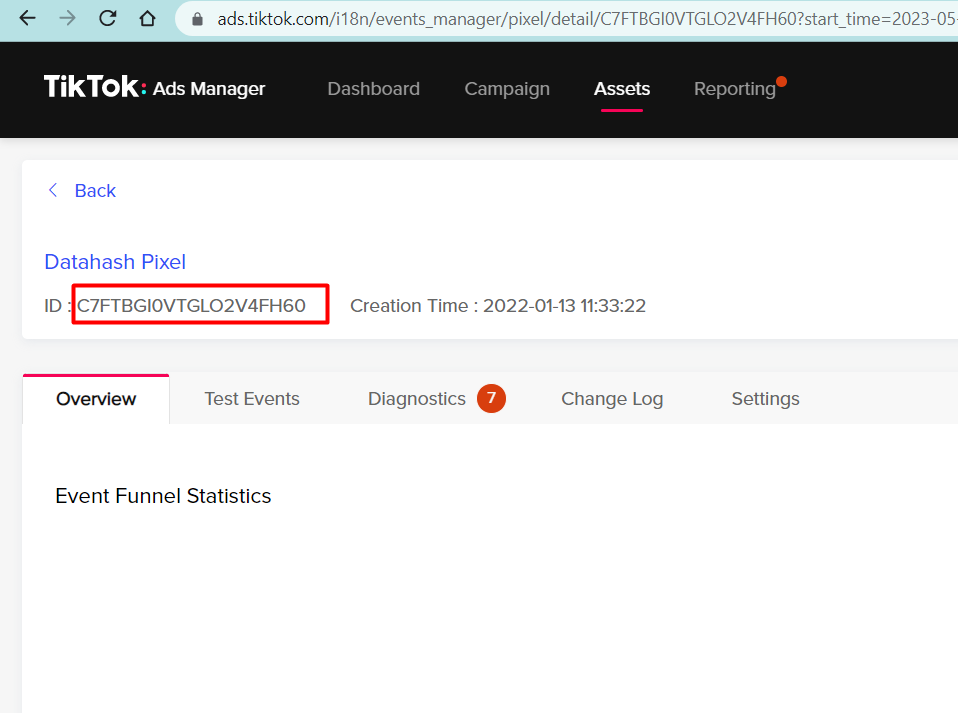
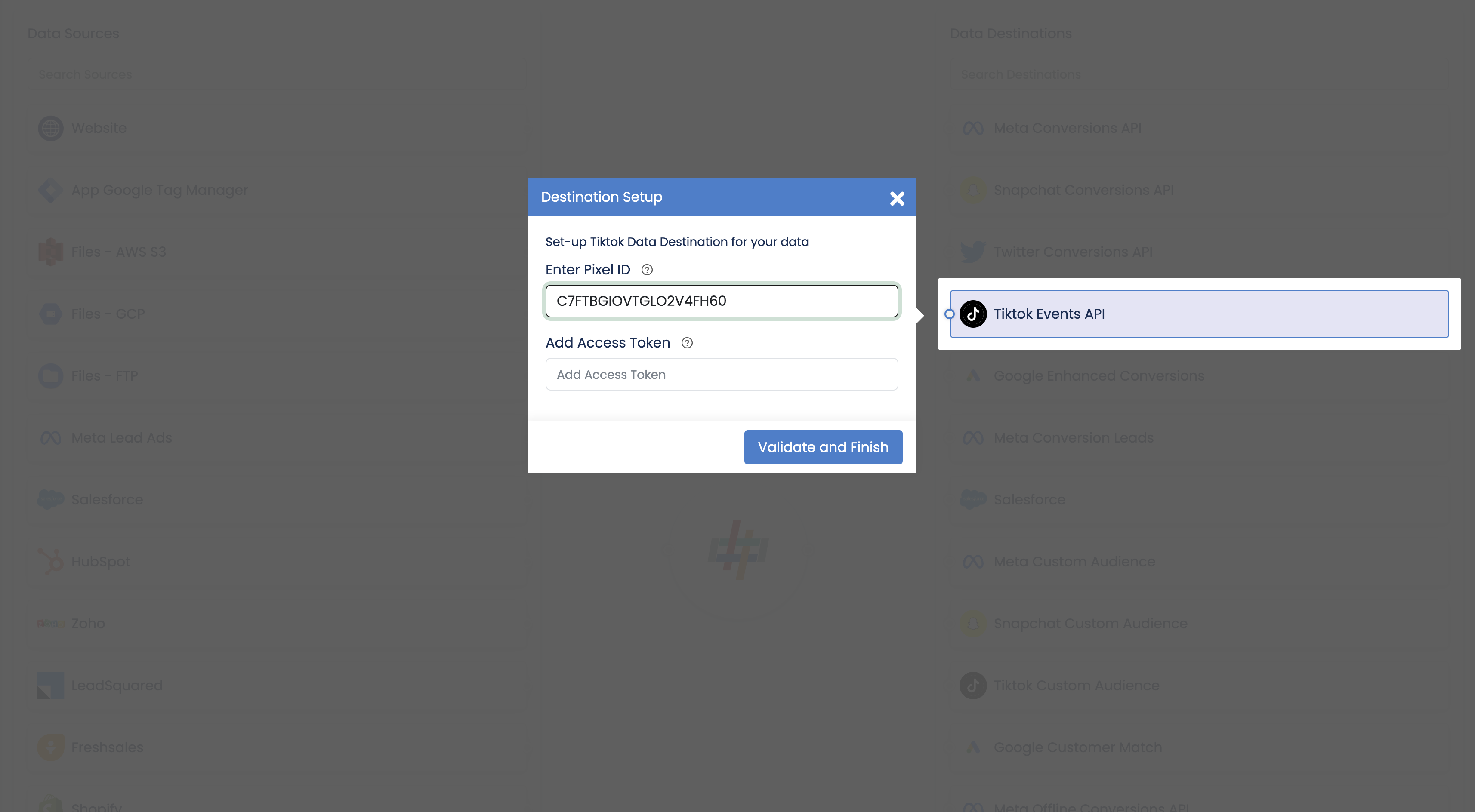
Access Token generation:
- The process to generate Add Access Token is detailed below:-
- In TikTok events manager > Go to Settings and Click on Generate Access Token.
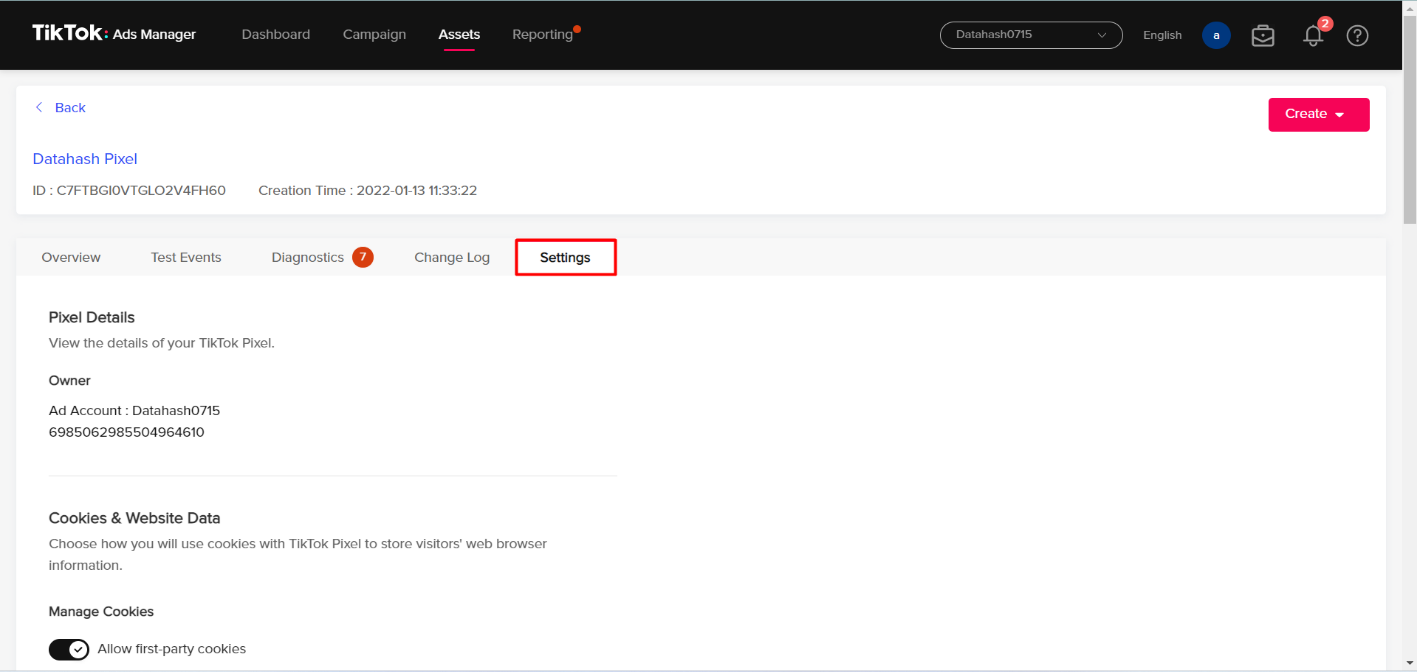
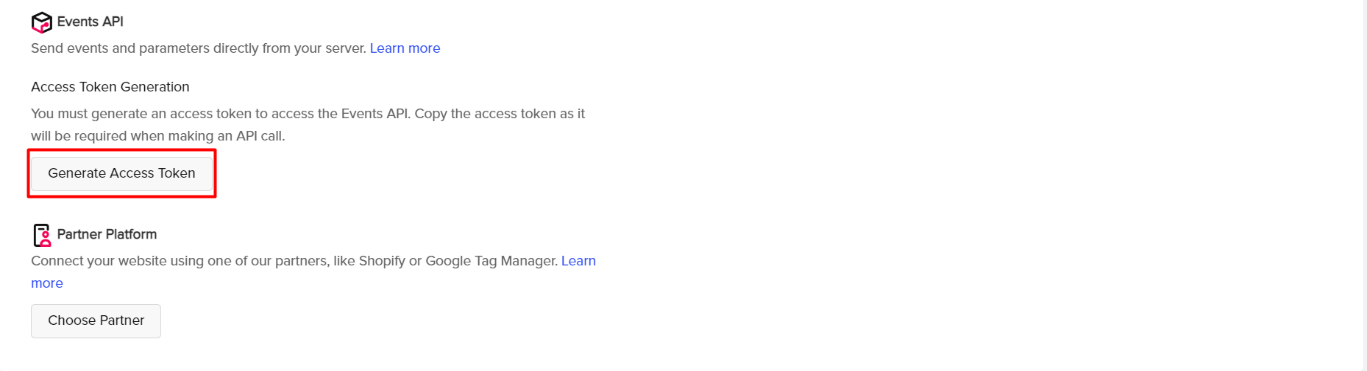
Now click on Generate Access Token. Copy it and paste the copied access token on the Datahash Interface.
Input the Pixel ID and Access token generated in the Datahash TikTok Events API connector to finish the setup.
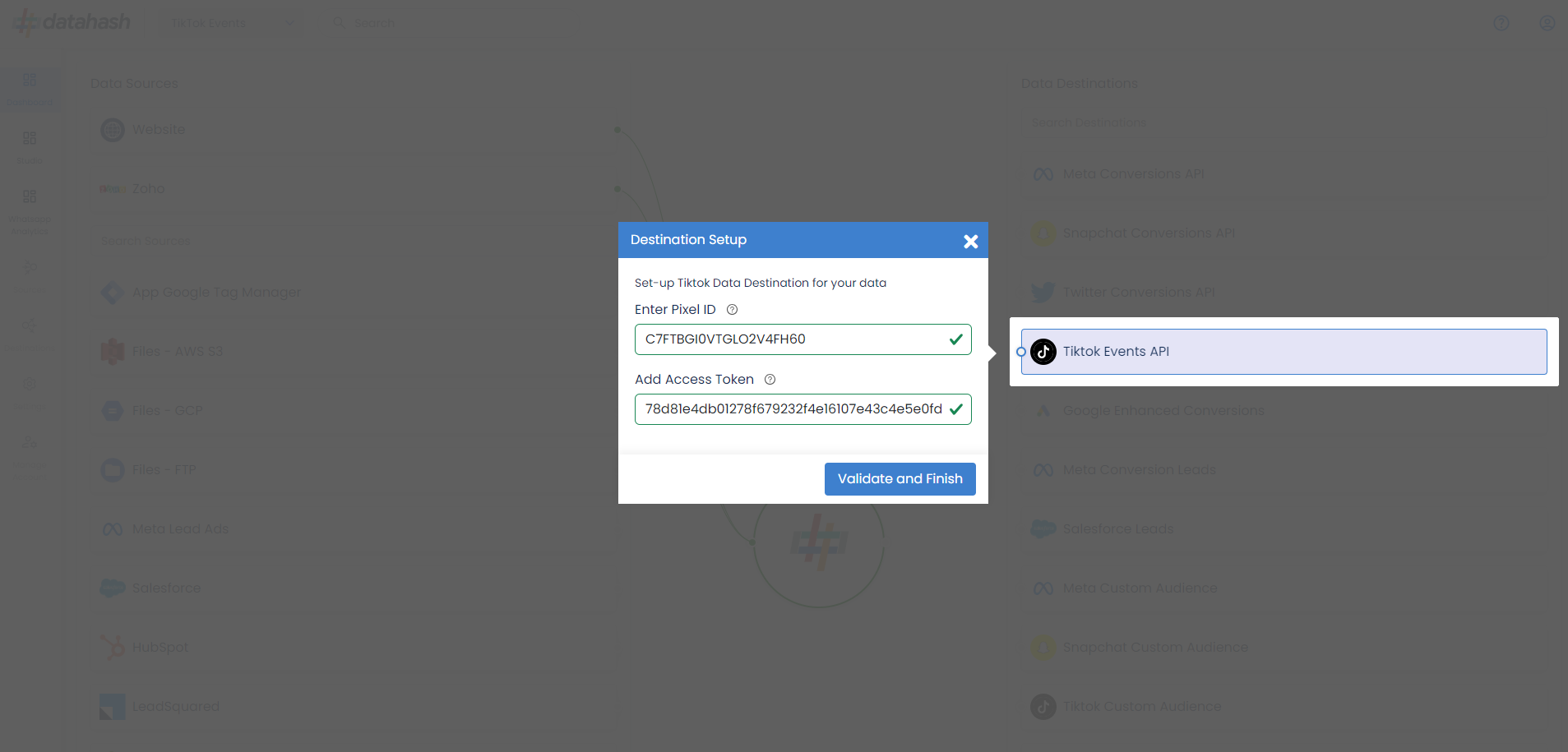
After the integration is success full you can see the events flowing after 1-2 hours in your TikTok ad manager.












