Setup
The process to set up the TikTok Events API for Offline Events is detailed below:-
Sign in on your Datahash Dashboard.
- Click on the studio section where you will find the TikTok Offline Events API in the Destinations section.
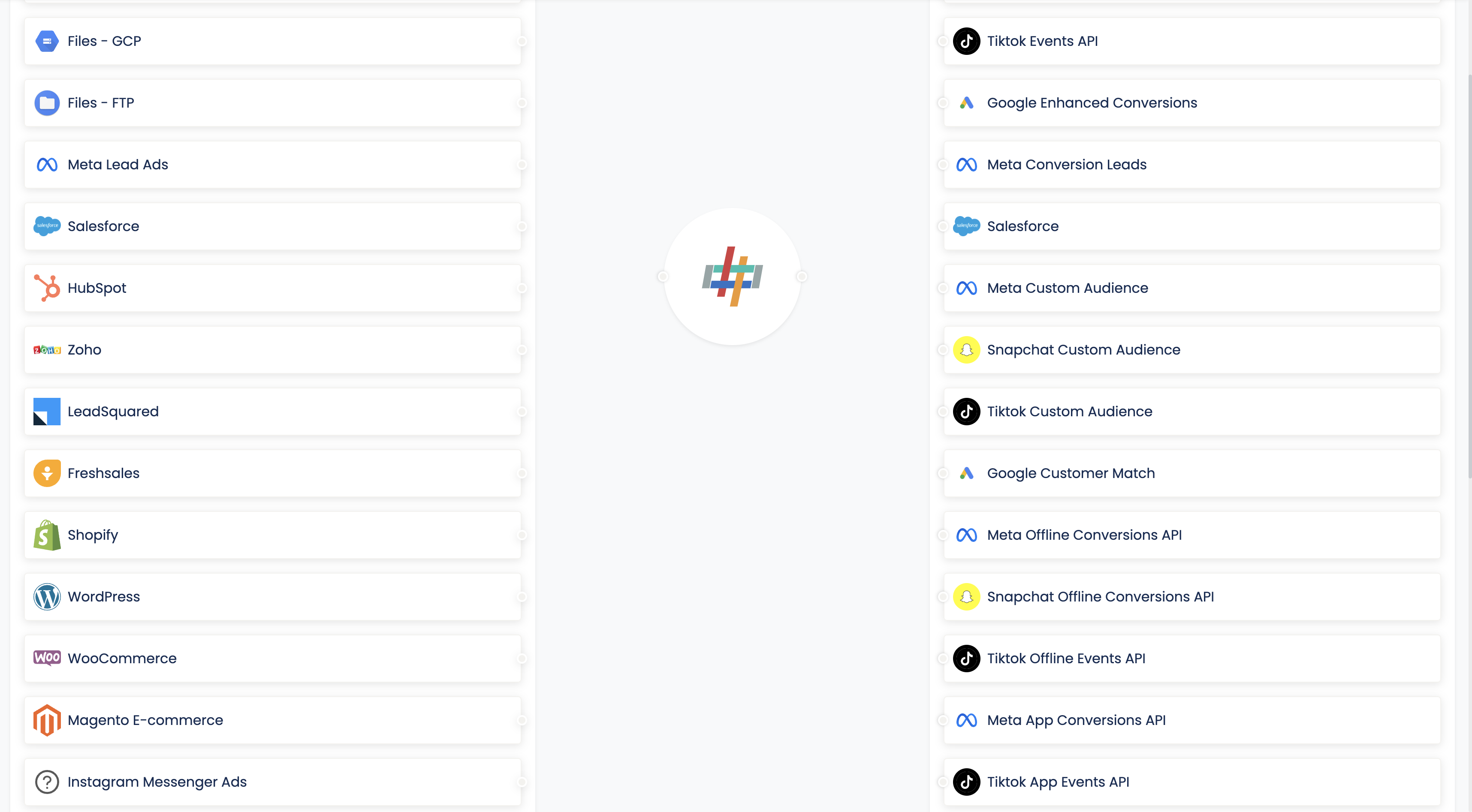
- Click on the TikTok Offline Conversions API and you will be asked to provide Pixel ID and Adaccess token. Provide these inputs.
- Event Set ID: – The TikTok Event Set ID serves as a distinctive identifier that enables you to consolidate and oversee event data from various offline sources within a single location. This allows Offline Events API functionality to not only facilitate the centralization of data but also empower advertisers to monitor offline user behavior effectively. By incorporating offline conversion events, advertisers can enhance the precision of campaign performance measurement.
- Add Access Token: – Access token is a user authorization token that can be used to directly access user information in the TikTok ecosystem. A refresh token is used to renew the access token.
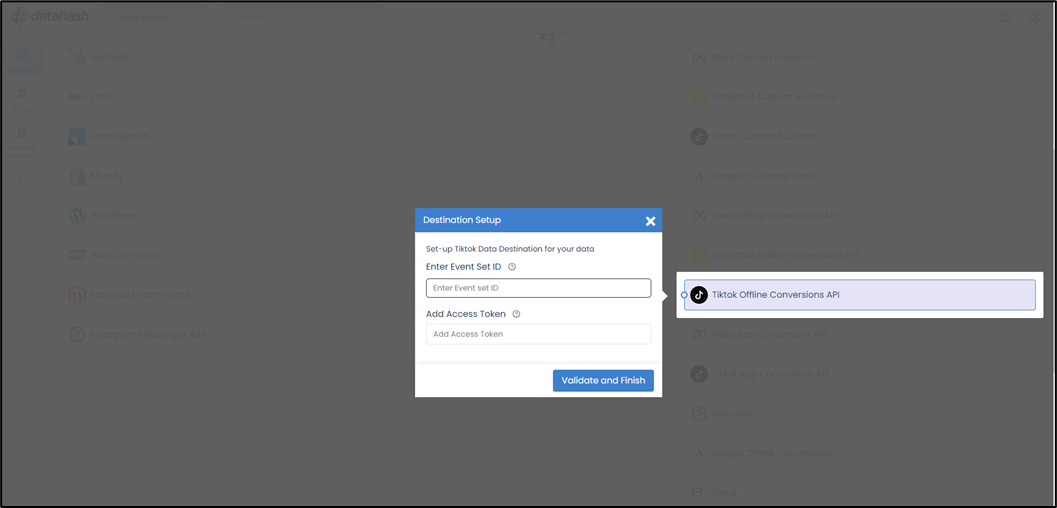
Components:
To better understand the setup, here are some technical details about the components involved:
Pixel ID generation:
The process to find the Pixel ID is detailed below:
- Sign in to your TikTok ads manager account.
- Go to events manager under assets.
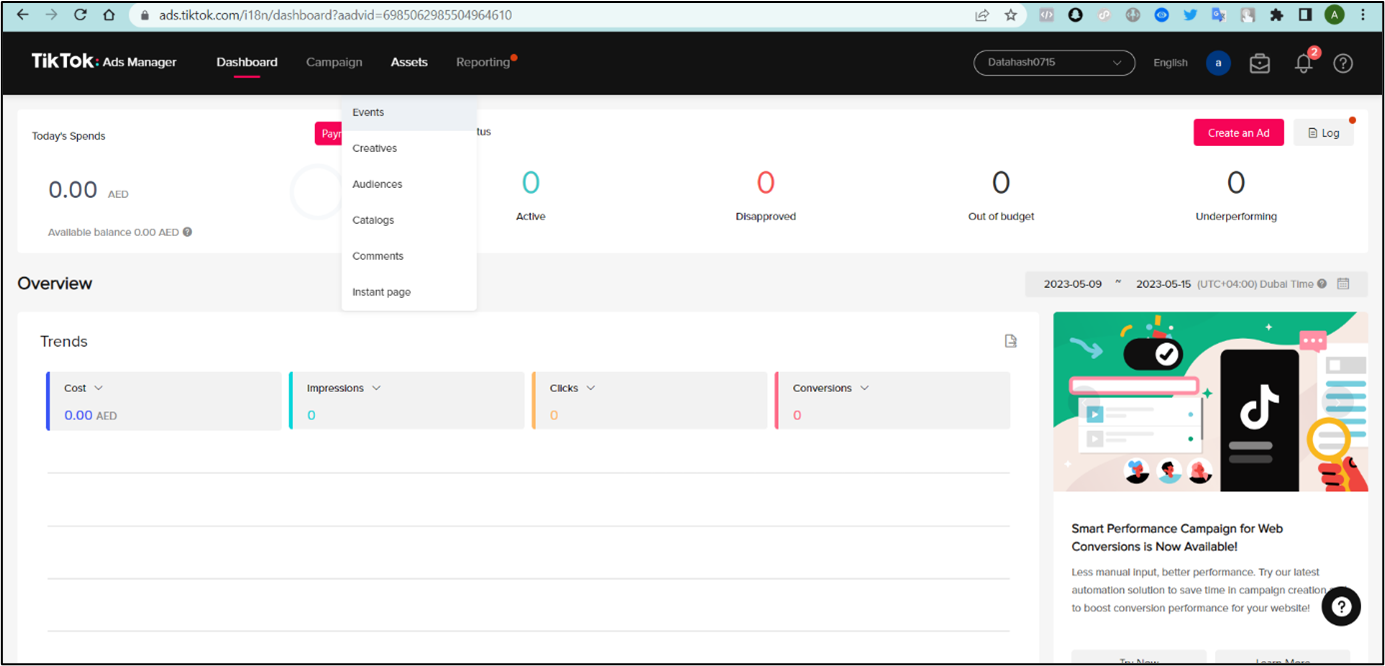
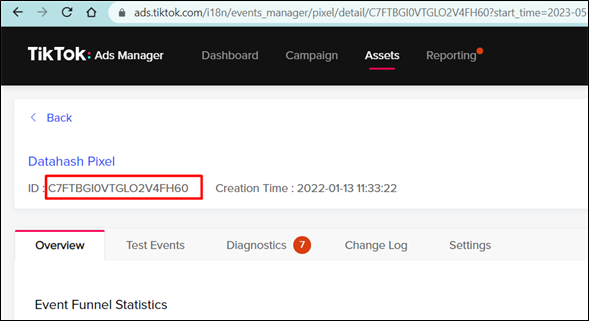
Copy Pixel id highlighted in red in the above image and paste it in the space provided in the Datahash TikTok Events API for Offline Events destination connector.
Access Token generation:
- The process to generate Add Access Token is detailed below:-
- In TikTok events manager > Go to Settings and Click on Generate Access Token
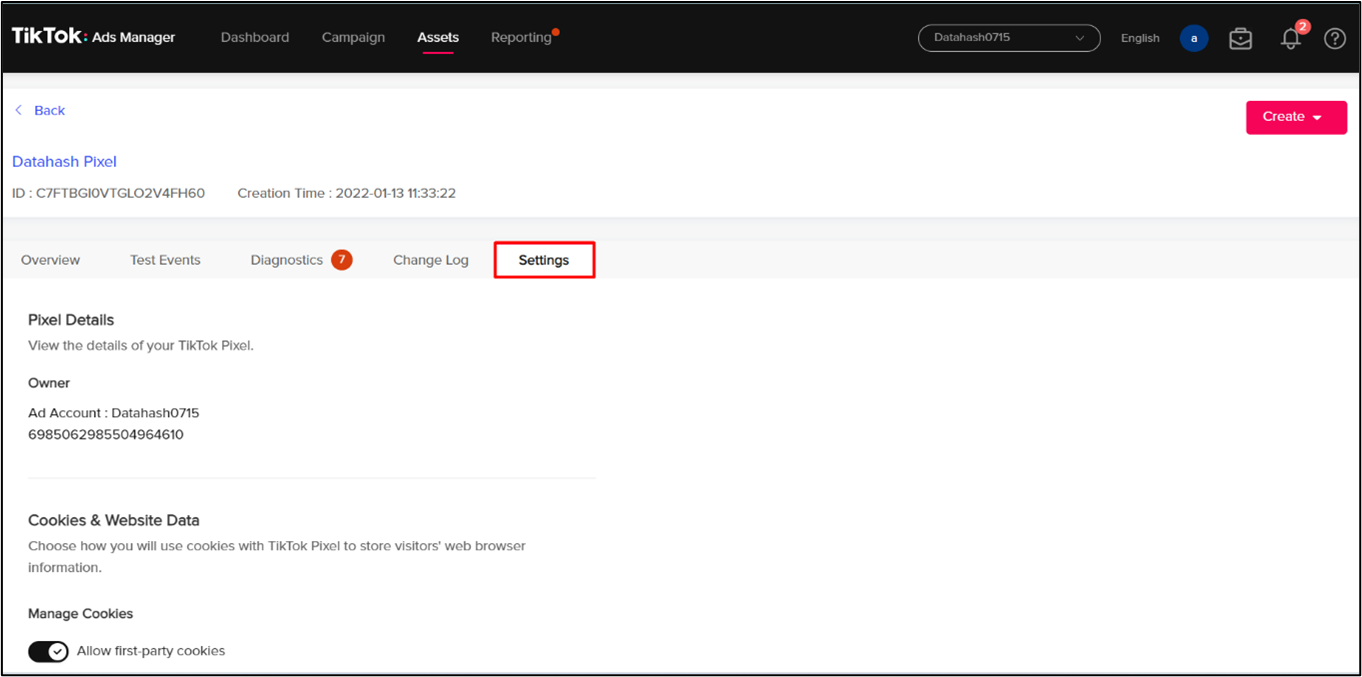
Now click on Generate Access Token. Copy it and paste the copied access token on the Datahash Interface.
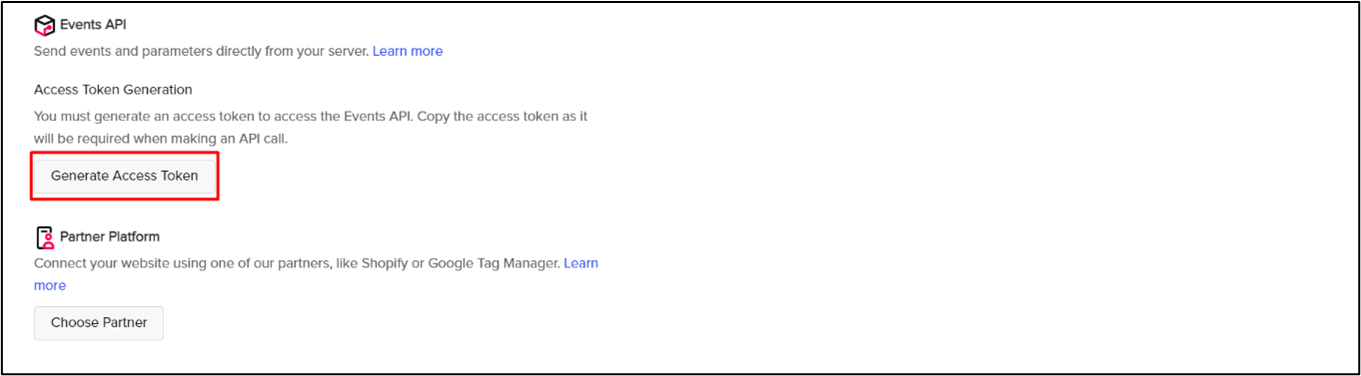
Input the Pixel ID and Access token generated in the Datahash TikTok Events API for Offline Events connector to finish the setup.
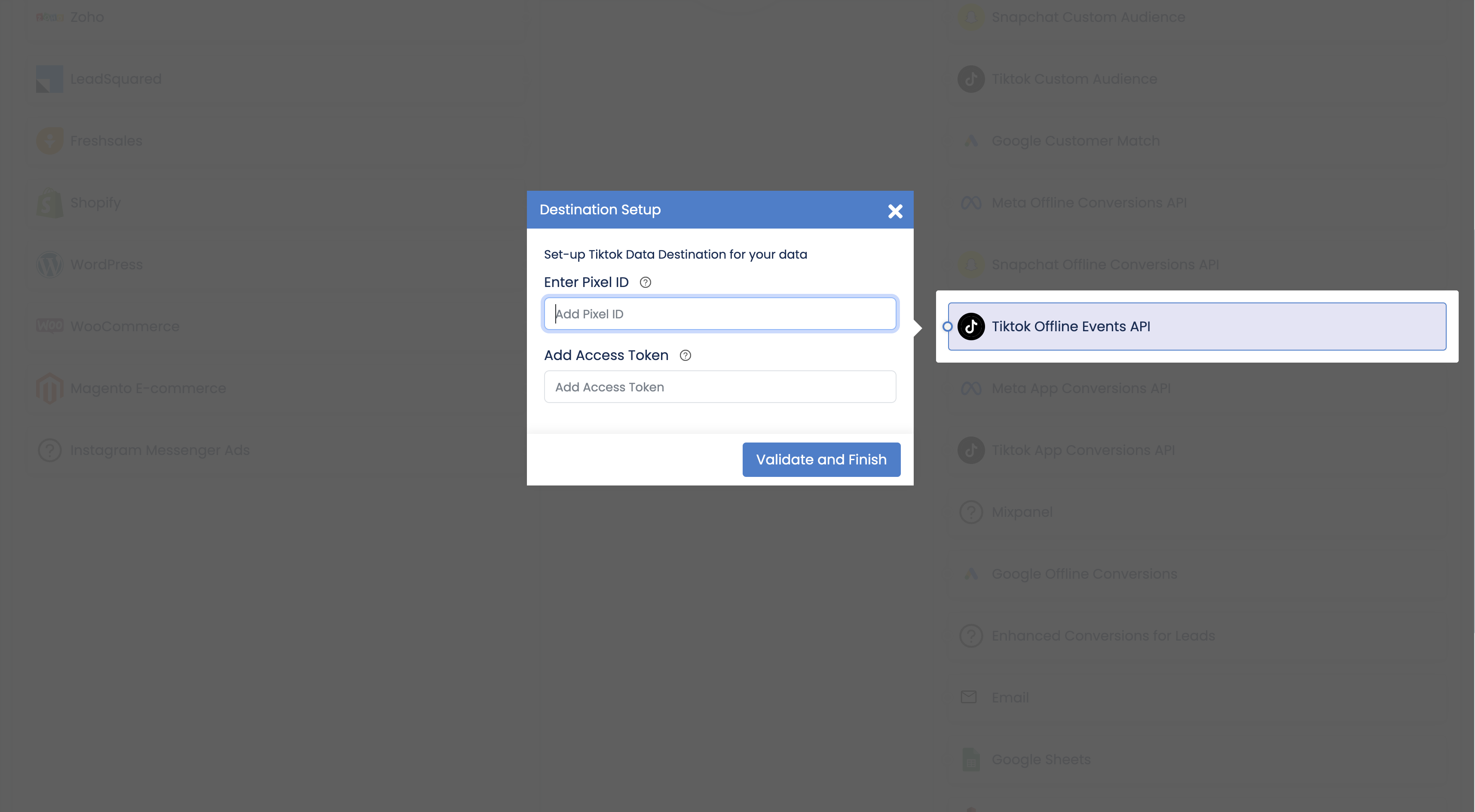
After the integration is success full you can see the events flowing after 1-2 hours in your TikTok ad manager.












