Video Walkthrough
Description:
The TikTok Events API is a server-side integration that enables advertisers to directly share web or app events with TikTok’s platform. By integrating via the Events API for Web or App (v1.3), you can support deeper funnel event tracking to improve campaign performance through more accurate conversion signal delivery.
Pre-Requisites:
To begin, ensure the following are in place:
- An active TikTok Ads account
- Server-side API permissions enabled
- Either a TikTok Pixel ID and Access Token (manual setup) or access to TikTok SSO
Getting Started:
- Log in to your Datahash account at https://studio.datahash.com/login
- Navigate to the Destinations section and locate TikTok
- Click on the Events API connector tile
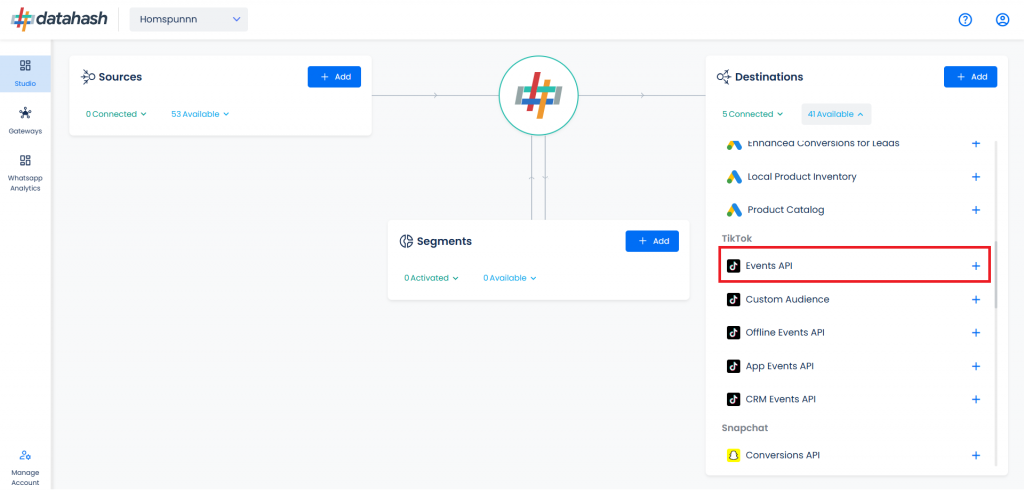
Option 1: Single Sign-On (SSO) with TikTok.
- Click Continue with TikTok
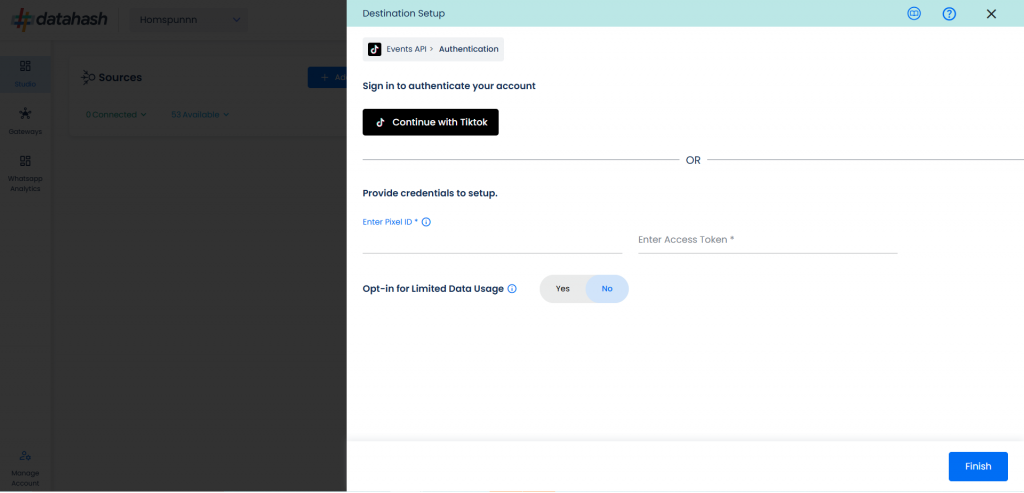
- Log in using your TikTok for Business credentials
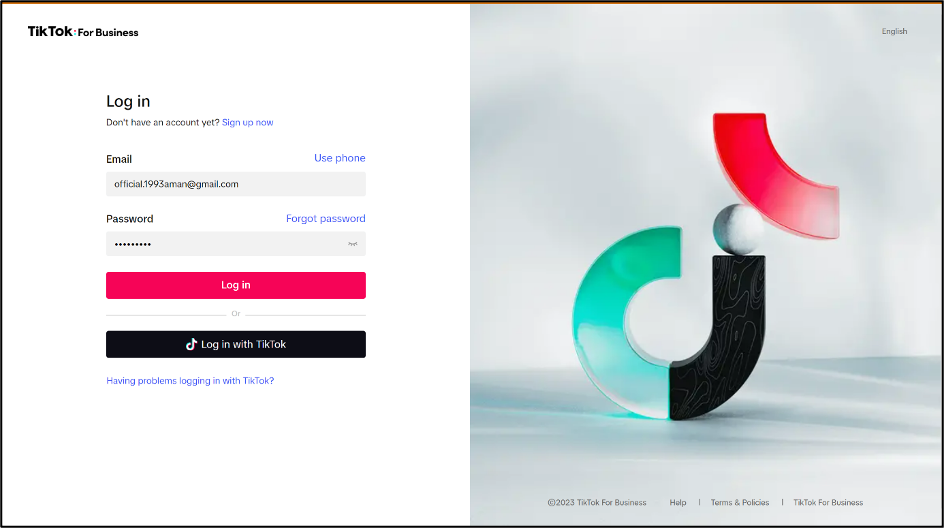
- Grant necessary permissions and click Confirm
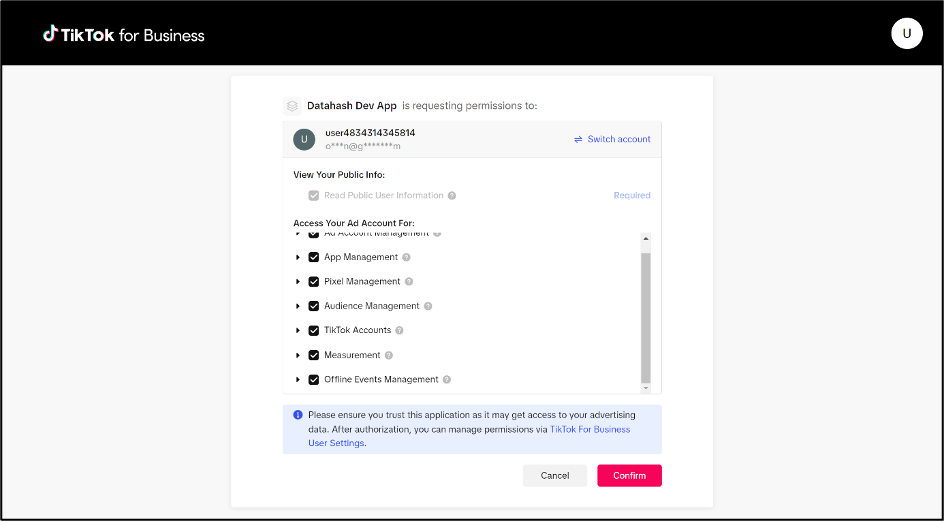
- You will be redirected back to Datahash
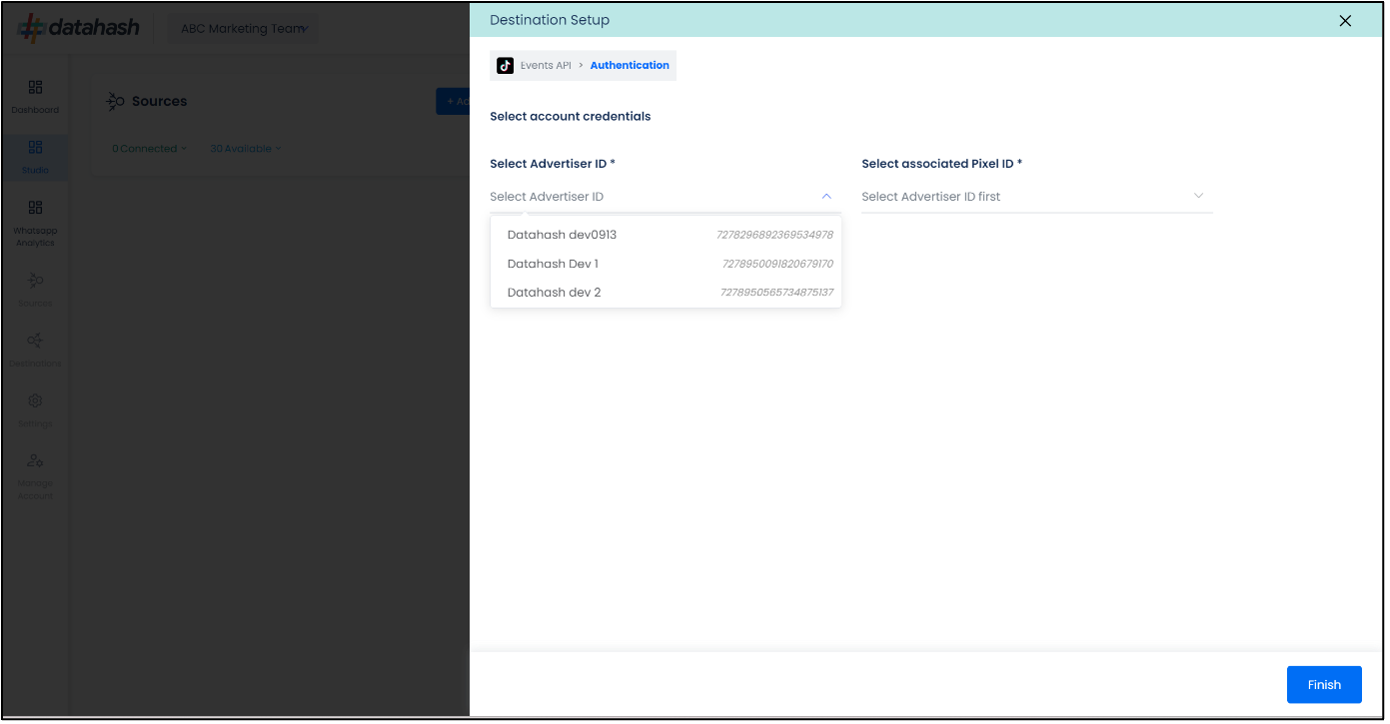
- Select your TikTok Advertiser ID and the associated Event Set ID
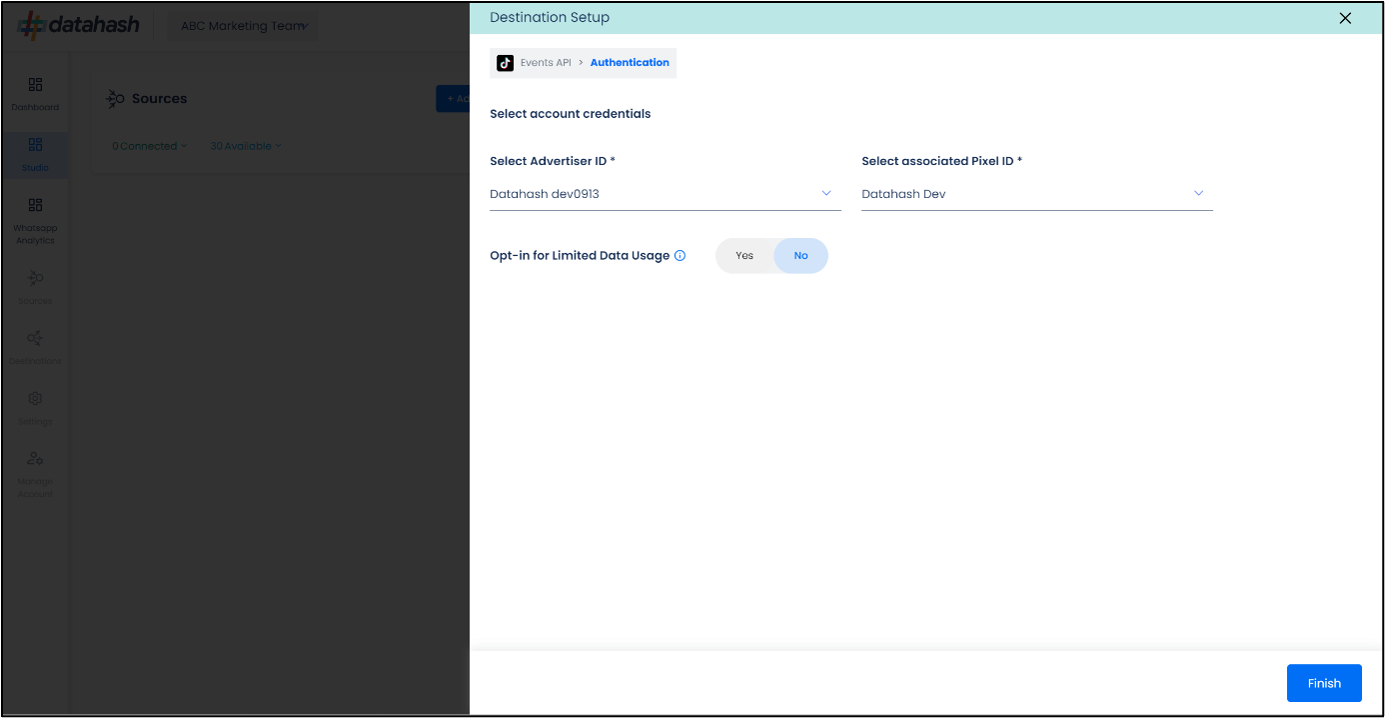
- Choose your preference for Limited Data Usage (relevant for compliance in states like CA, VA, CO, CT, and UT):
- Select Yes to enable
- Select No to disable
Option 2: Manual Setup using Pixel ID & Access Token
- Log into TikTok Ads Manager
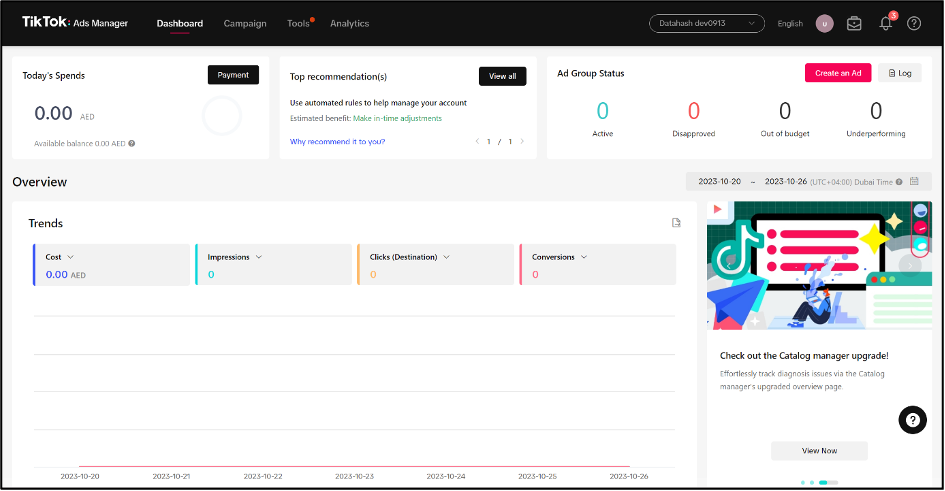
- Choose your Ad Account
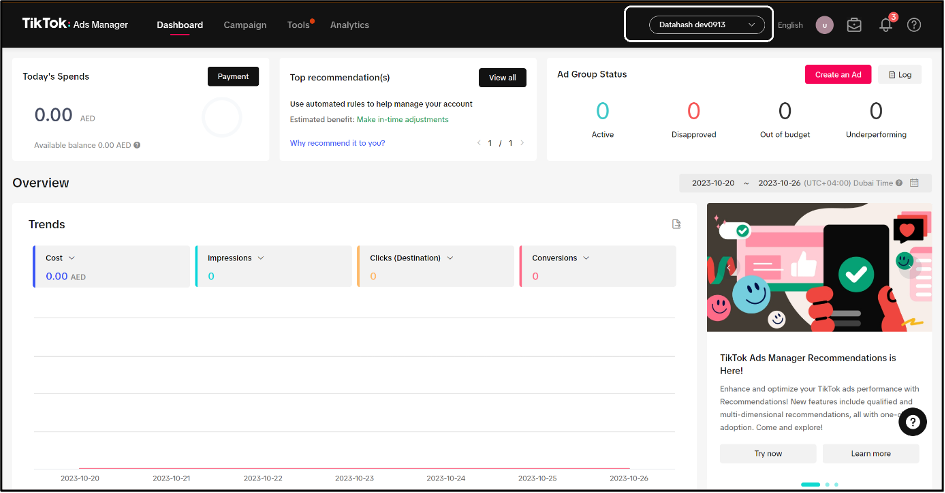
- Navigate to Tools > Events
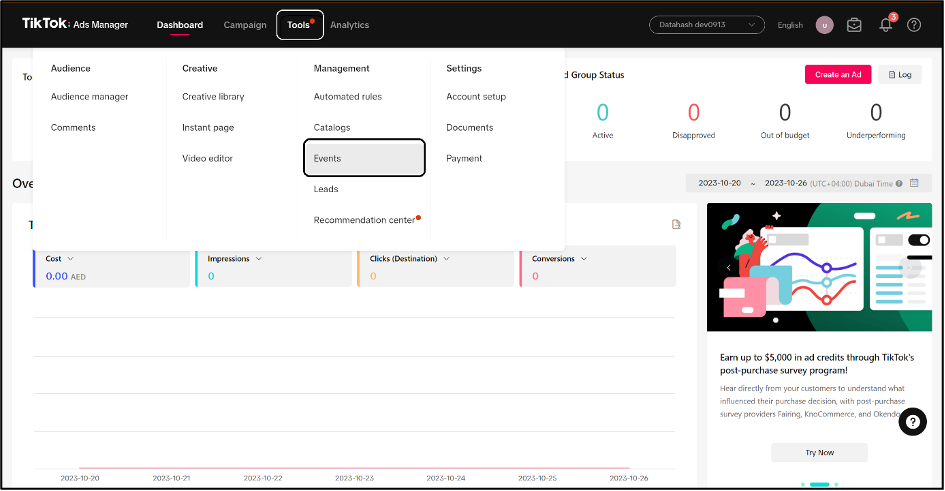
- Under Web Events, click Manage
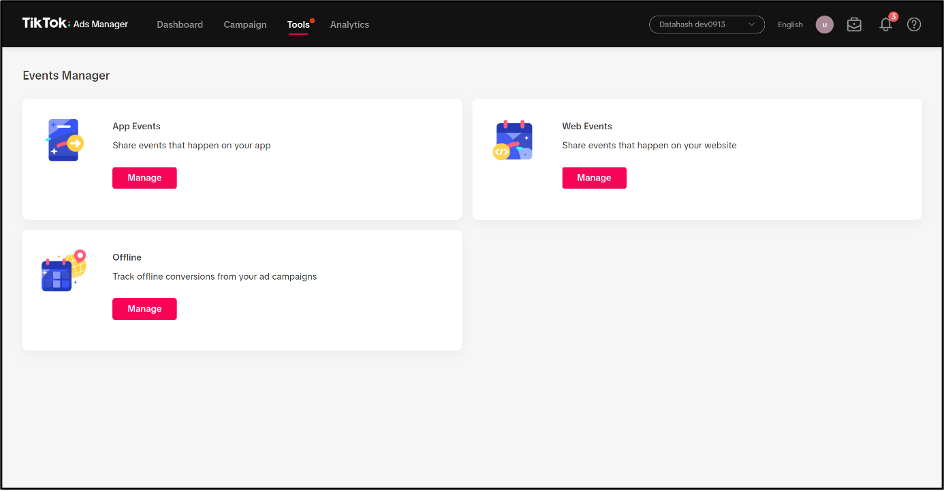
- Locate the relevant Pixel and copy the Pixel ID (visible under the pixel name)
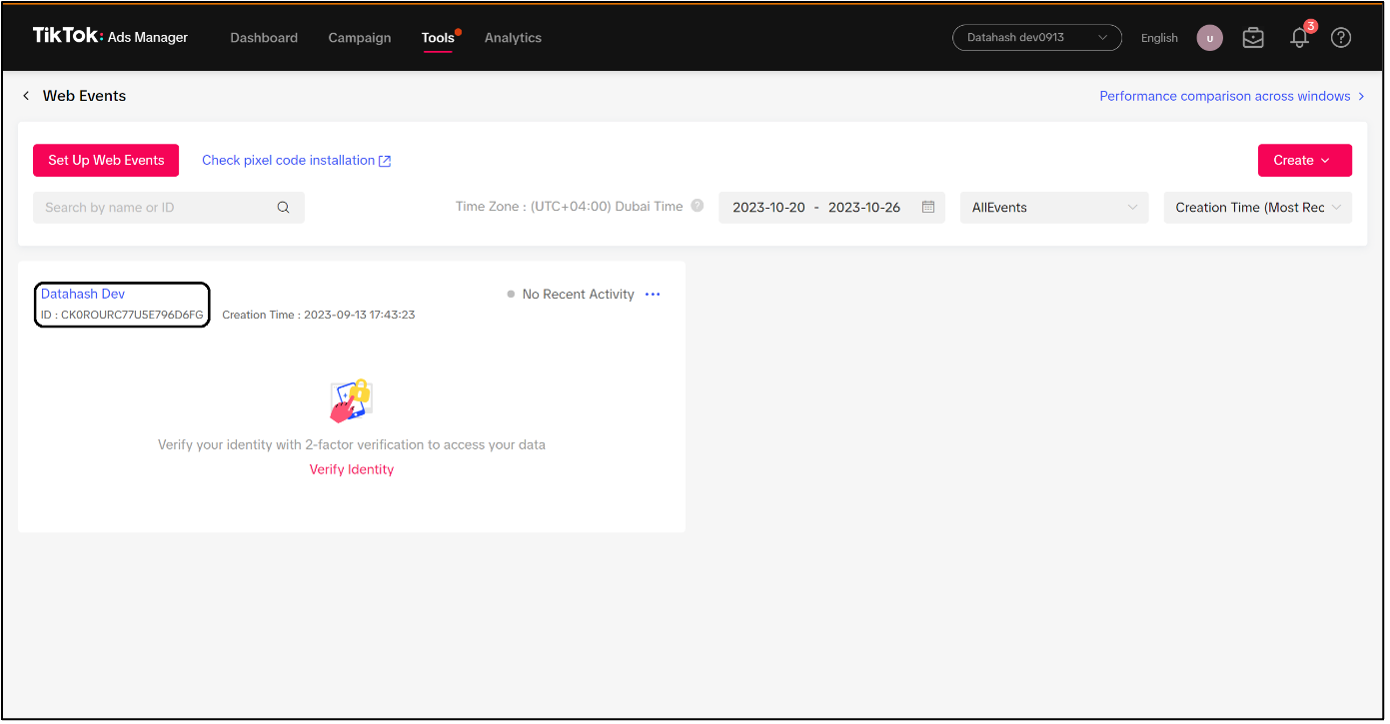
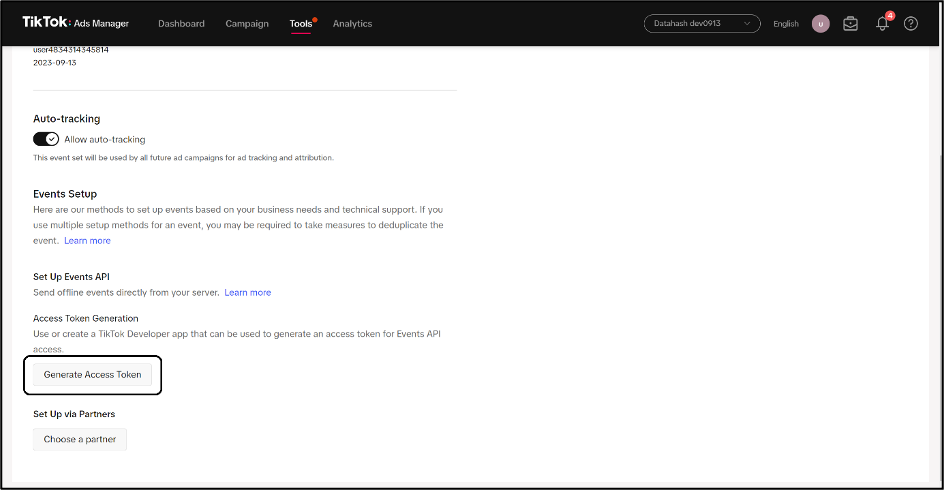
- Click the pixel name → Settings → scroll to Events API → click Generate Access Token
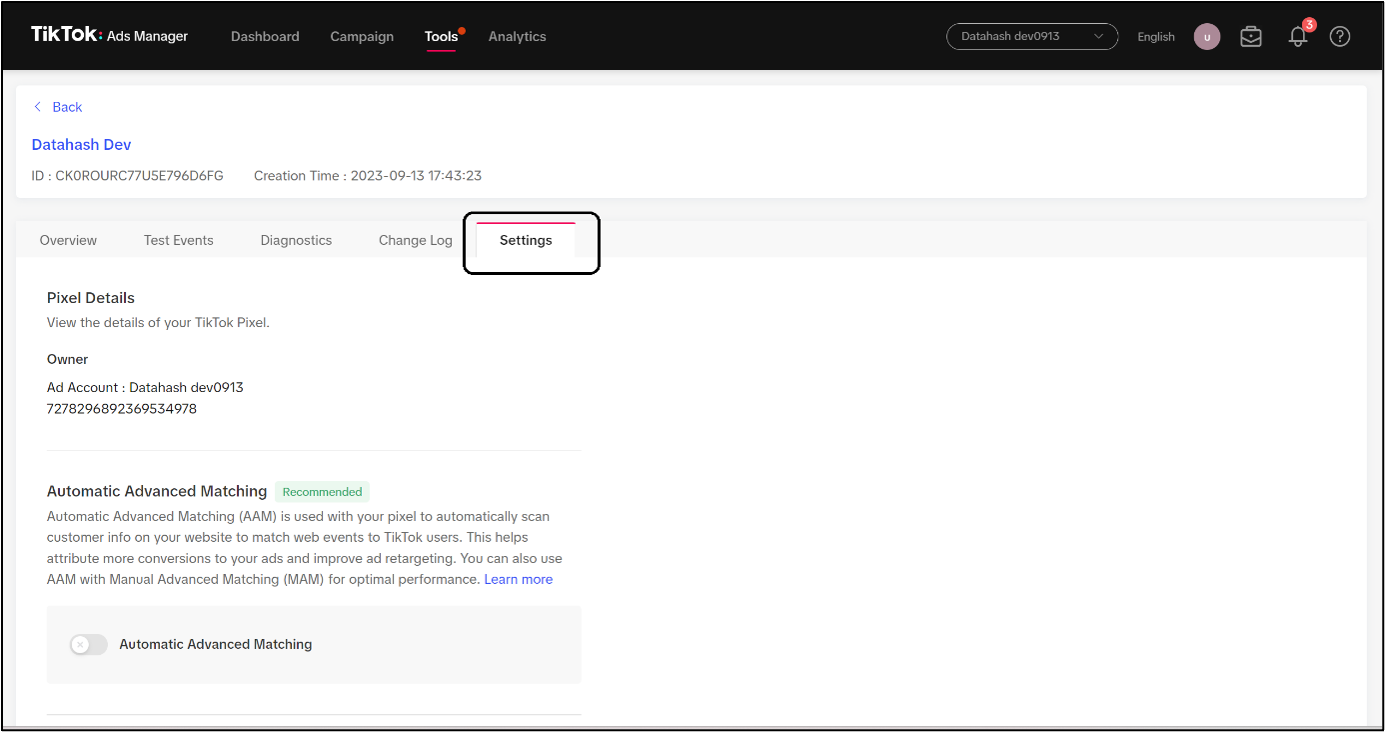
- Copy the generated Access Token
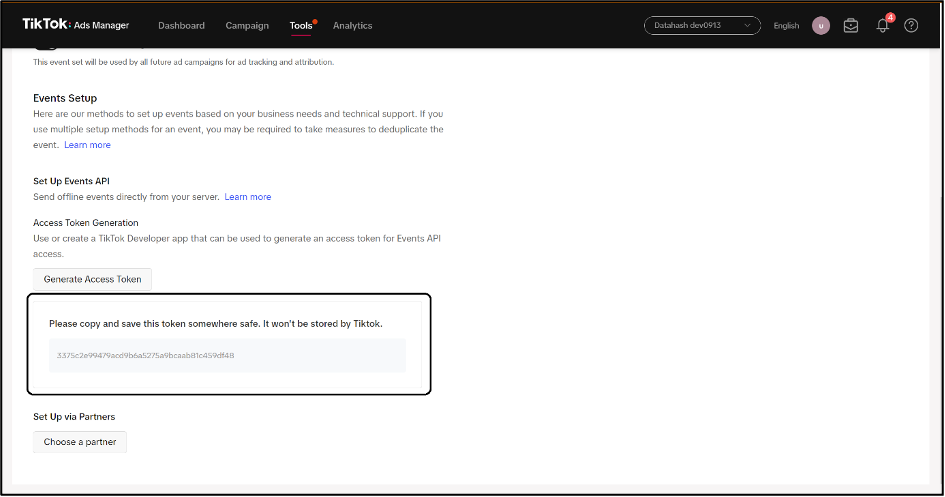
- In Datahash, paste both the Pixel ID and Access Token in the setup fields
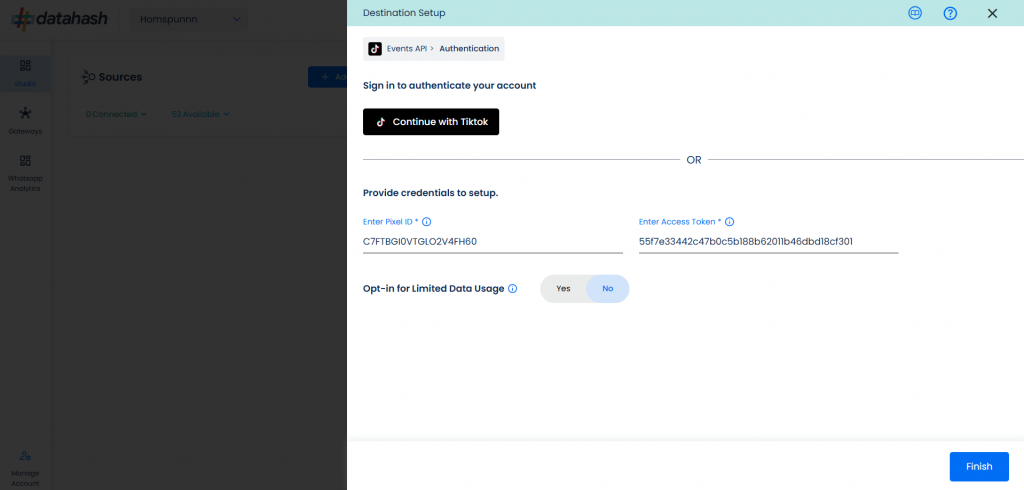
- Enable Limited Data Usage if applicable
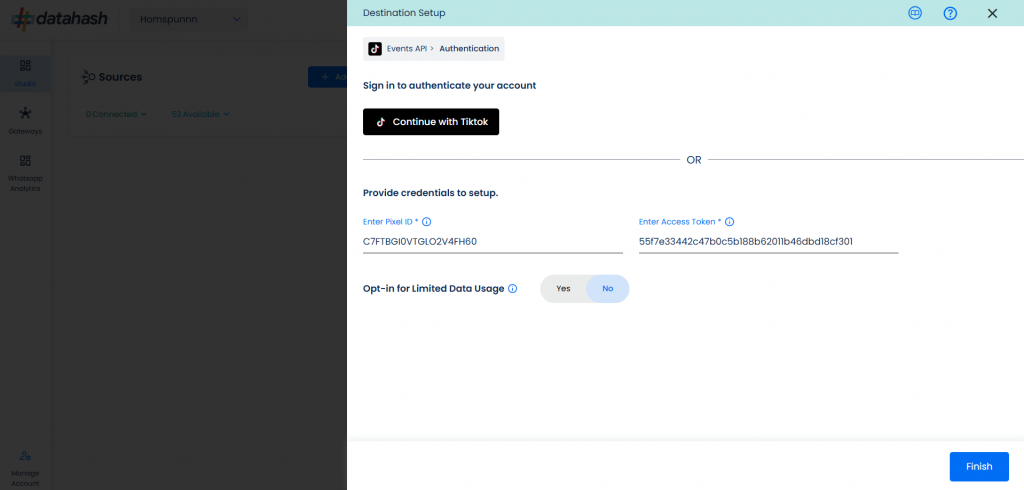
- Click Finish to authenticate and complete integration
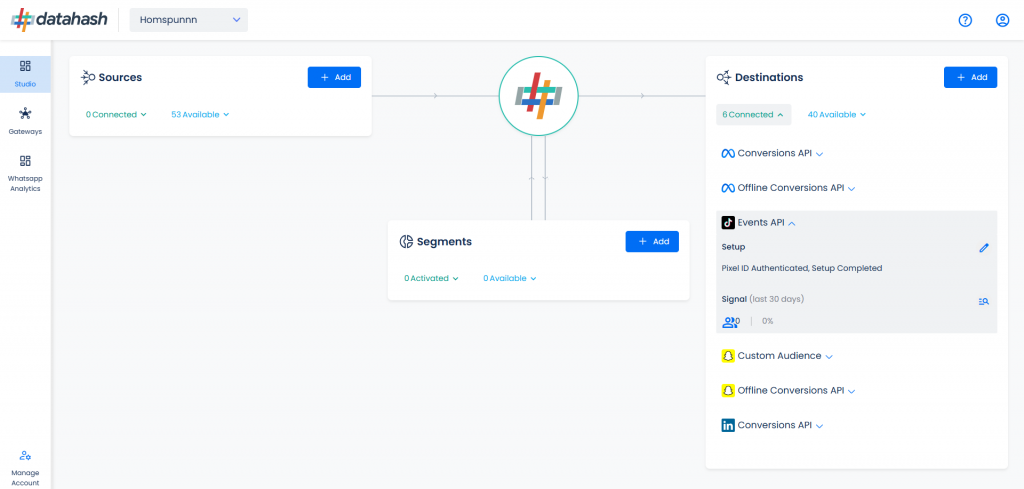
How to Create a New Pixel ID
- Log into TikTok Ads Manager
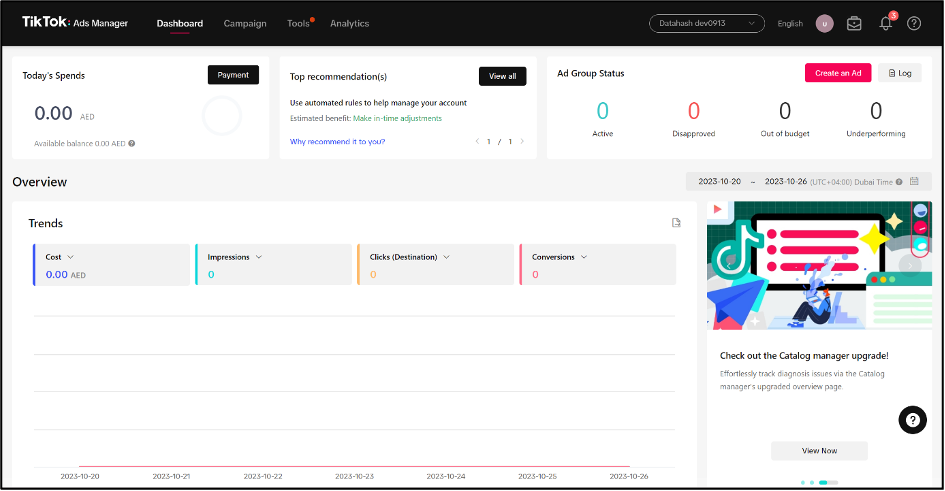
- Go to Tools > Events > Web Events > Manage
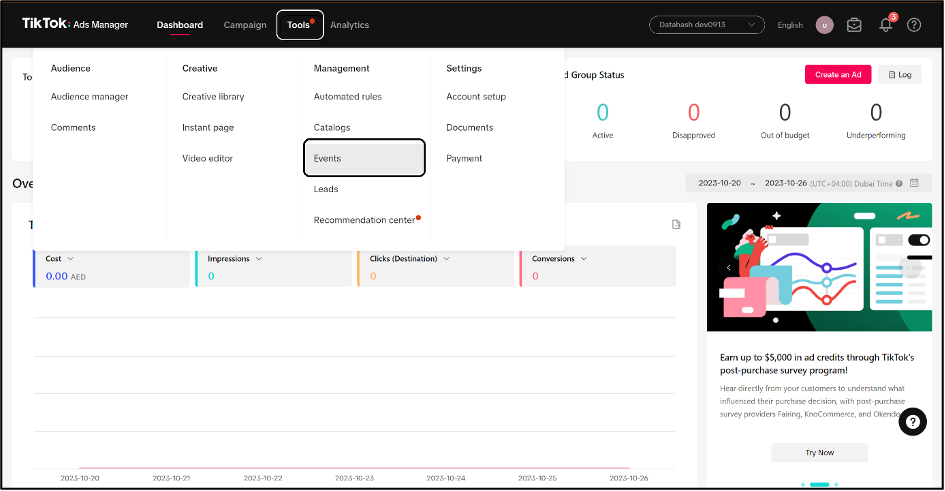
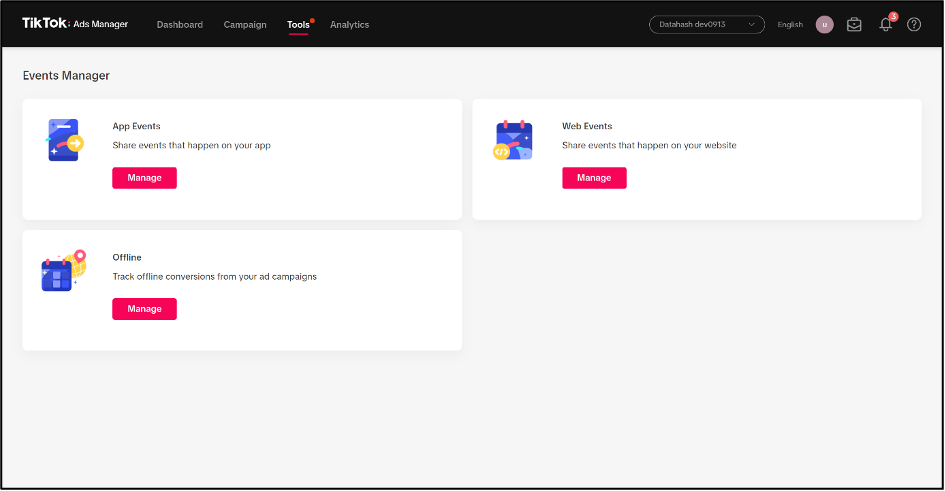
- Click Create Pixel
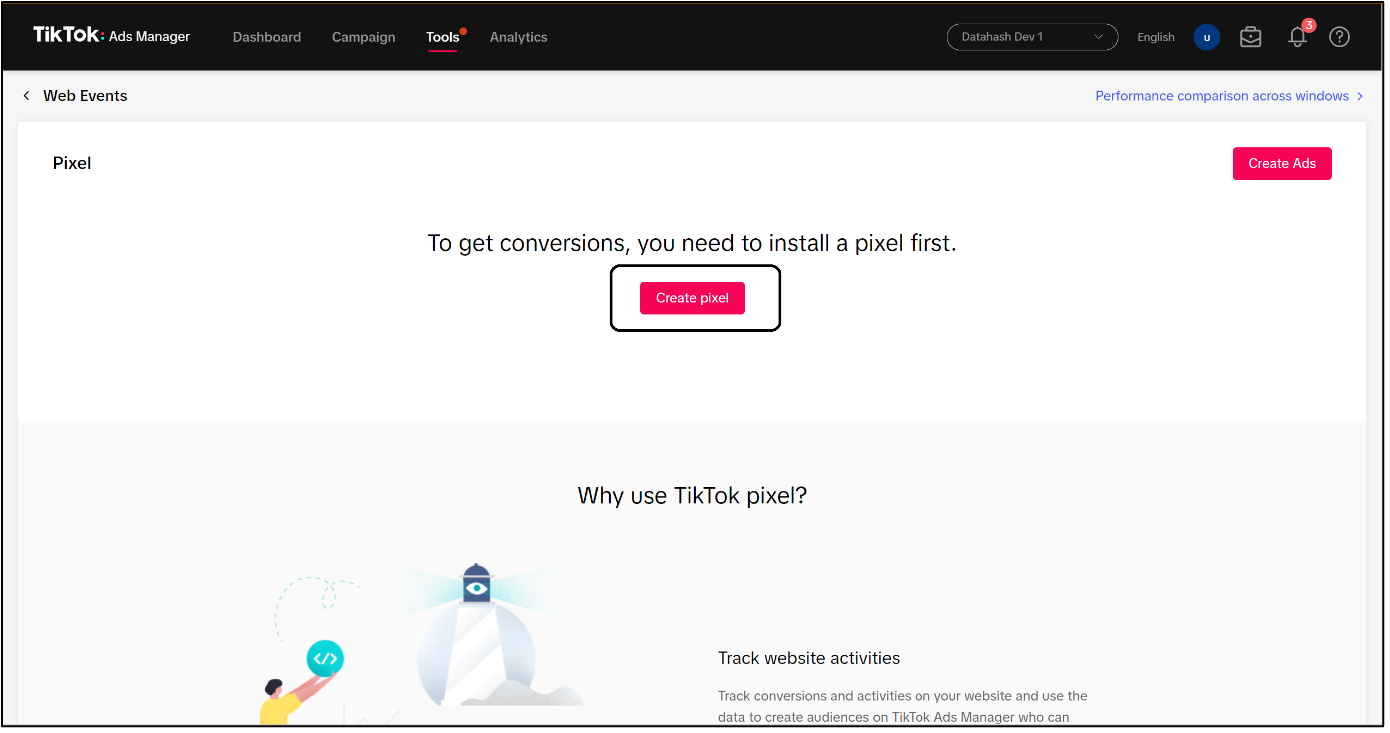
- Choose Manual Mode and click Next
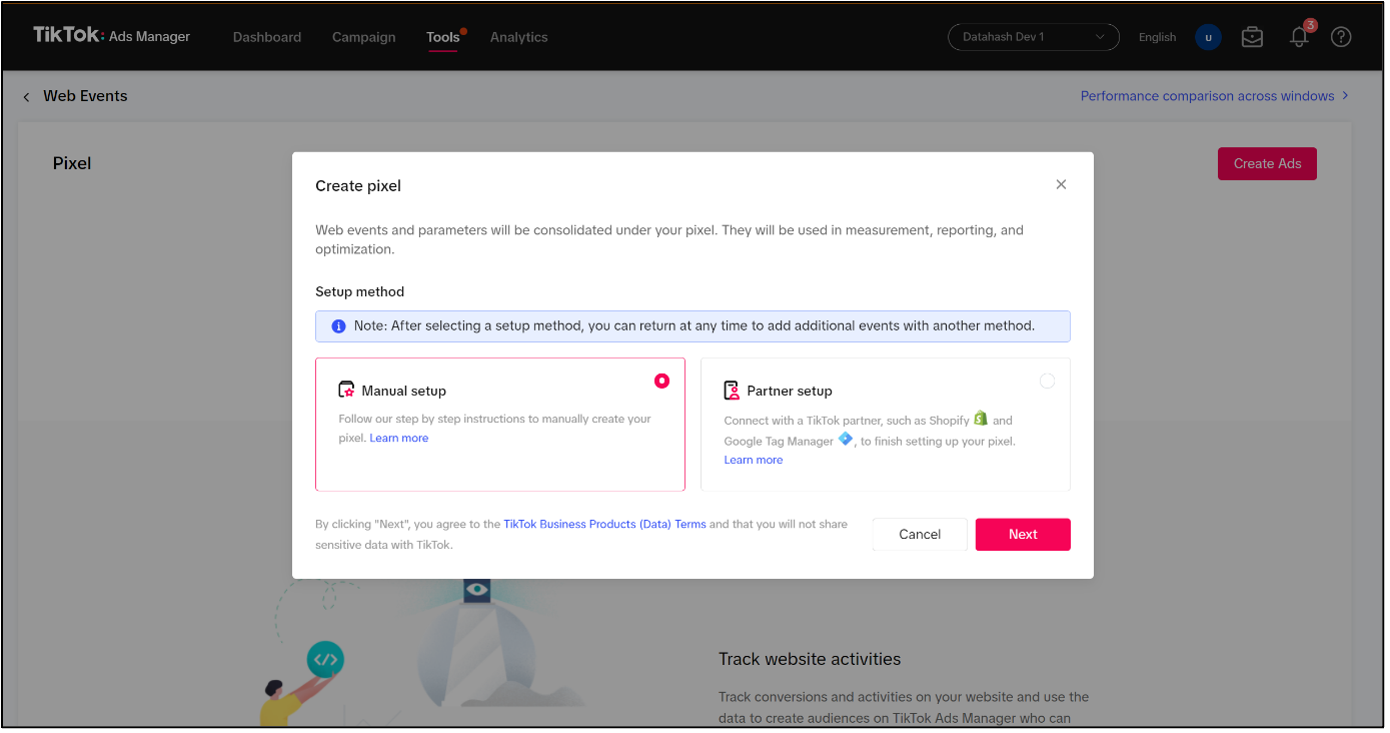
- Name your Pixel and proceed through the remaining steps (you may skip optional configurations)
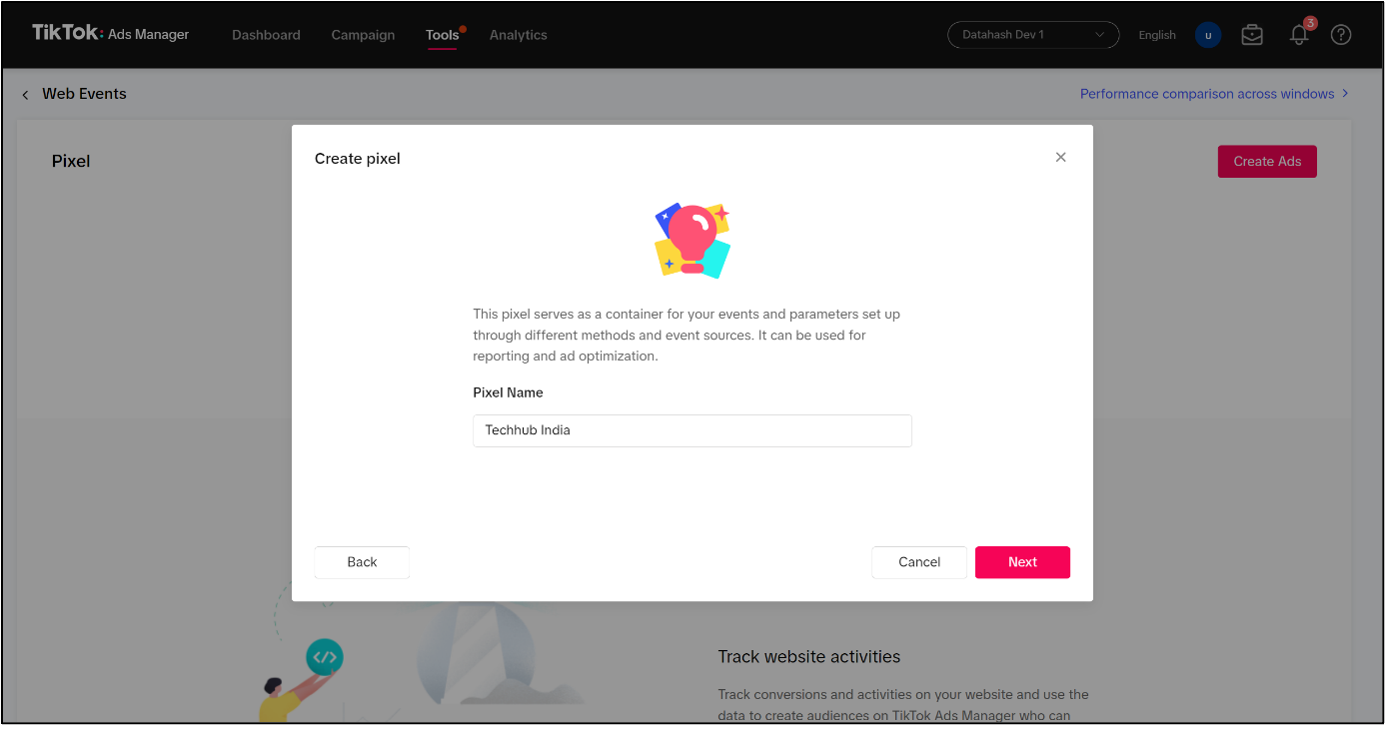
- The new Pixel ID will be available on the summary screen
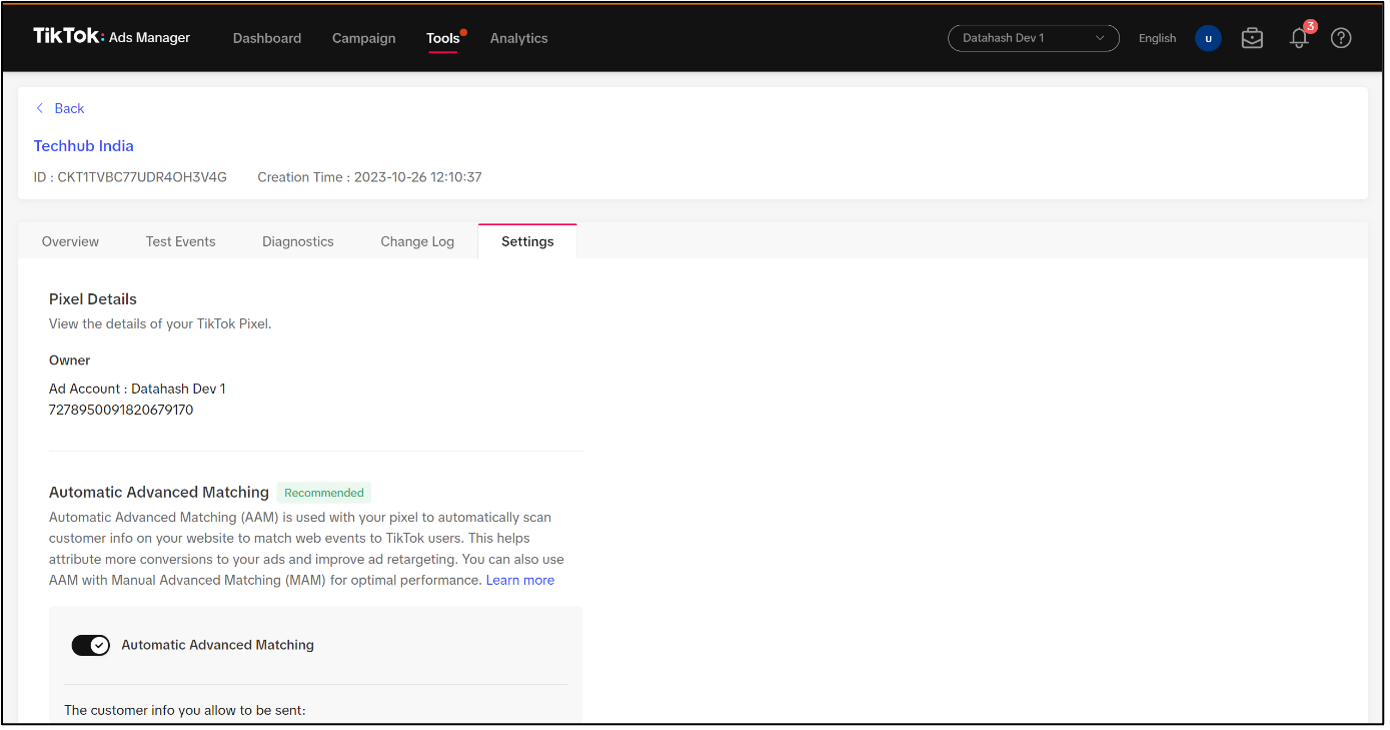
Editing an Existing Integration
- Navigate to Manage Connections in Datahash
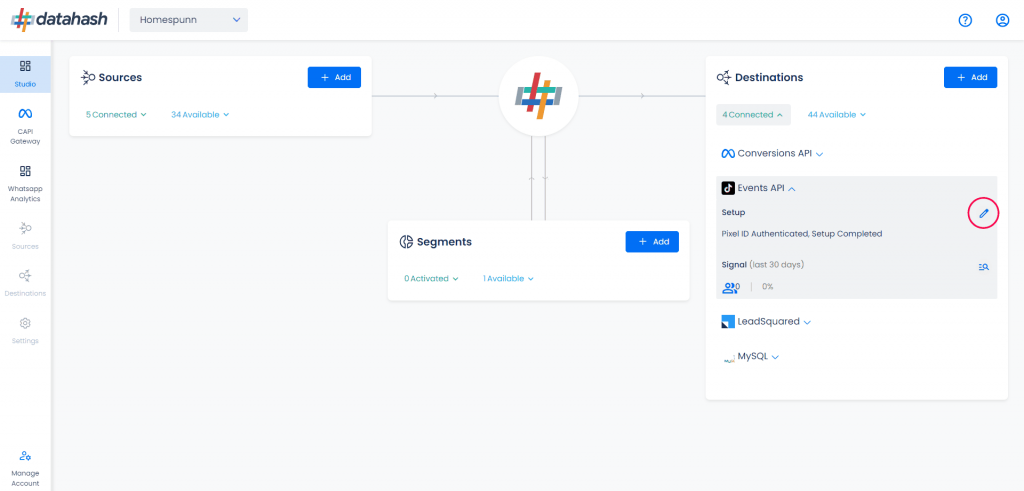
- Click the Edit icon beside the TikTok Events API instance
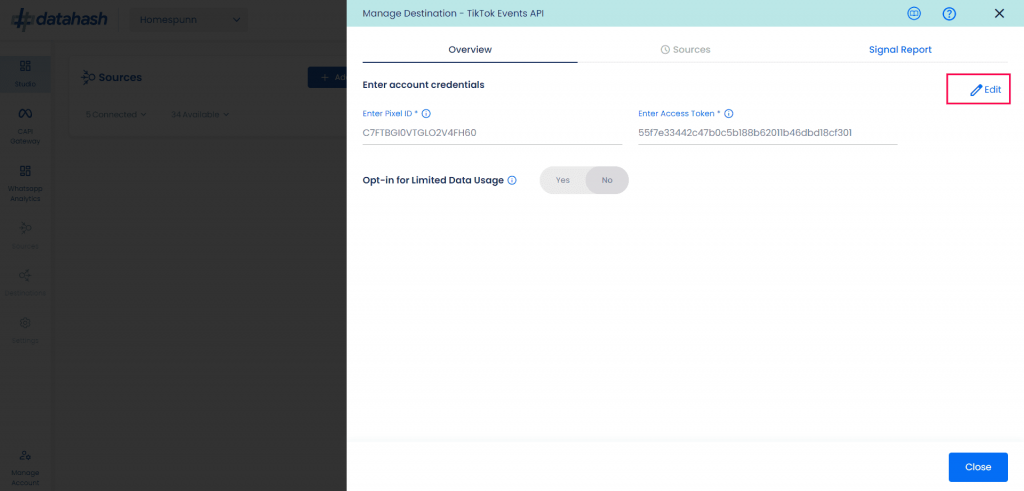
- Update any relevant details
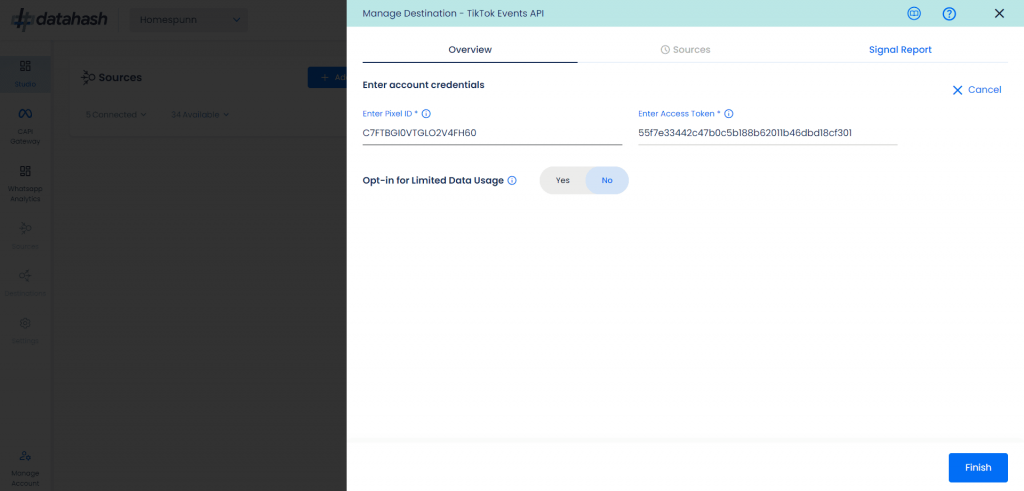
- Click Finish to save changes
Best Practices
To enhance performance and lead quality optimization:
- Post back both upper and deeper funnel events
- Ensure accurate event mapping using Pixels, Events API, or CRM systems
- Leverage TikTok’s Limited Data Usage setting for compliance with applicable privacy laws












