Access Sharing and adding the Datahash Pixel in Meta Business Manager
- In your Meta Business Manager, go to Settings.
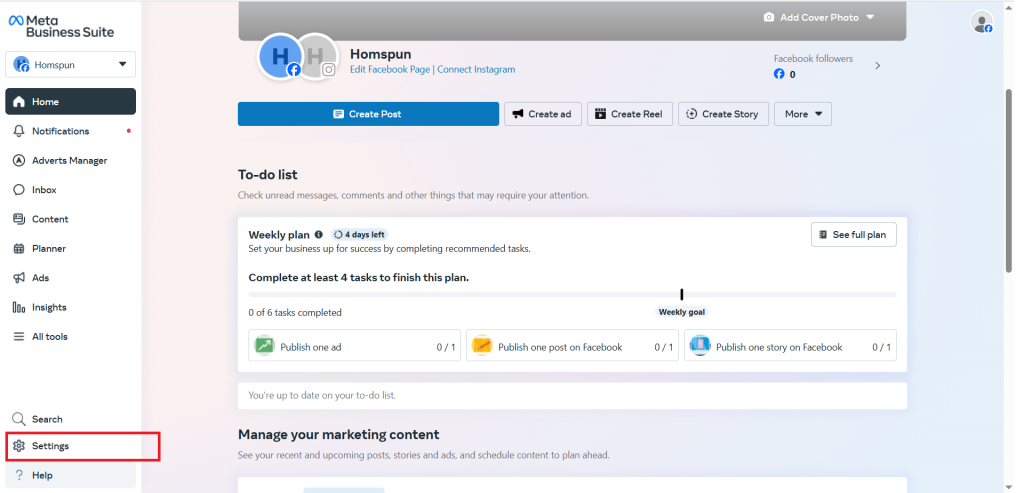
- Under Users, go to People. Once done, click on Invite people.
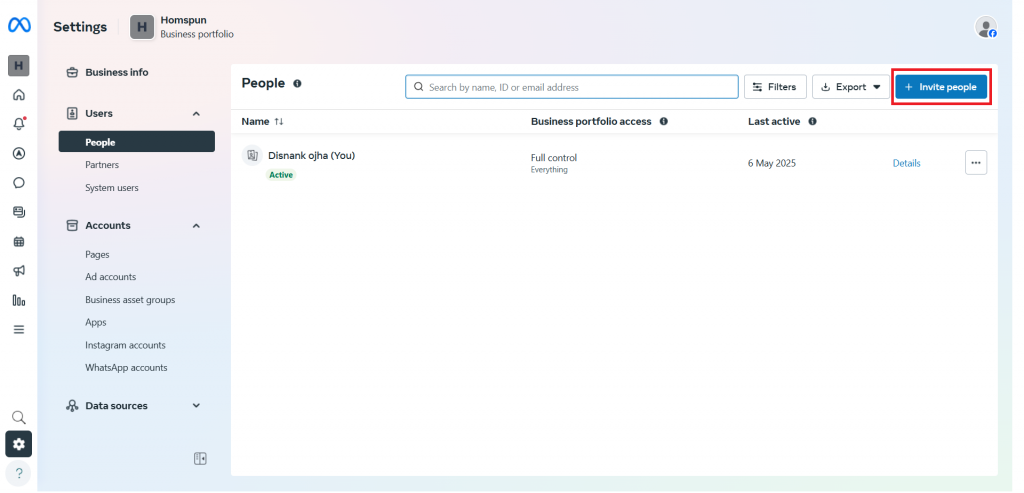
- Enter the Email ID- ‘analytics@datahash.com’. Once done, click on Next.
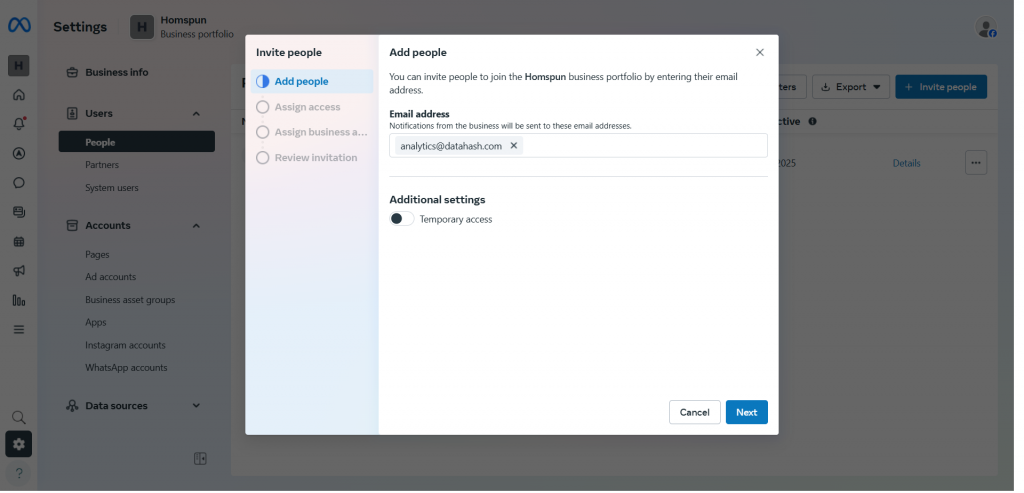
- Enable the Manage access under Apps & Integrations. Once done, click on Next
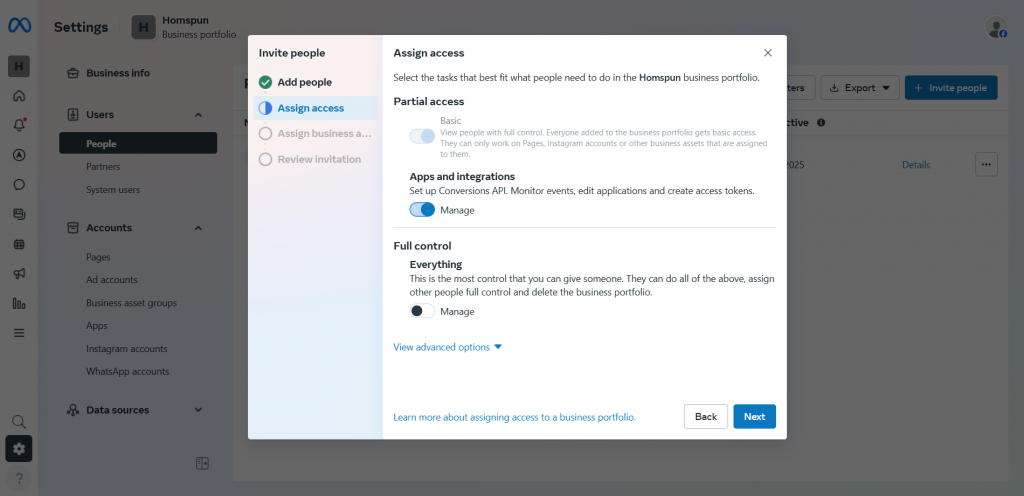
- Now provide the required access to each asset type. Once done, click on Next.
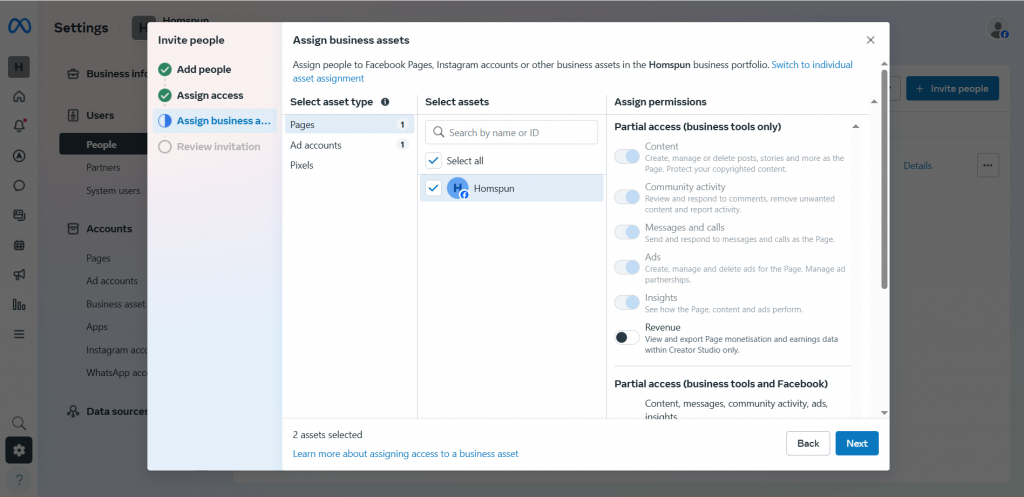
- Review the invitation. Once done, click on Send Invitation.
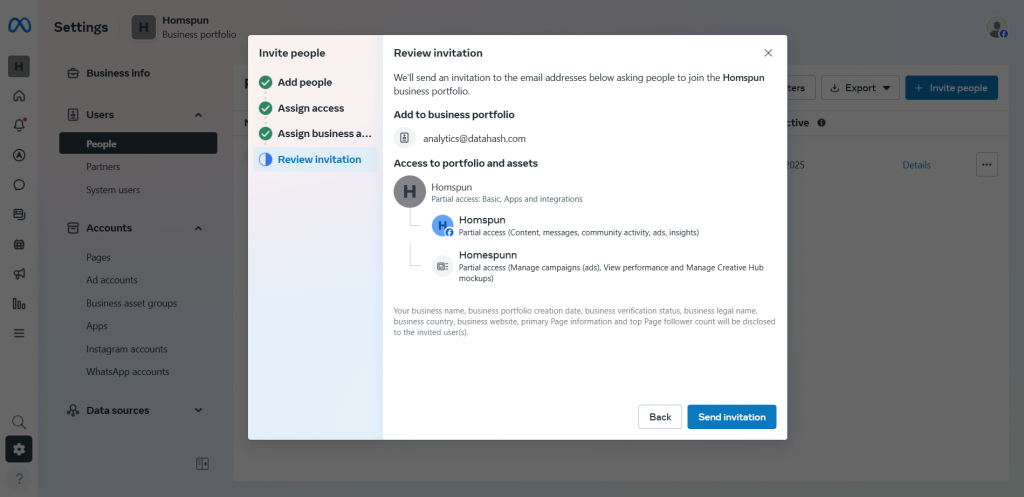
- Once implementation is done on Datahash, Datahash will do pre-implementation QA and ask clients to publish GTM.
- After GTM publishes Datahash will do post-production QA and close implementation with a handover doc.
Standard Events
Datahash maps the event name in the payload to the Facebook standard event before sending it to Facebook Pixel. The properties are sent as the standard events require them.
Datahash maps the following events to the Facebook standard events by default:
| Neotag Event Name | Facebook Events Name |
| neotag.page() | PageView |
| view_item | ViewContent |
| add_to_wishlist | AddToWishlist |
| add_to_cart | AddToCart |
| subscribe | Subscribe |
| submit_application | SubmitApplication |
| start_trial | StartTrial |
| search | Search |
| schedule | Schedule |
| purchase | Purchase |
| lead | Lead |
| begin_checkout | InitiateCheckout |
| find_location | FindLocation |
| donate | Donate |
| customize_product | CustomizeProduct |
| contact | Contact |
| complete_registration | CompleteRegistration |
| add_payment_info | AddPaymentInfo |
Note that:
- For the Purchase standard event, properties.currency is a required field.
- For the Products Searched event, the search query must be a string.
- If you do not specify the properties.currency field in the Order Completed event, RudderStack sets its value to USD by default.
- Custom events are used to send any event that does not appear in any of the mappings.
Custom Events
- Please note that these mappings are done by default, but can be customized to meet your specific needs. If the event name in your payload does not match any of the standard events, Datahash will categorize it as a “Custom Event”.
- The properties sent with each event should match the requirements of the corresponding Facebook standard event.
Deduplication
- When using the Facebook Pixel, events can be sent through both a web browser and the Conversion API. However, this dual setup can result in duplicate events being received by Facebook. To ensure accurate representation of data, Facebook performs deduplication on incoming events.
- The recommended method for deduplication is to use the “event_name” and “event_id” properties. Events will be deduplicated when they meet the following criteria:
- Both events are received by the same Facebook Pixel ID.
- They have the same “event_name” (e.g. Purchase).
- They have the same “event_id”.
The “event_id” must be unique to that specific event and must be the same for both events coming from the Pixel and Conversion API. (For example, the “event_id” could be the purchase order number).
Connect to Sources:
Facebook’s CAPI Destination can be connected to various platforms such as websites, marketing automation tools, warehouses, apps, and ecommerce stores through Event Streams and Cloud Apps. The eligible sources include Website/JavaScript SDK, App, Ecommerce Stores (Shopify, WooCommerce), Big Query, Moengage, Braze, and Clevertap.
Web Sources:
- Website/JavaScript SDK
- App
- E-commerce Stores (Shopify, WooCommerce)












