Description:
TikTok Custom Audiences is a feature that allows advertisers to create custom target audiences for their Snapchat ads based on specific criteria. Custom Audiences can help advertisers reach a more tailored and relevant audience for their campaigns
Pre-Requisites:
- A TikTok Ads account
- TikTok Business Manager account.
Getting Started:
- Log in to your Datahash account on https://studio.datahash.com/login
- Navigate to the TikTok category under the Destination list in the left section.
- Click on the “Custom Audience” connector tile
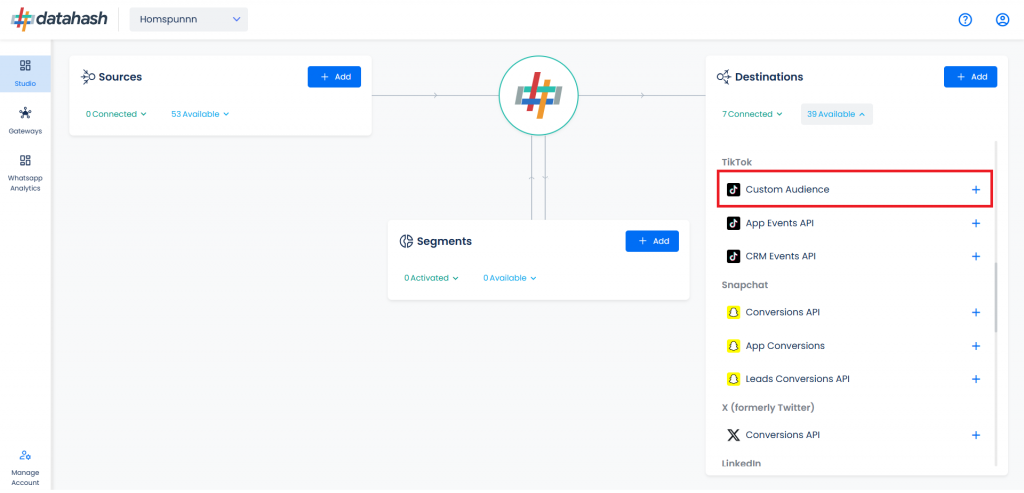
- Click on the “Continue with TikTok” button. This will open a new window prompting you to log in to your TikTok account
- Log in to your TikTok for Business account.
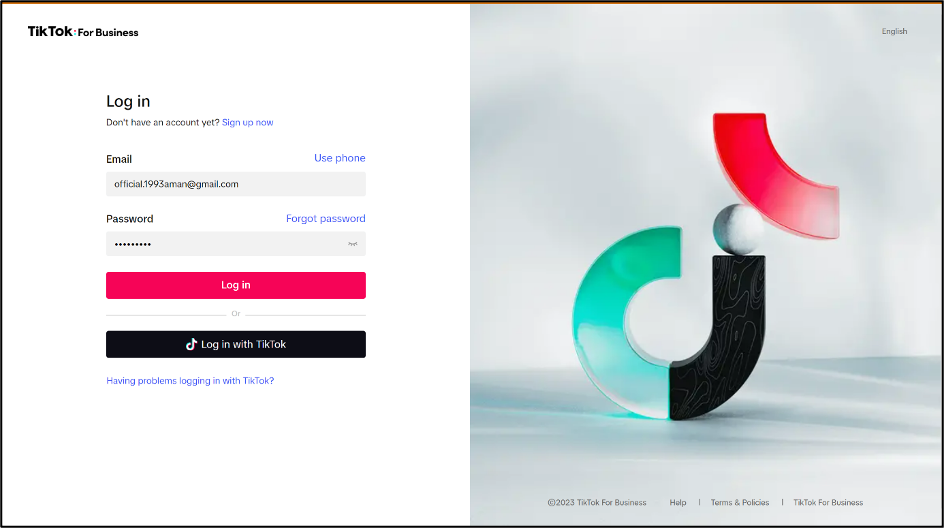
- Select the necessary permissions and click “Confirm”
- You will be redirected back to the Datahash dashboard. Choose the specific TikTok Advertiser ID you want to proceed with.
- Click Finish to complete the set-up. The setup has been done & the data will start to flow from the source to the destination.
Components:
To better understand the setup, here are some technical details about the components involved:












