Visit https://new.taghash.datahash.com/login to start the setup process.
1. Provide Account Information
Name and Email ID of account owner
Set account password (8-15 Characters in lenght, At least 1 upper case letter, 1 number/digit required for secure password)
Company (Display) Name ad Company Billing (Legal) Name
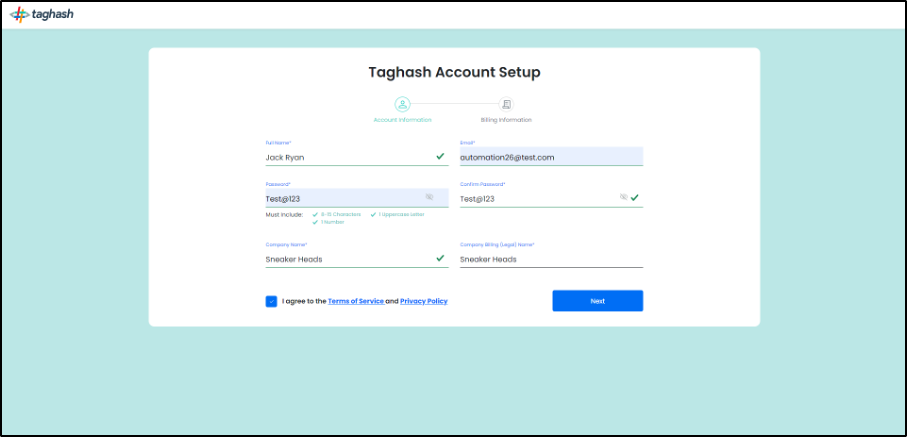
2. Provide Billing Information
Full Address
VAT Identification Number
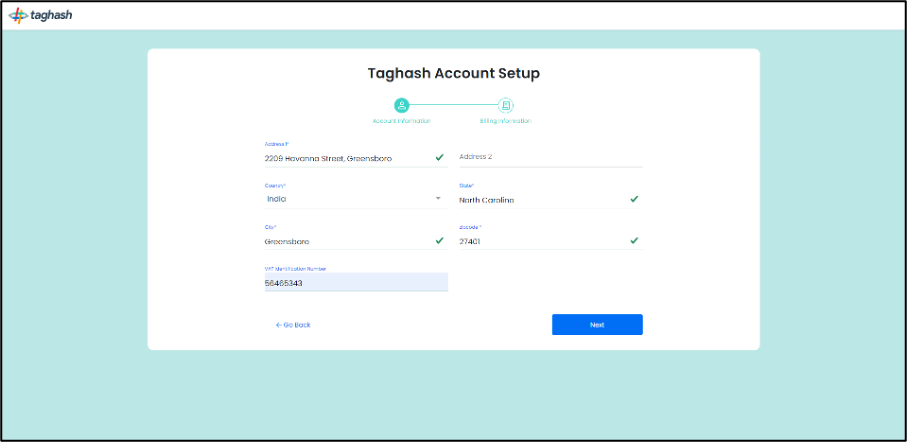
3. E-mail Verification
You will receive a verification code on the e-mail you entered in Step 1. Enter the verification code in this step and click on Verify to complete Account set-up
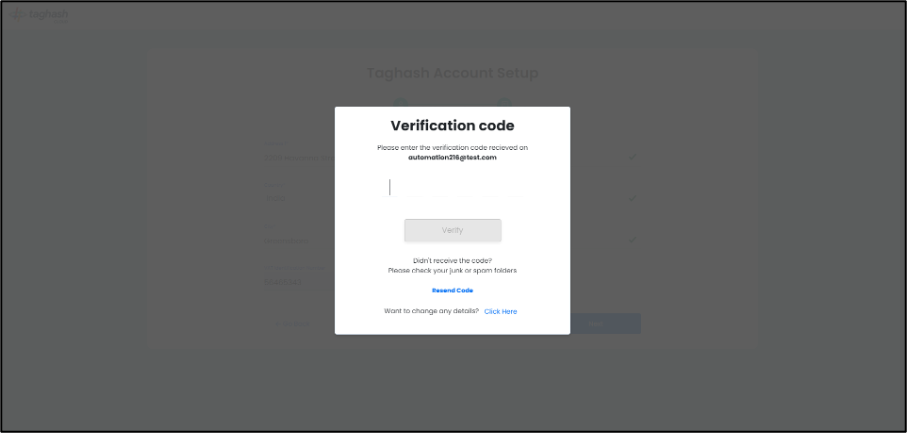
- Once the account is verified, you would have successfully created an account on Datahash.
- The next step is to select a plan, provide the payment details and get started with the project creation.











