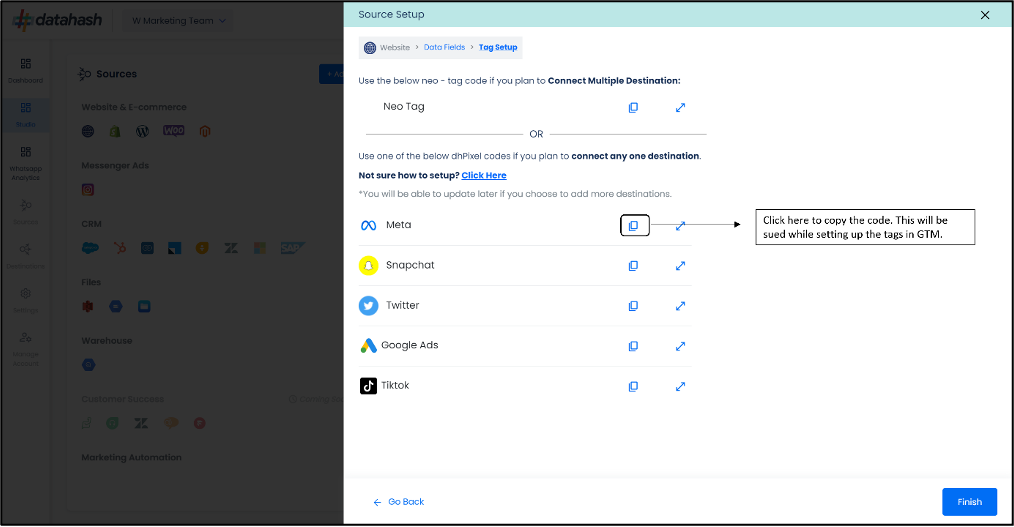Overview:
The Website Data Source is the most common event source in Datahash, used to track user actions on your website. It captures user interactions and hashed user data, which can then be sent to multiple destinations such as ad platforms, analytics tools, or marketing automation systems.
Pre-Requisites:
- Subdomain Manager access (to ensure first-party tracking)
- Google Tag Manager access
Accessing the Website Source Connector
When setting up your first connector in Datahash:
- Navigate to the Website & E-commerce category under the Sources list.
- Either click directly on the Website icon or click on the category name.When setting up your first connector in Datahash, you will be directed to the following screen.
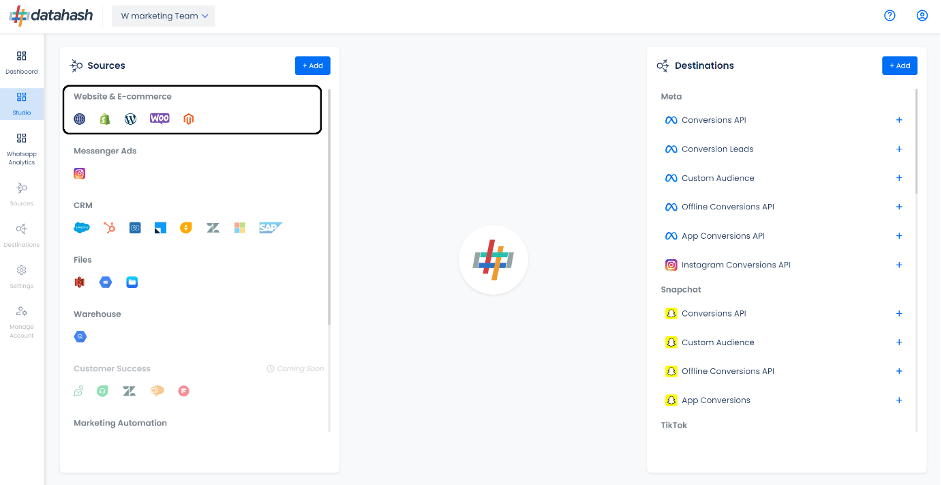
Connector Setup Steps
Step 1: Select Data Fields
- Choose the user data fields you want to send with your website events.
- Certain required fields are pre-selected and cannot be unselected.
- Once you have made your selections, click Next. Click Next.
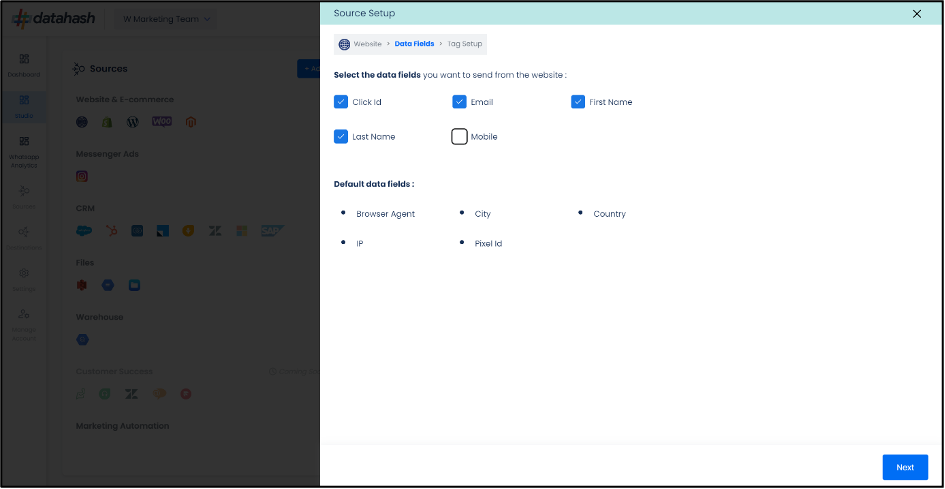
Step 2: Neotag or DhPixel Implementation
- Neotag: Recommended when connecting multiple marketing platforms.
- DhPixel: Recommended when connecting a single marketing platform.
After implementing the tag in your Google Tag Manager:
- Click Finish in Datahash.Option 1: Set up Neo Tag in Google Tag Manager for multiple marketing platforms
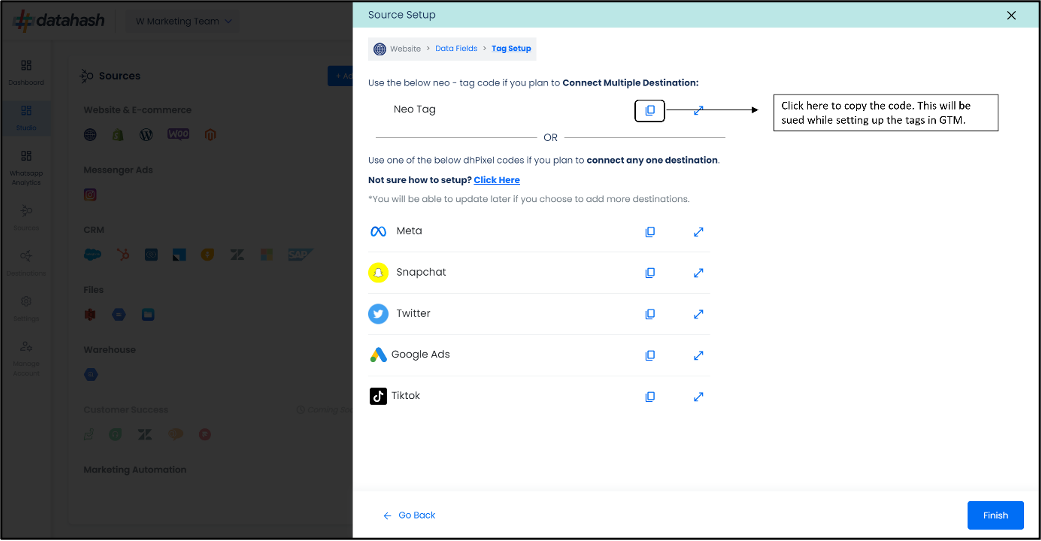
- Datahash will verify your setup and send you a notification (via email or in-app) when the data starts flowing.
Implementation Options: