Overview:
Meta Conversions API Gateway is a server-side solution designed to help businesses send web event data directly to Meta with server-to-server integration. It is a streamlined, codeless setup option for quickly implementing the Conversions API. It simplifies the Conversions API setup by offering improved data handling and reducing technical complexity. The integration is managed and maintained by Datahash on your behalf to ensure that it runs smoothly, so that you don’t have to worry and put any efforts in activating and tracking first-party data for Meta Ads campaign optimisation.
Implementation Walkthrough Video
Set-up Initiation Options
Option 1: Choosing the Datahash partner option for the required dataset in the Meta Events Manager for Conversions API setup as outlined below
Option 2: Click on this link to initiate the set-up directly
Partner Setup Initiation for Conversions API Gateway from Meta Events Manager
- Login to the Meta Events Manager on https://www.facebook.com/events_manager2/# (You can also navigate to Events Manager from Meta Business Manager or Business Suite).
- Select the data source for which you would like to set up the Meta Conversions API Gateway.
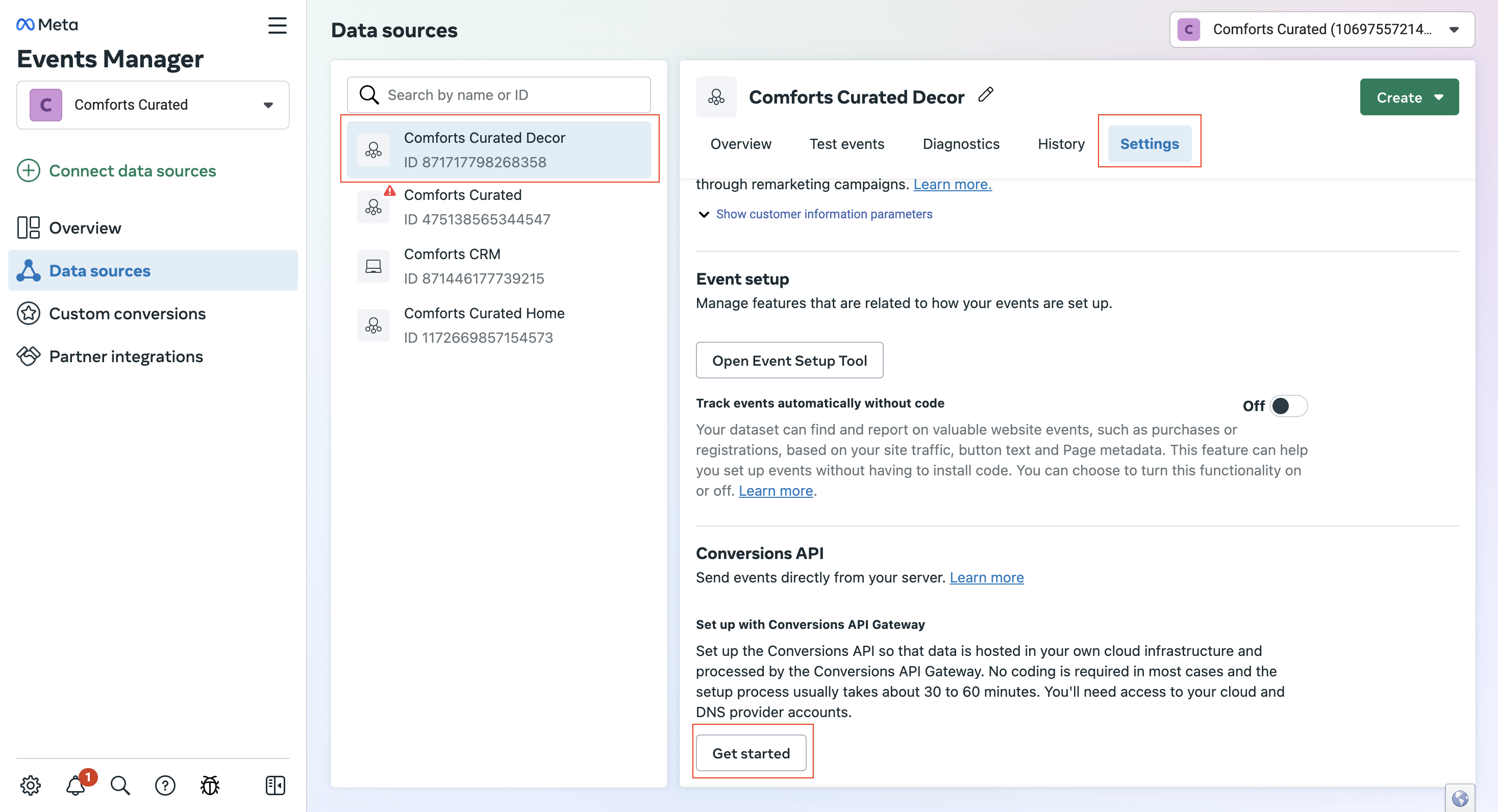
- Now, click on settings and scroll down to the Conversions API section and click on ‘Get Started.’
- Choose ‘Host with a partner’ option and then select ‘Datahash.’ Click on ‘Get started.’
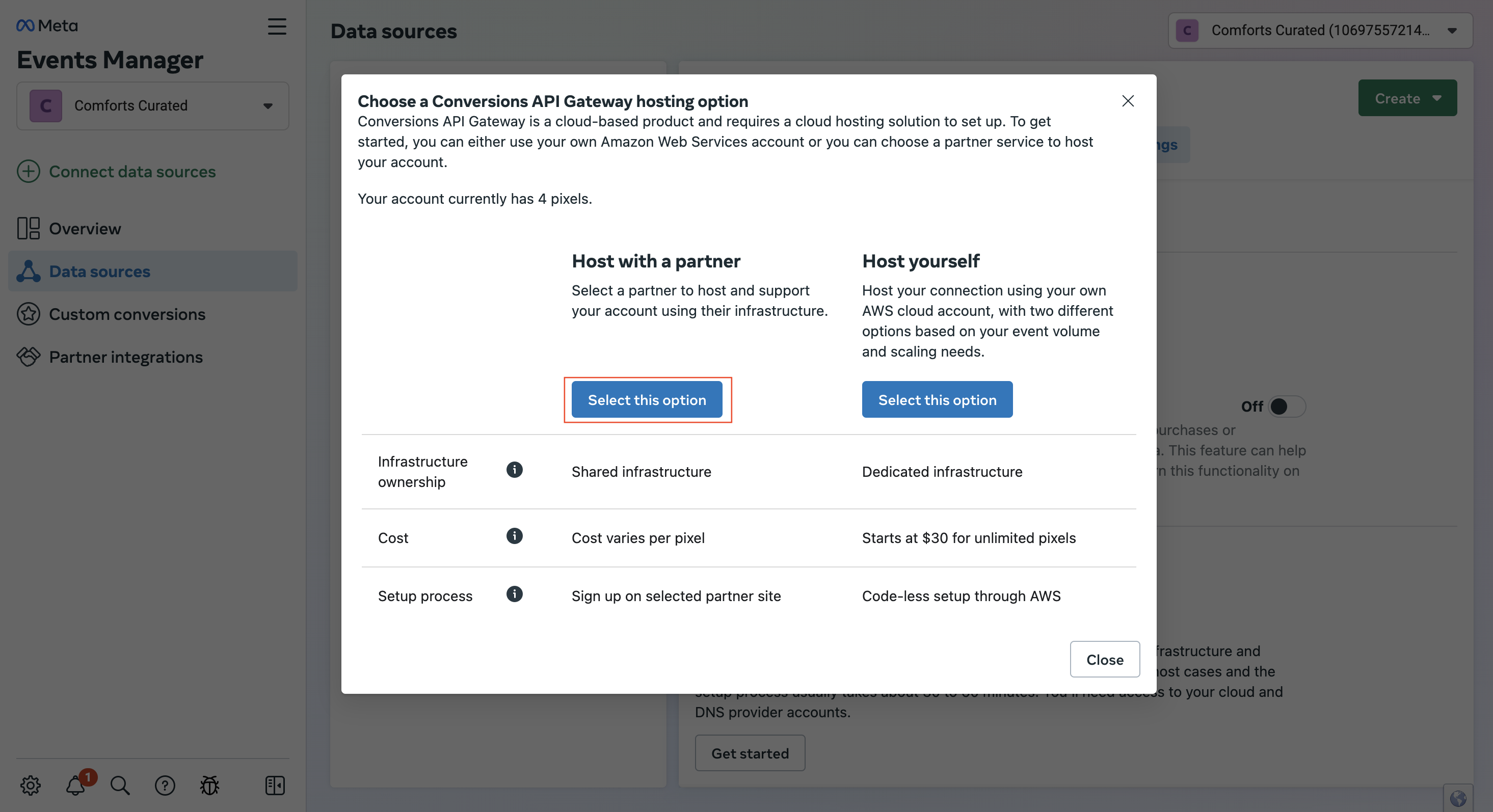
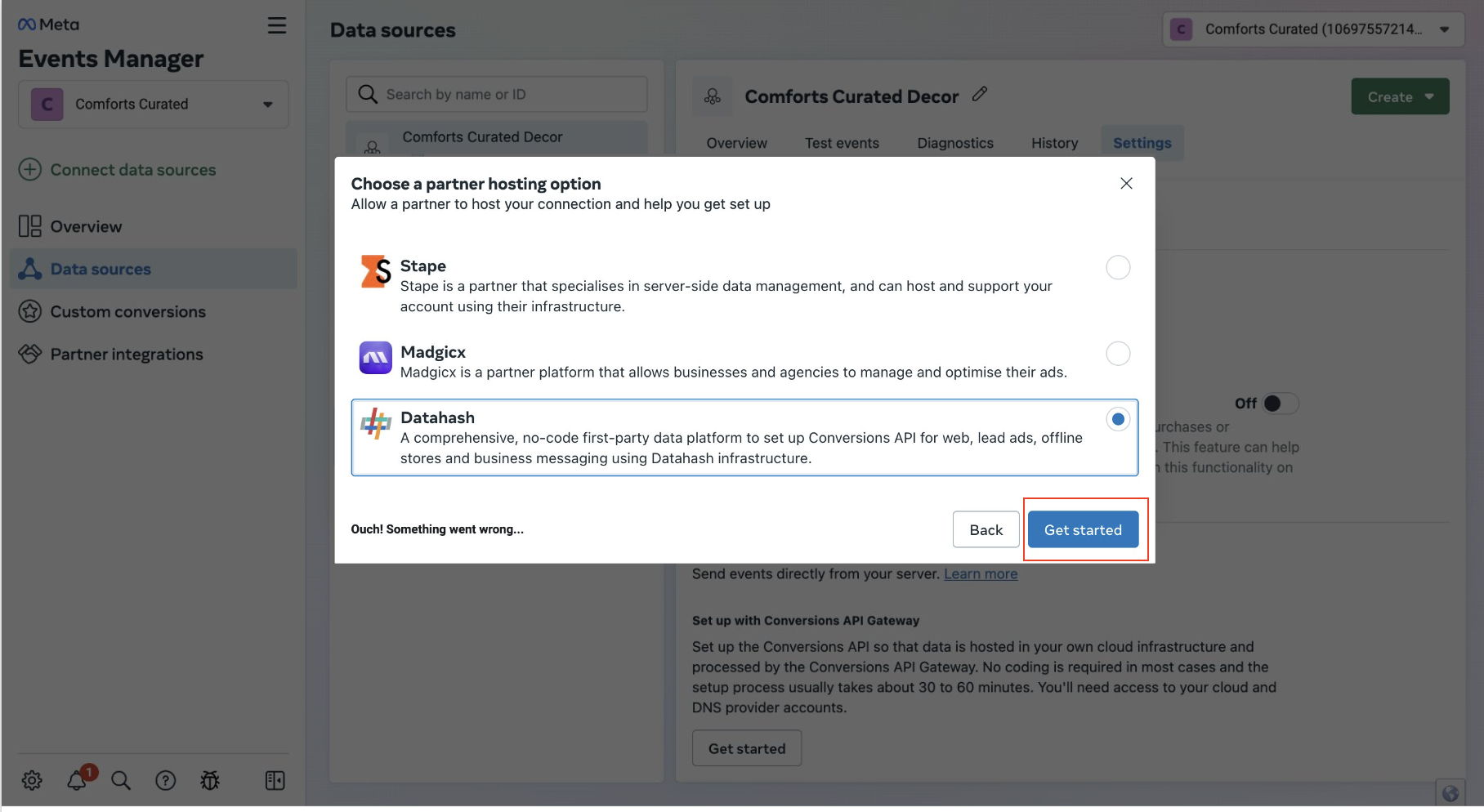
Now, click on ‘Go to Datahash’ to begin your Setup journey.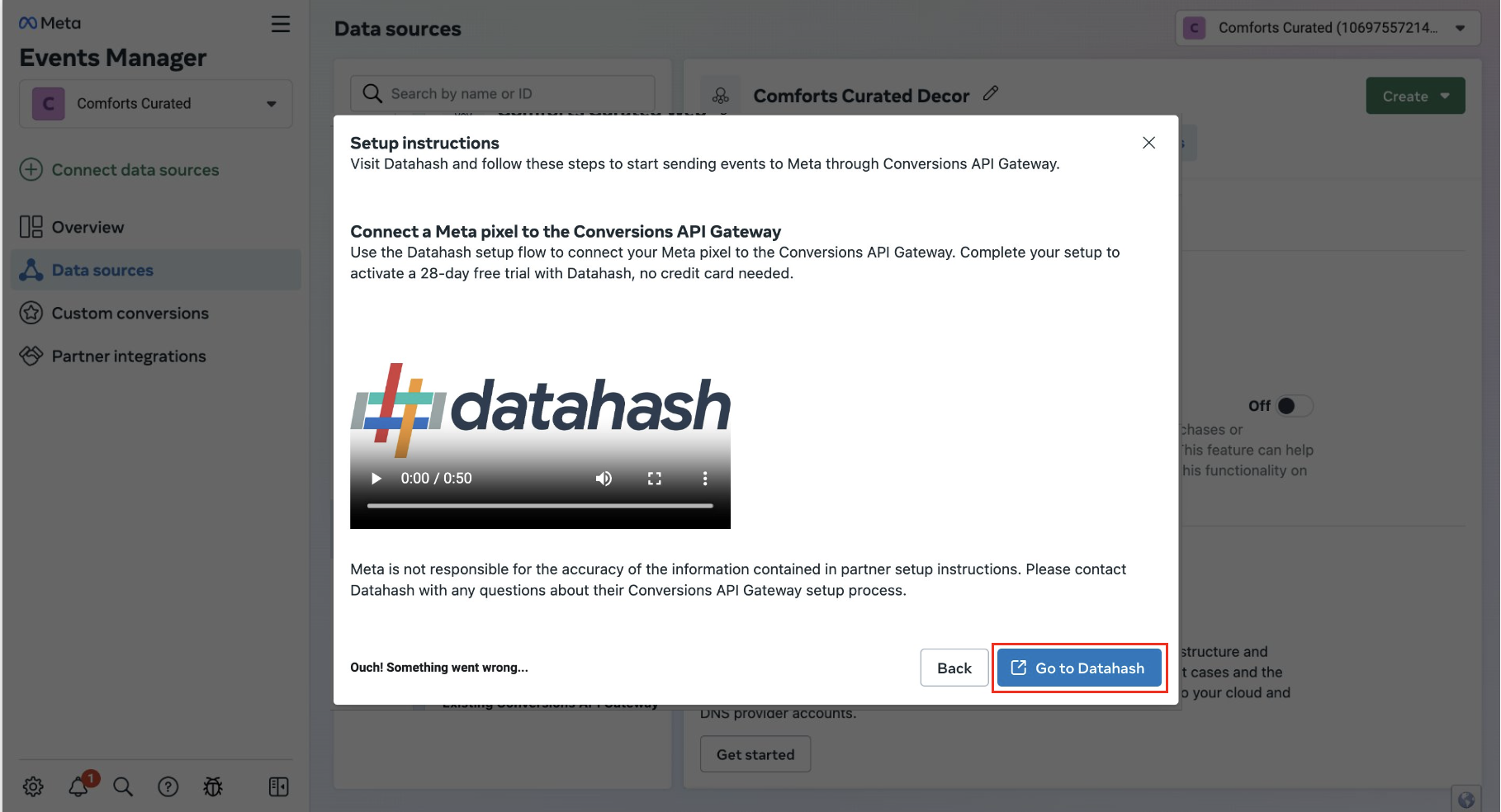
You will land on the setup instructions. Here, you open the video to check out the setup instructions.
You can follow the below 3 steps to do the set-up:
Step 1: Sign up/Log in to Datahash












