Video Walkthrough:
Description:
Meta Conversions API for CRM is a tool that enables businesses to receive updated lead information from the source to Meta, allowing for more precise optimization for campaigns that you are running to generate leads through native lead forms within Meta.
Pre-Requisites:
- Meta Ads account
- A website/Marketing Data System
- Meta Business Manager account
- Server-side API permission
Getting Started:
- Log in to your Datahash account on https://studio.datahash.com/login
- Navigate to the Meta category under the Destination list in the left section.
- Click on the “Conversions API for CRM” connector tile
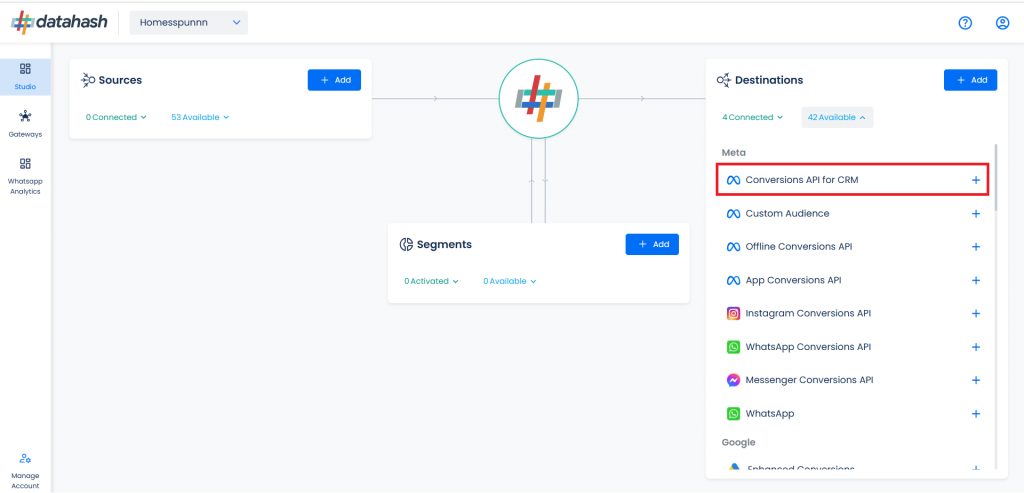
- Provide the Dataset ID and the Access token of the business account with which you would like to integrate.
- Dataset ID :- The Dataset ID is a unique identifier assigned to each Meta Dataset created by a business within the Meta Ads Manager.
- Access Token :- An Access Token is a unique identifier that allows businesses to connect their Meta ad account with third-party tools such as the Meta CAPI for CRM.
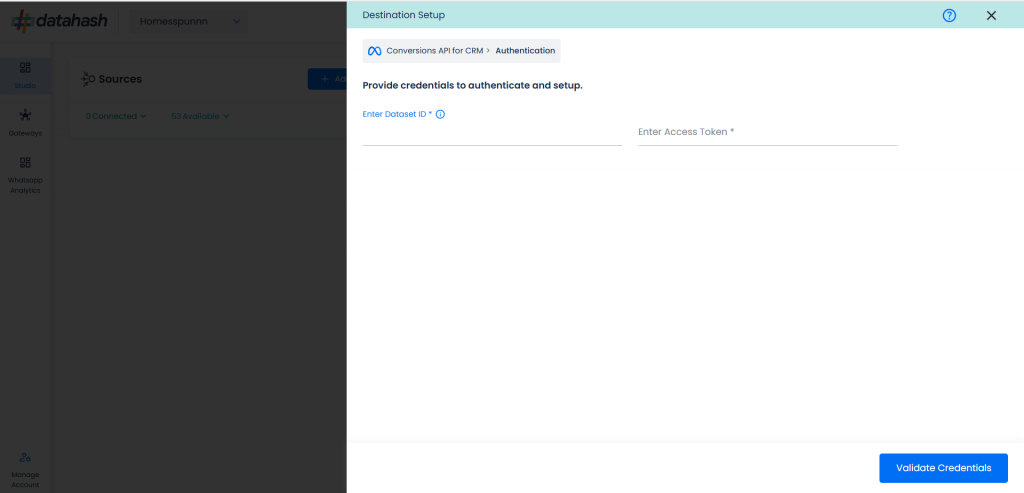
- Once done, click on Validate credentials
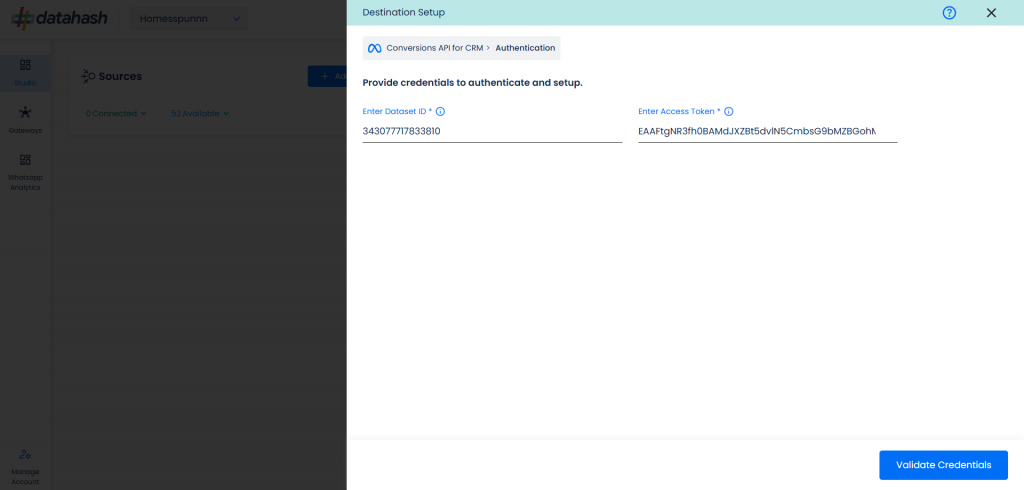
- Once done, click on Finish to complete the setup.
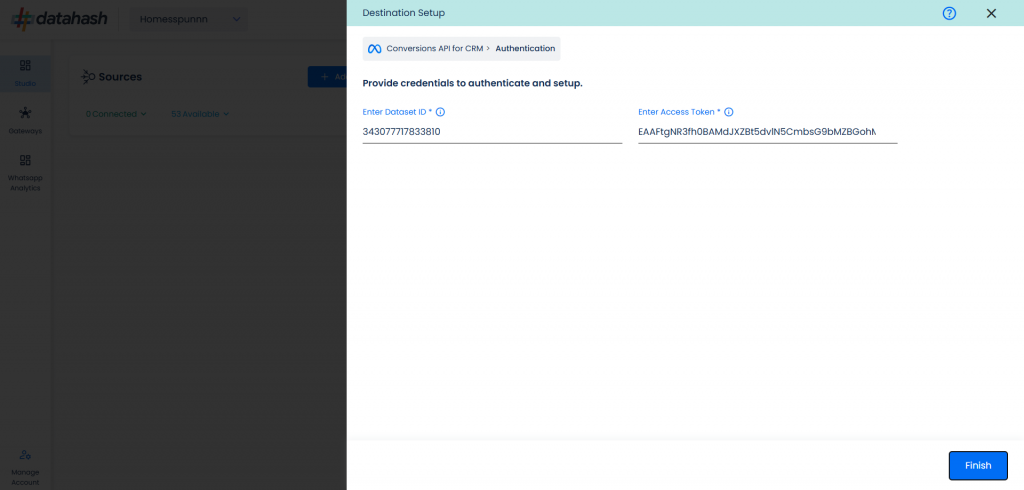
- The setup has been done & the data will start to flow from the source to the destination
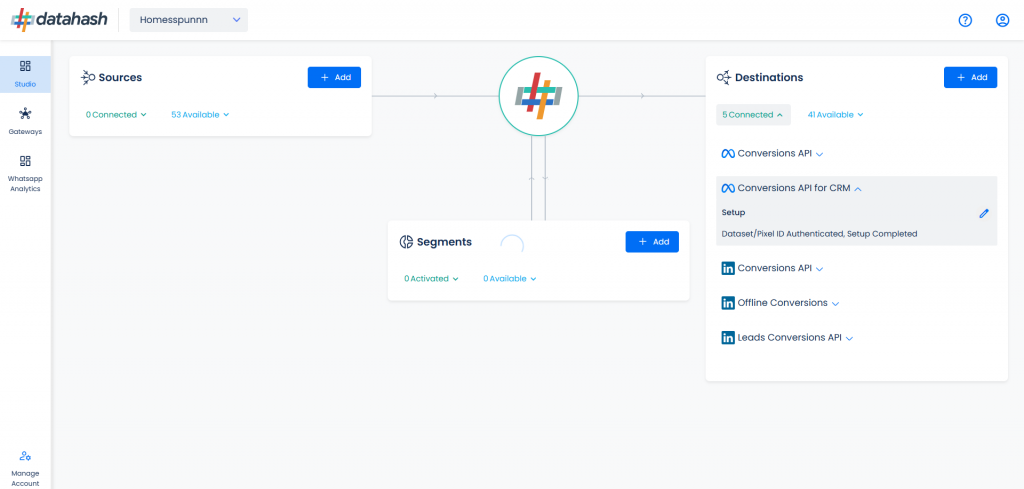
Components:
To better understand the setup, here are some technical details about the components involved:
Finding the Dataset ID and Access Token:
The process to find the Dataset ID and Access token is detailed below:
- Log in to the Meta business manager account. https://business.facebook.com/
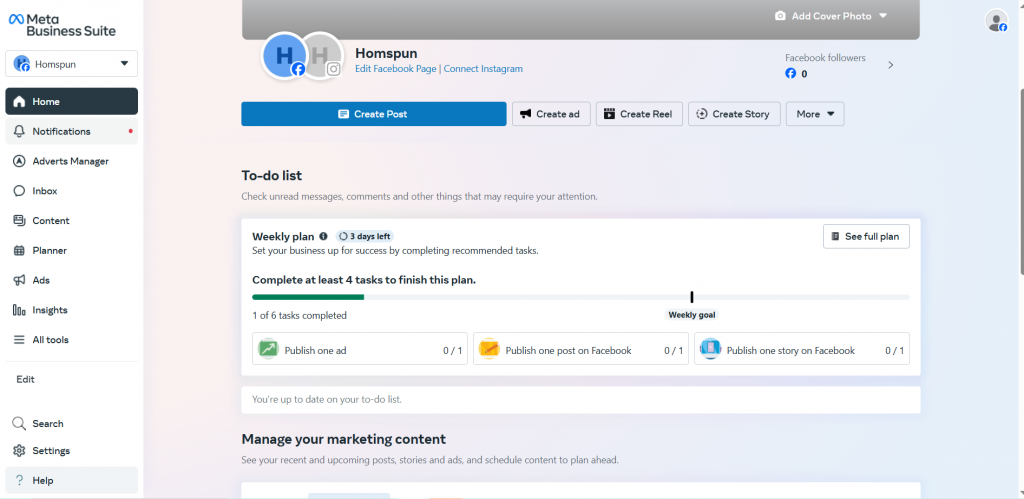
- Click on Events Manager under All tools section.
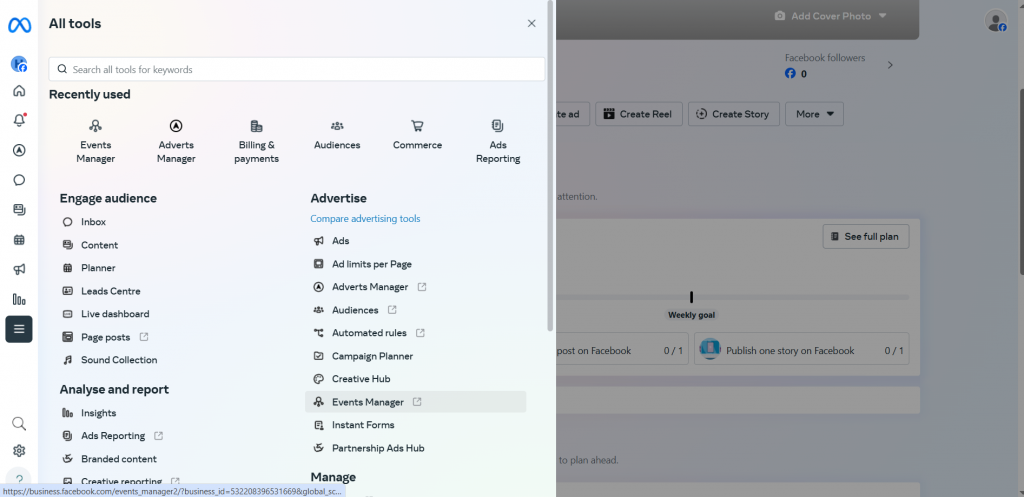
- A new window will open. Go to the Data Sources section.
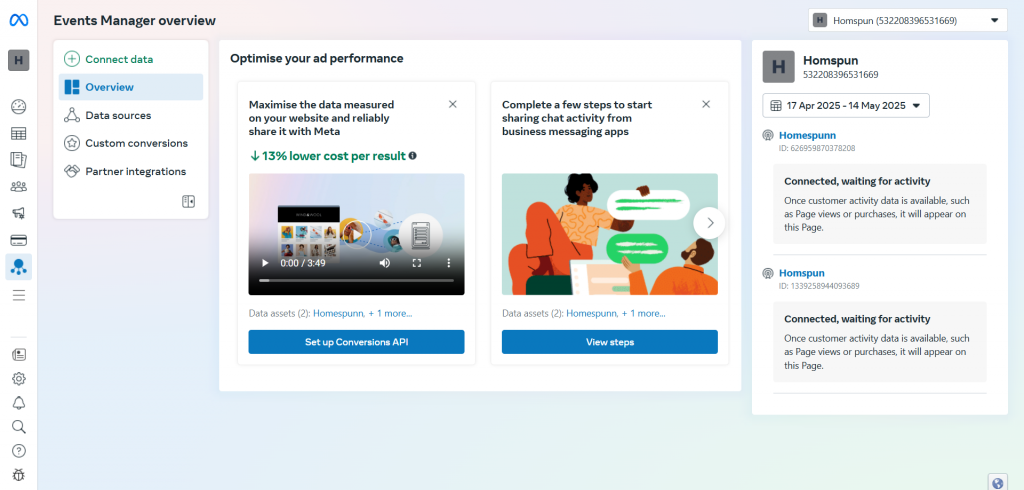
- Choose the Dataset & go to the settings section of the dataset. You can find the Dataset ID.
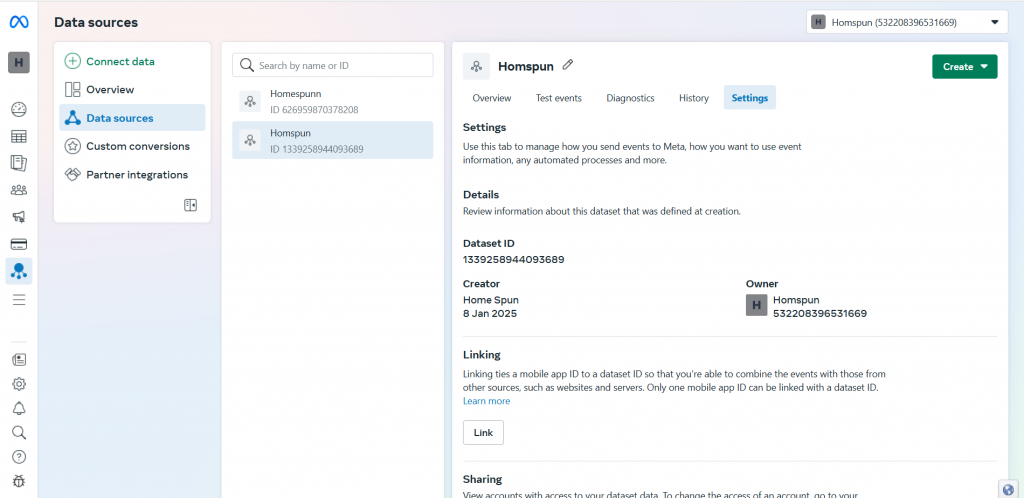
- Once done, scroll down to the Conversion API section and click on set up manually.
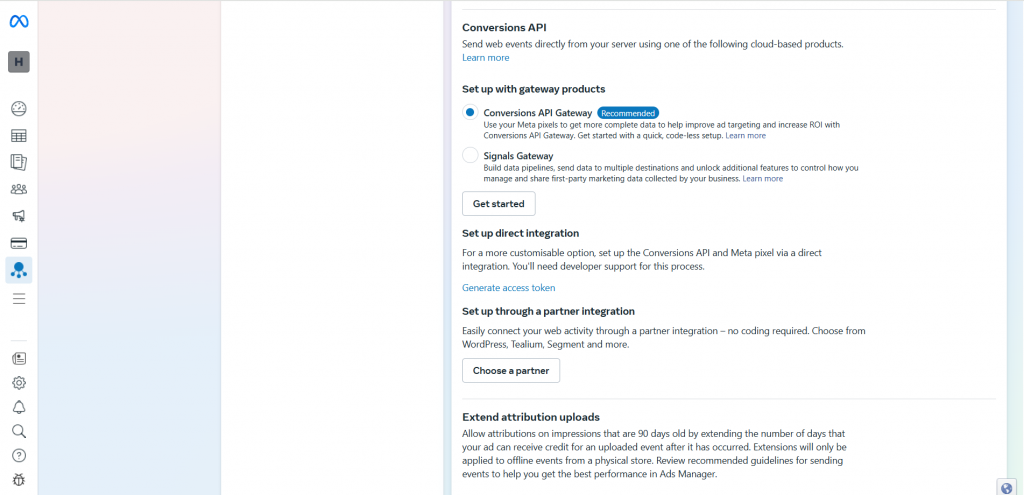
- You will see Generate Access Token written in blue. Click to retrieve the token.
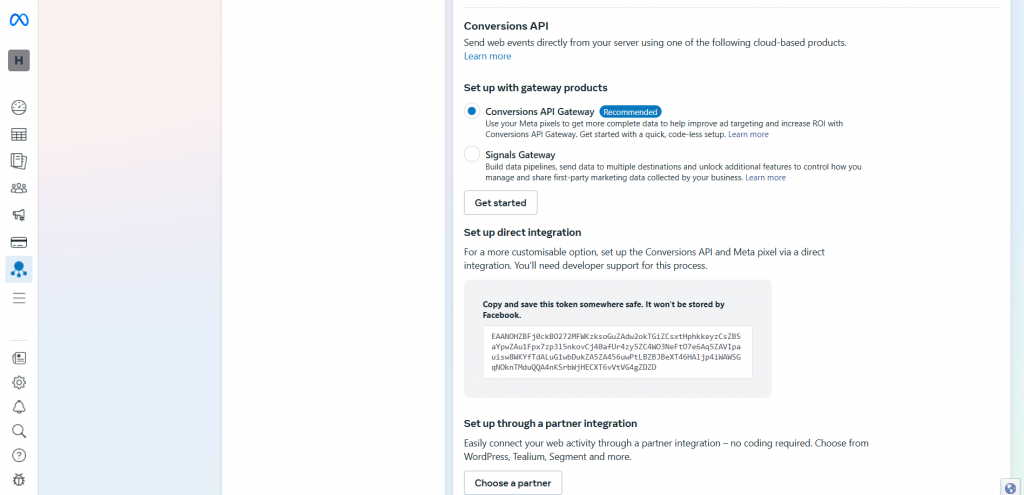
- Enter the Dataset ID and access token in the Datahash dashboard.












