This guide will help you set up the Neotag.js script SDK developed by Datahash to capture your events and user data.
After implementing the Neotag/DhPixel in your Tag Manager, click Finish. Datahash will verify the overall setup and send you an update via email or notification once the data starts flowing.
Neotag Implementation:
- Go to Google Tag Manager and log in with your account.
- In Tag Manager, go to Tags and click New.
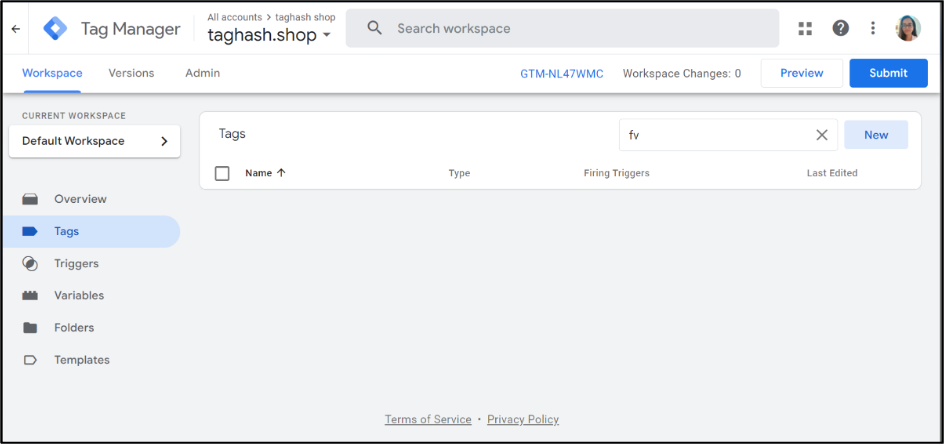
- Select Custom HTML as the tag type and paste the copied base code (copy the Neotag base code from the Datahash dashboard).
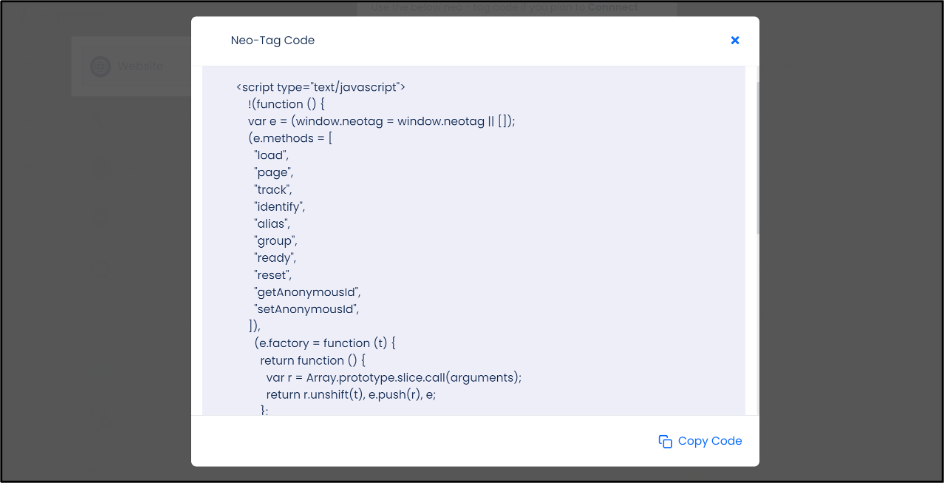
- Save the tag.
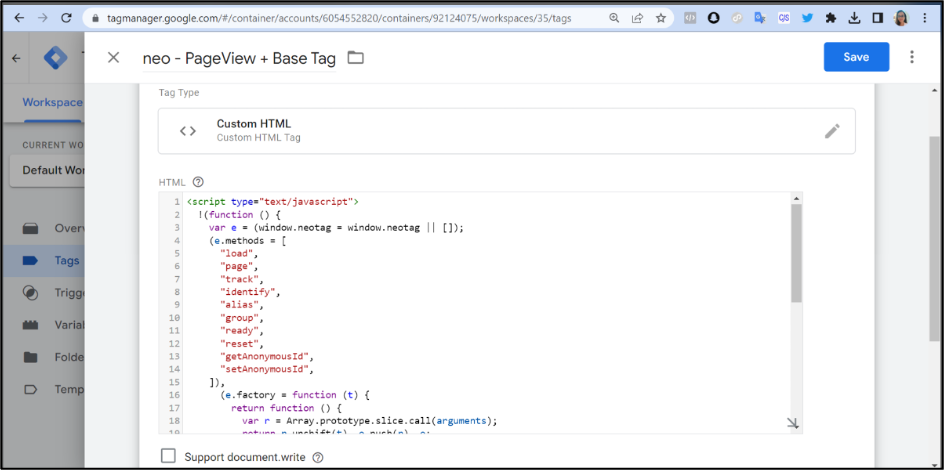
Tracking Events on the Website
- Create a new tag in Google Tag Manager.
- Implement the Meta event code (or the relevant event code) in the tag.
- Assign a specific event trigger to the tag.
- Click Save.
Datahash will then verify the overall setup and send you an update via email or notification once the data starts flowing.












