Description:
The Pinterest Conversion API allows advertisers to send web event data (such as page visits, sign-ups, and purchases) directly from their server to Pinterest. This improves tracking accuracy, enhances campaign performance, and enables better ad targeting by capturing events that may otherwise be missed due to browser restrictions or ad blockers.
Pre-Requisites:
Before you begin, make sure you have:
- A Pinterest Advertiser Account
- An Access Token for authentication
Getting Started:
- Go to https://studio.datahash.com/login.
- Enter your credentials to log in.
- In the right section, navigate to the Pinterest category under the Destinations list.
- Click on the Conversion API connector tile.
- Provide the following details:
- Advertiser Account ID – A unique identifier that represents your Pinterest advertiser account for Conversion API setup.
- Access Token – Used to authenticate and connect your Pinterest account with Datahash.
Click Validate Credentials.
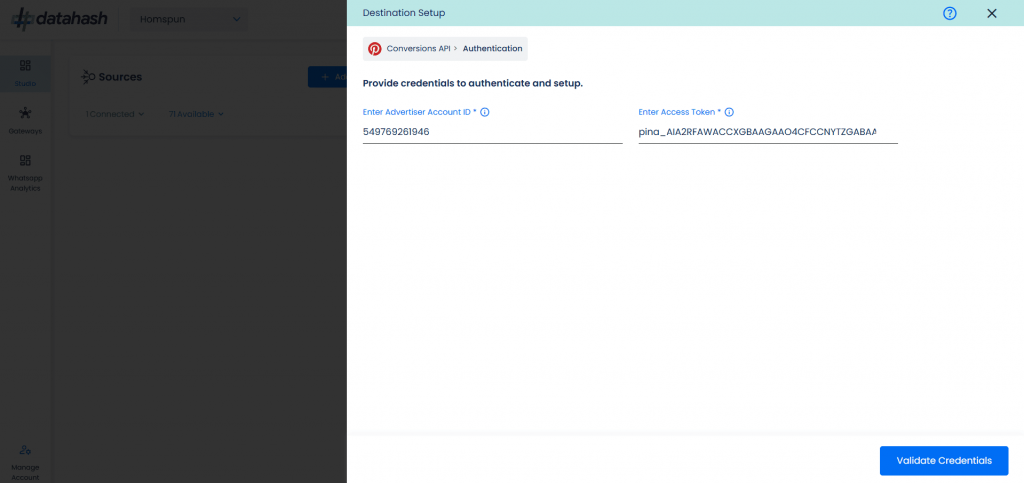
- Once validated, click Finish to complete the setup.
- Your setup is now complete, and data will begin flowing from your source to Pinterest as the destination.
Getting the Credentials:
- Log in to your Pinterest Business Account.
- Open the Business Center menu and click Open Analytics Overview under the Performance Analytics section.
- In the Insights into Conversions section, click Install a Label.
- Select your Profile and copy the Advertiser Account ID.
- Go to API Setup and click Create Access Token.
- Copy the Access Token and securely store it.
- Enter both the Advertiser Account ID and Access Token in the Datahash dashboard.












