Video Walkthrough
Description
The Email destination in Datahash enables you to receive Meta Lead Ads data directly to your inbox at a chosen frequency. This is useful for teams that prefer CSV or structured lead data via email for quick processing without a CRM integration.
Prerequisites
- A valid email address to receive lead data.
- An existing Meta Lead Ads Source connection in Datahash.
Setup Instructions
- Login to Datahash
- Go to Datahash Studio
- Enter your credentials
- Select Email as Destination
- Navigate to Files category under Destinations (right section)
- Click the Email connector tile
4. Select Source & Name the Connection
- Choose Meta Lead Ads as the source type
- Select the connection name from your Source setup (Meta Lead Ads Source)
- Provide a name for this connection
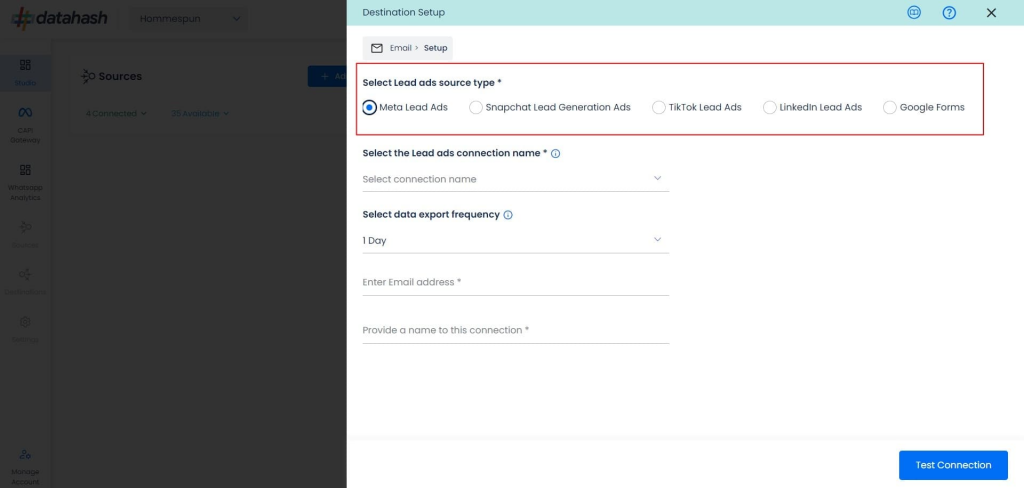
- Select the connection name from your Source setup (Meta Lead Ads Source)
- Select Data Export Frequency:
- Realtime
- Every 1 hour
- Every 3 hours
- Every 1 day
- Enter the Email Address where you want to receive leads
- Provide a name for this connection
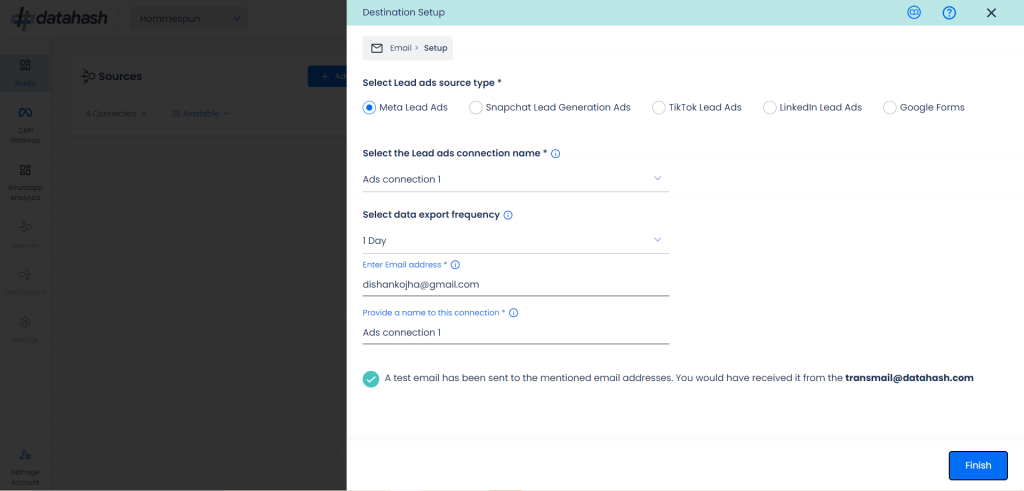
4. Test & Finish
- Click Test Connection
- Once the test passes, click Finish
- You will start receiving lead data at the configured frequency
Managing Instances
Add a New Instance
Click the Edit icon in Manage Connections
- Repeat the setup process:
- Select Meta Lead Ads as source type
- Choose frequency, email address and provide a name
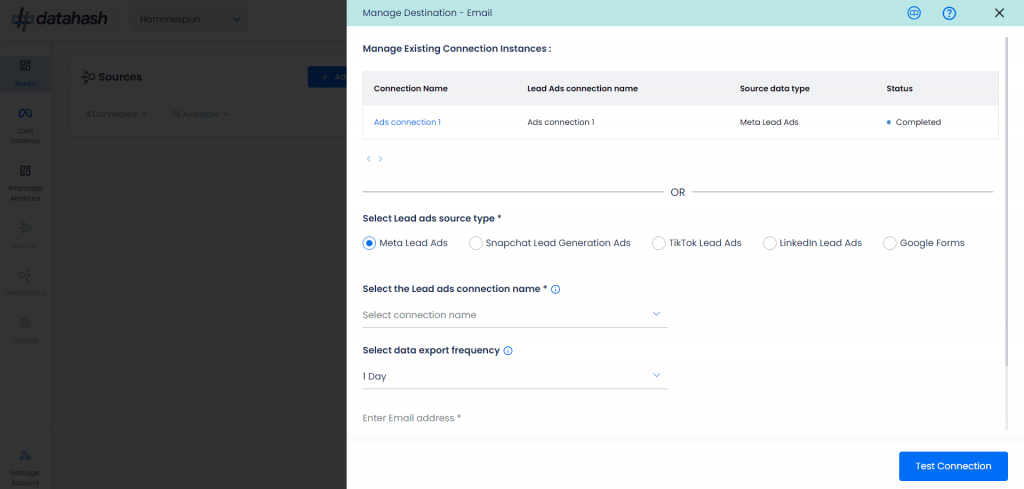
- Click Test Connection then Finish
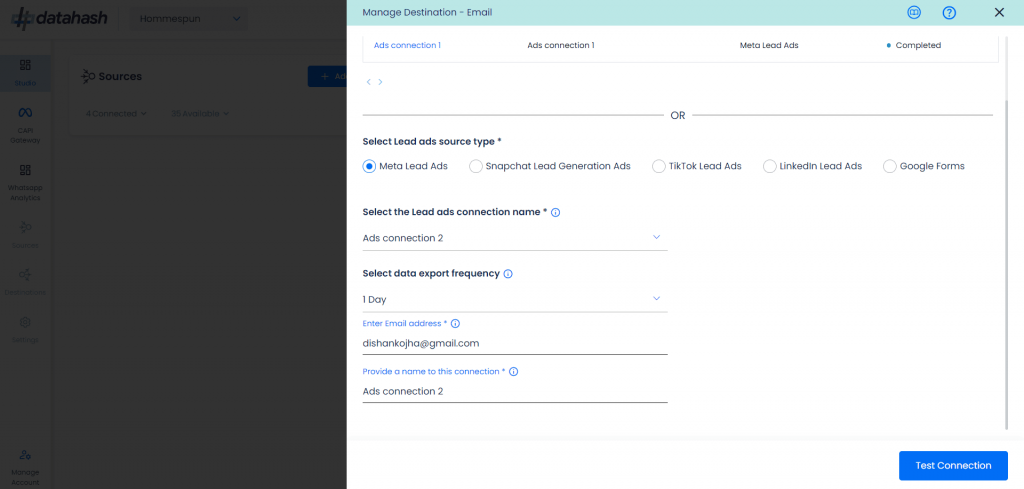
- The new instance will appear in the Manage Existing Connections table
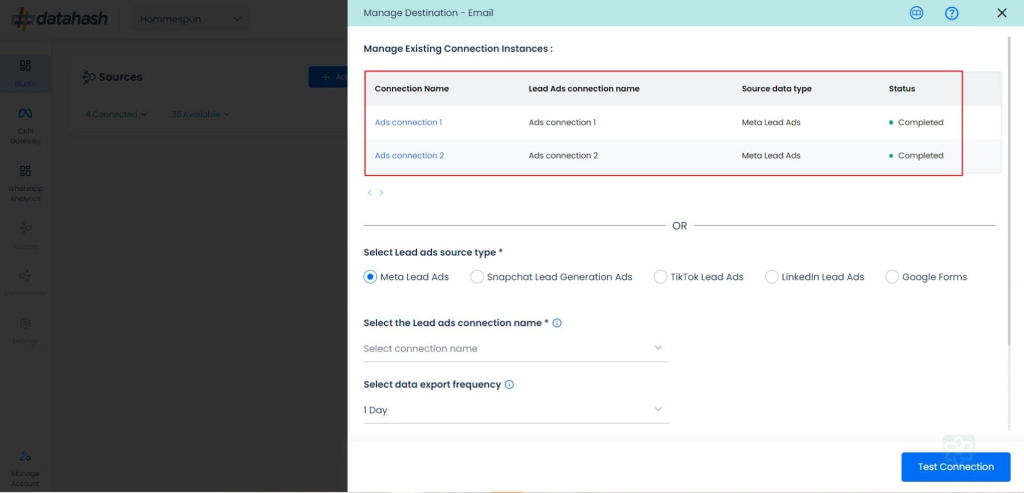
Edit an Existing Instance
- Click the connection name in the Manage Existing Connections table
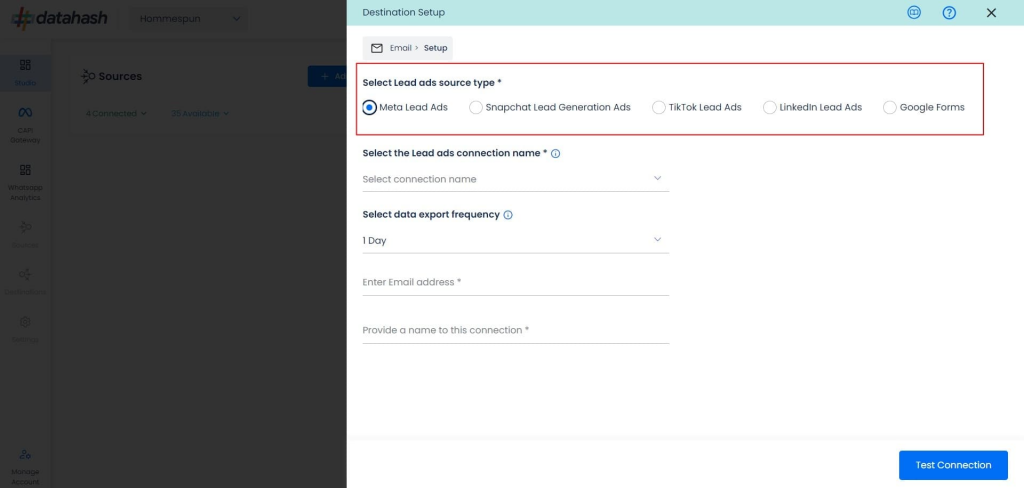
- Click the Edit icon (top right corner)
- Update required values
- Click Test Connection to confirm
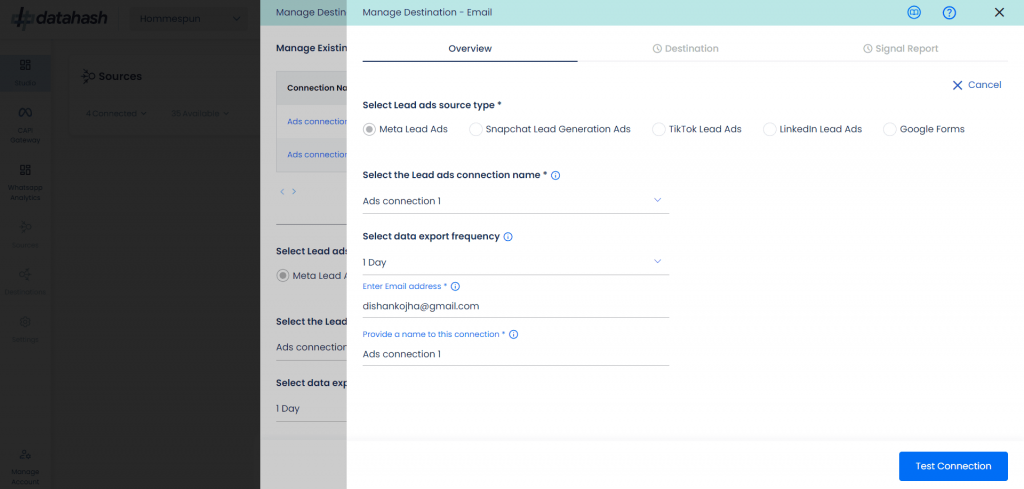
- Click Finish to save changes
(If you click Cancel, the previous configuration will remain active)












