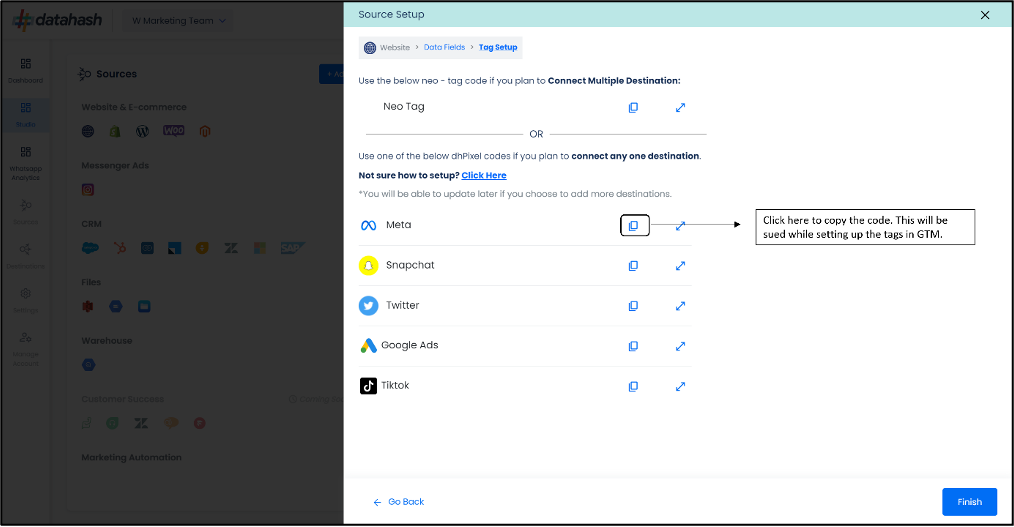Overview:
The website data source is the most common event source in Datahash, used to track user actions on a website. It captures user actions and hashed user data, which is eventually sent to multiple destinations.
Pre-Requisites:
- Sub Domain Manager Access
- Google Tag Manager Access
When setting up your first connector in Datahash, you will be directed to the following screen.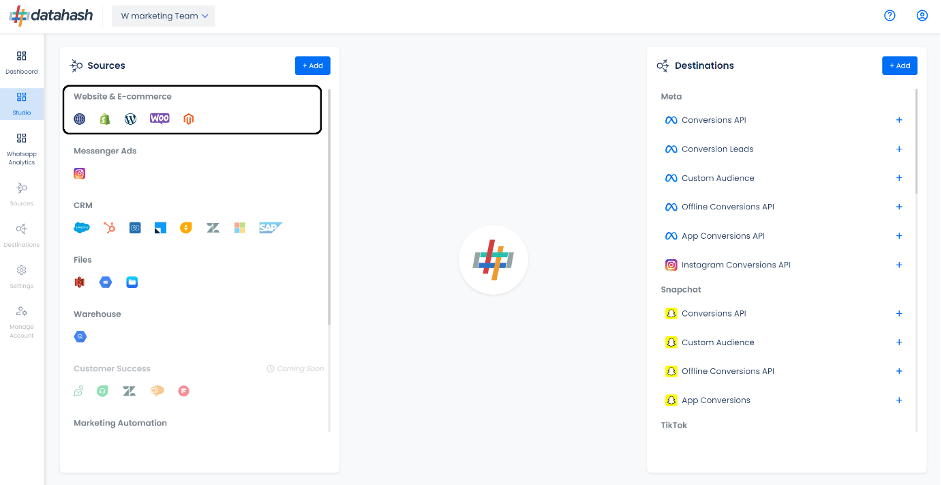
To search for the Website Source Connector, you can either click directly on the Website icon under the Website and E-commerce category or click on the category name.
There are two steps that need to be completed in order to set up the connector.
Step 1: Data Fields
Choose the user data fields that you would like to send with your website events. Some fields are pre-selected because they are necessary to send. These required fields cannot be unselected.
Click Next.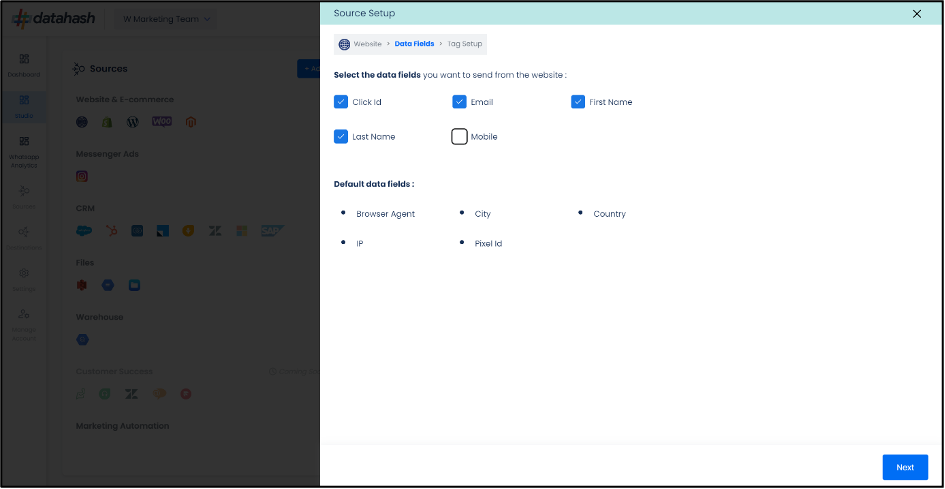
Step 2: Neotag or DhPixel Implementation
This is where you will set up the pixel or tag code.
- Platform-specific options can be selected if only one platform needs to be connected.
- Choose Neotag if you want to connect multiple marketing platforms.
After implementing the desired tag in your Tag Manager, click Finish. Datahash will verify the setup and send you an update via email or notification once the data starts flowing.
Option 1: Set up Neotag in Google Tag Manager for multiple marketing platforms
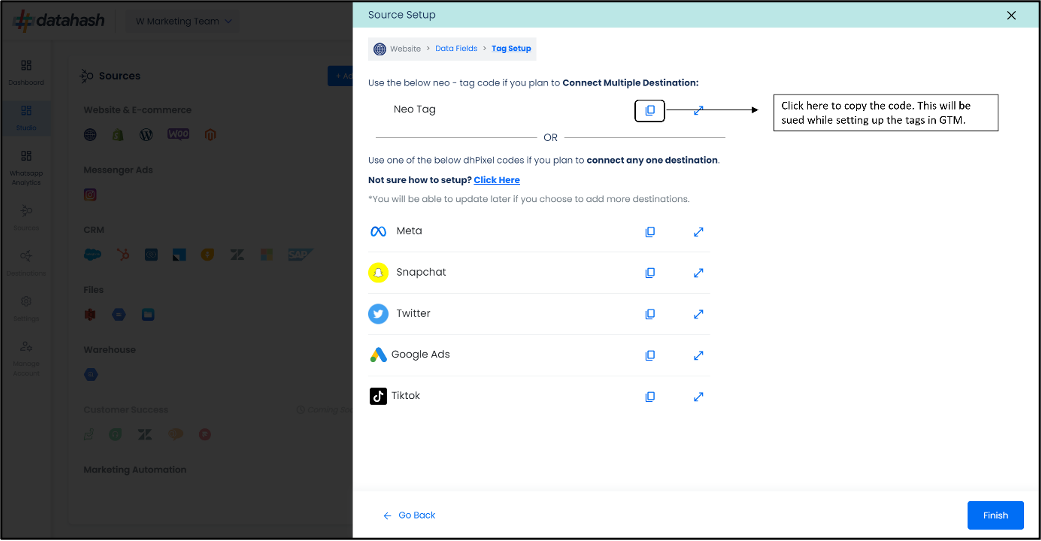
Option 2: Set up DhPixel in Google Tag Manager for a single marketing platform.